Microsoft Mobile White Icons 1.0
282
5
282
5
1. Extract Files and open OpenIV
2.(Icons) Navigate to Update>update.rpf>x64>patch>data>cdimages>scaleform_generic.rpf
3. Drag and drop cellphone_ifruit.ytd
4.(Logos ) Navigate to x64c.rpf>levels>gta5>props>lev_des>lev_des.rpf and drag and drop prop_ig_phone1.ytd
ENJOY
credit by> Alzcapol
2.(Icons) Navigate to Update>update.rpf>x64>patch>data>cdimages>scaleform_generic.rpf
3. Drag and drop cellphone_ifruit.ytd
4.(Logos ) Navigate to x64c.rpf>levels>gta5>props>lev_des>lev_des.rpf and drag and drop prop_ig_phone1.ytd
ENJOY
credit by> Alzcapol
पहले अपलोड: सितंबर 04, 2016
आखरी अपडेट: सितंबर 04, 2016
Last Downloaded: 17 hours ago
1 टिप्पणी
1. Extract Files and open OpenIV
2.(Icons) Navigate to Update>update.rpf>x64>patch>data>cdimages>scaleform_generic.rpf
3. Drag and drop cellphone_ifruit.ytd
4.(Logos ) Navigate to x64c.rpf>levels>gta5>props>lev_des>lev_des.rpf and drag and drop prop_ig_phone1.ytd
ENJOY
credit by> Alzcapol
2.(Icons) Navigate to Update>update.rpf>x64>patch>data>cdimages>scaleform_generic.rpf
3. Drag and drop cellphone_ifruit.ytd
4.(Logos ) Navigate to x64c.rpf>levels>gta5>props>lev_des>lev_des.rpf and drag and drop prop_ig_phone1.ytd
ENJOY
credit by> Alzcapol
पहले अपलोड: सितंबर 04, 2016
आखरी अपडेट: सितंबर 04, 2016
Last Downloaded: 17 hours ago
बातचीत में शामिल हों ! लॉग इन करें या रजिस्टर एक खाते के लिए टिप्पणी करने के लिए सक्षम हो।

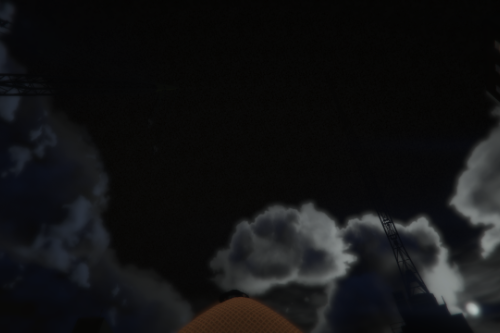
![[BETA] San Andreas Regional - Liveries, EUP Textures, and LSPDFR Configs [BETA] San Andreas Regional - Liveries, EUP Textures, and LSPDFR Configs](https://img.gta5-mods.com/q75-w500-h333-cfill/images/san-andreas-regional/63e612-TITLECARD.PNG)
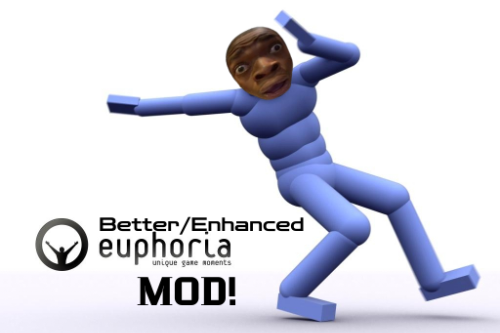

 5mods on Discord
5mods on Discord