Conquest of the Mount
2,298
6
2,298
6
Hi. This map is not very complicated, but interesting. I recommend to pass on T20.
.installation :
1- extract The conquest of mount.rar
2- place the file objects.ini in the main folder of gta v (where GTA5 (launcher) .exe)
C: \ Program Files (x86) \ Steam \ SteamApps \ common \ Grand Theft Auto V (if you have the original steam gta v)
3-mod download Simple Trainer 2.9 from sjaak327 (you can use another mod to open the .ini file as a map editor or Menyoo)
https://www.gta5-mods.com/scripts/simple-trainer-for-gtav
4-pressing F3 you will open the simple trainer, select object spawning
5-select SAVE / LOAD Objects from objects.ini
6-select search for ini files in v's main directory
7-select objects.ini
.installation :
1- extract The conquest of mount.rar
2- place the file objects.ini in the main folder of gta v (where GTA5 (launcher) .exe)
C: \ Program Files (x86) \ Steam \ SteamApps \ common \ Grand Theft Auto V (if you have the original steam gta v)
3-mod download Simple Trainer 2.9 from sjaak327 (you can use another mod to open the .ini file as a map editor or Menyoo)
https://www.gta5-mods.com/scripts/simple-trainer-for-gtav
4-pressing F3 you will open the simple trainer, select object spawning
5-select SAVE / LOAD Objects from objects.ini
6-select search for ini files in v's main directory
7-select objects.ini
अपलोड की गई: अप्रैल 09, 2017
Last Downloaded: 3 दिन पहले
1 टिप्पणी
Hi. This map is not very complicated, but interesting. I recommend to pass on T20.
.installation :
1- extract The conquest of mount.rar
2- place the file objects.ini in the main folder of gta v (where GTA5 (launcher) .exe)
C: \ Program Files (x86) \ Steam \ SteamApps \ common \ Grand Theft Auto V (if you have the original steam gta v)
3-mod download Simple Trainer 2.9 from sjaak327 (you can use another mod to open the .ini file as a map editor or Menyoo)
https://www.gta5-mods.com/scripts/simple-trainer-for-gtav
4-pressing F3 you will open the simple trainer, select object spawning
5-select SAVE / LOAD Objects from objects.ini
6-select search for ini files in v's main directory
7-select objects.ini
.installation :
1- extract The conquest of mount.rar
2- place the file objects.ini in the main folder of gta v (where GTA5 (launcher) .exe)
C: \ Program Files (x86) \ Steam \ SteamApps \ common \ Grand Theft Auto V (if you have the original steam gta v)
3-mod download Simple Trainer 2.9 from sjaak327 (you can use another mod to open the .ini file as a map editor or Menyoo)
https://www.gta5-mods.com/scripts/simple-trainer-for-gtav
4-pressing F3 you will open the simple trainer, select object spawning
5-select SAVE / LOAD Objects from objects.ini
6-select search for ini files in v's main directory
7-select objects.ini
अपलोड की गई: अप्रैल 09, 2017
Last Downloaded: 3 दिन पहले
बातचीत में शामिल हों ! लॉग इन करें या रजिस्टर एक खाते के लिए टिप्पणी करने के लिए सक्षम हो।


![Gentry Manor Event [YMAP / FiveM] Gentry Manor Event [YMAP / FiveM]](https://img.gta5-mods.com/q75-w500-h333-cfill/images/gentry-manor-event-ymap-fivem/532aae-218_20250129173323_1.png)
![USS Enterprise Fleet [Add-On SP / FiveM] USS Enterprise Fleet [Add-On SP / FiveM]](https://img.gta5-mods.com/q75-w500-h333-cfill/images/uss-enterprise-fleet-add-on-sp-fivem/f9bb98-ld.enterprise8.png)
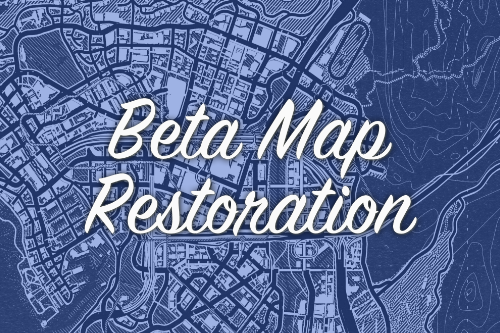



 5mods on Discord
5mods on Discord