LS Fire Department 1 - Modded [FiveM | SP Menyoo] [YMAP | XML] v1.1
3,590
36
3,590
36
Description:
It's time for another map enhancement! This time I decided to add some enhancements on the exterior and such outside of the Los Santos Fire Station! I have also included a screenshot to better understand the location of it. (For those that wanna use it in Story Mode, you can just use Menyoo and teleport to it in Spooner.)
---------------------------------------------------------
Installation:
1- Open the file with 7zip, Winrar or any other program that allows you to unzip these types of files;
2- Unzip the file onto your computer/desktop;
3- The file will contain 2 different folders , one that contains the file to be used on FiveM servers and the other one to be used on Story Mode with Menyoo Spooner :
---------------------------------------------------------
3.1 - For FiveM servers - Drop the file FireDepartmentLS_v1.0.ymap to the Stream folder that should be located in your Map folder (you will need to have a __resource.lua file) and that folder will need to be put on the server Resources folder. After you have that ready, you will need to start the script on your Server.cfg (The name of the script will be the name you have put the maps on... For example : start Map2)
3.2 - For Story Mode you will need to install Menyoo first, and then you will drag the FireDepartmentLS_v1.0.xml file inside of MenyooStuff folder in the Spooner folder.
---------------------------------------------------------
P.S: If you need any help with the installation of the map I will be glad to assist, if so let me know in the comments below ;)
---------------------------------------------------------
Patch Notes
Version 1.1 - In this version I only changed the gate that didn't open like it was supposed to in the first version!
It's time for another map enhancement! This time I decided to add some enhancements on the exterior and such outside of the Los Santos Fire Station! I have also included a screenshot to better understand the location of it. (For those that wanna use it in Story Mode, you can just use Menyoo and teleport to it in Spooner.)
---------------------------------------------------------
Installation:
1- Open the file with 7zip, Winrar or any other program that allows you to unzip these types of files;
2- Unzip the file onto your computer/desktop;
3- The file will contain 2 different folders , one that contains the file to be used on FiveM servers and the other one to be used on Story Mode with Menyoo Spooner :
---------------------------------------------------------
3.1 - For FiveM servers - Drop the file FireDepartmentLS_v1.0.ymap to the Stream folder that should be located in your Map folder (you will need to have a __resource.lua file) and that folder will need to be put on the server Resources folder. After you have that ready, you will need to start the script on your Server.cfg (The name of the script will be the name you have put the maps on... For example : start Map2)
3.2 - For Story Mode you will need to install Menyoo first, and then you will drag the FireDepartmentLS_v1.0.xml file inside of MenyooStuff folder in the Spooner folder.
---------------------------------------------------------
P.S: If you need any help with the installation of the map I will be glad to assist, if so let me know in the comments below ;)
---------------------------------------------------------
Patch Notes
Version 1.1 - In this version I only changed the gate that didn't open like it was supposed to in the first version!
पहले अपलोड: जनवरी 24, 2019
आखरी अपडेट: फरवरी 13, 2019
Last Downloaded: 3 दिन पहले
5 टिप्पणियाँ
Description:
It's time for another map enhancement! This time I decided to add some enhancements on the exterior and such outside of the Los Santos Fire Station! I have also included a screenshot to better understand the location of it. (For those that wanna use it in Story Mode, you can just use Menyoo and teleport to it in Spooner.)
---------------------------------------------------------
Installation:
1- Open the file with 7zip, Winrar or any other program that allows you to unzip these types of files;
2- Unzip the file onto your computer/desktop;
3- The file will contain 2 different folders , one that contains the file to be used on FiveM servers and the other one to be used on Story Mode with Menyoo Spooner :
---------------------------------------------------------
3.1 - For FiveM servers - Drop the file FireDepartmentLS_v1.0.ymap to the Stream folder that should be located in your Map folder (you will need to have a __resource.lua file) and that folder will need to be put on the server Resources folder. After you have that ready, you will need to start the script on your Server.cfg (The name of the script will be the name you have put the maps on... For example : start Map2)
3.2 - For Story Mode you will need to install Menyoo first, and then you will drag the FireDepartmentLS_v1.0.xml file inside of MenyooStuff folder in the Spooner folder.
---------------------------------------------------------
P.S: If you need any help with the installation of the map I will be glad to assist, if so let me know in the comments below ;)
---------------------------------------------------------
Patch Notes
Version 1.1 - In this version I only changed the gate that didn't open like it was supposed to in the first version!
It's time for another map enhancement! This time I decided to add some enhancements on the exterior and such outside of the Los Santos Fire Station! I have also included a screenshot to better understand the location of it. (For those that wanna use it in Story Mode, you can just use Menyoo and teleport to it in Spooner.)
---------------------------------------------------------
Installation:
1- Open the file with 7zip, Winrar or any other program that allows you to unzip these types of files;
2- Unzip the file onto your computer/desktop;
3- The file will contain 2 different folders , one that contains the file to be used on FiveM servers and the other one to be used on Story Mode with Menyoo Spooner :
---------------------------------------------------------
3.1 - For FiveM servers - Drop the file FireDepartmentLS_v1.0.ymap to the Stream folder that should be located in your Map folder (you will need to have a __resource.lua file) and that folder will need to be put on the server Resources folder. After you have that ready, you will need to start the script on your Server.cfg (The name of the script will be the name you have put the maps on... For example : start Map2)
3.2 - For Story Mode you will need to install Menyoo first, and then you will drag the FireDepartmentLS_v1.0.xml file inside of MenyooStuff folder in the Spooner folder.
---------------------------------------------------------
P.S: If you need any help with the installation of the map I will be glad to assist, if so let me know in the comments below ;)
---------------------------------------------------------
Patch Notes
Version 1.1 - In this version I only changed the gate that didn't open like it was supposed to in the first version!
पहले अपलोड: जनवरी 24, 2019
आखरी अपडेट: फरवरी 13, 2019
Last Downloaded: 3 दिन पहले
![Police Station - Mission Row Exterior Modded [FiveM | SP Menyoo] [YMAP | XML] Police Station - Mission Row Exterior Modded [FiveM | SP Menyoo] [YMAP | XML]](https://img.gta5-mods.com/q75-w500-h333-cfill/images/police-station-mission-row-exterior-modded-fivem-sp-menyoo-ymap-xml/2bc77f-Foto3.jpg)
![Downtown LS Park - Modded [FiveM | SP Menyoo] [YMAP | XML] Downtown LS Park - Modded [FiveM | SP Menyoo] [YMAP | XML]](https://img.gta5-mods.com/q75-w500-h333-cfill/images/downtown-ls-park-modded-fivem-sp-menyoo-ymap-xml-gongasleet/57c55c-GTA5ModsTemplate.jpg)
![Modded Garage - Vespucci Boulevard [FiveM | SP Menyoo] [YMAP | XML] Modded Garage - Vespucci Boulevard [FiveM | SP Menyoo] [YMAP | XML]](https://img.gta5-mods.com/q75-w500-h333-cfill/images/modded-garage-vespucci-boulevard-fivem-sp-menyoo-ymap-xml/2d2830-Foto1.png)
![Vanilla Unicorn - Exterior Modded [FiveM | SP Menyoo] [YMAP | XML] Vanilla Unicorn - Exterior Modded [FiveM | SP Menyoo] [YMAP | XML]](https://img.gta5-mods.com/q75-w500-h333-cfill/images/vanilla-unicorn-exterior-modded-fivem-sp-menyoo-ymap-xml/ffd5d5-Foto1.jpg)
![Police Checkpoint Freeway - Palomino Freeway [FiveM | SP Menyoo] [YMAP | XML] Police Checkpoint Freeway - Palomino Freeway [FiveM | SP Menyoo] [YMAP | XML]](https://img.gta5-mods.com/q75-w500-h333-cfill/images/police-checkpoint-freeway-3-fivem-sp-menyoo-ymap-xml/36b7fc-Template1.jpg)




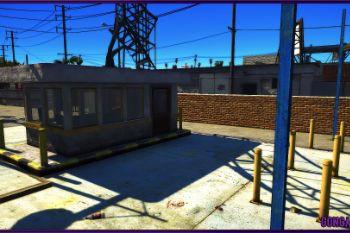





 5mods on Discord
5mods on Discord
dope, in your next map i recommend you to add peds, it will add something
@Ailur That is a great idea! I just haven't added them yet because these maps will be mainly put onto a RP server that a friend of mine is creating, but I will surely try and see what I can do with peds later on ;)
@Gongasleet good
@Gongasleet Could you also make other Fire Departments in like sandy and other places?
dope