Chill place and better aspect [FiveM | SP: MapEditor] 1.0
502
7
502
7
This is my first map, hope you like it, i added some trees where they were missing, more lights, created a chill-out place and some extra security for banks because I wanted to create this map for Fivem. Sorry for my english...
Install: Drag the .xml file in the main folder of GTA 5 and then open you game, now use Map editor and select load map, xml and type chillplace. Done, the map should load.
Also you can create a new folder and name it AutoLoadMaps, drag the xml file there and it should load when you start the game.
For Fivem: Create a new folder in the resources, rename it chillplace and then drag stream and _resource.lua in it. Now go to your server.cfg and add "start chillplace" now restart the server and have fun.
Required: Map Editor
Install: Drag the .xml file in the main folder of GTA 5 and then open you game, now use Map editor and select load map, xml and type chillplace. Done, the map should load.
Also you can create a new folder and name it AutoLoadMaps, drag the xml file there and it should load when you start the game.
For Fivem: Create a new folder in the resources, rename it chillplace and then drag stream and _resource.lua in it. Now go to your server.cfg and add "start chillplace" now restart the server and have fun.
Required: Map Editor
पहले अपलोड: दिसंबर 10, 2018
आखरी अपडेट: दिसंबर 12, 2018
Last Downloaded: नवंबर 08, 2025
1 टिप्पणी
This is my first map, hope you like it, i added some trees where they were missing, more lights, created a chill-out place and some extra security for banks because I wanted to create this map for Fivem. Sorry for my english...
Install: Drag the .xml file in the main folder of GTA 5 and then open you game, now use Map editor and select load map, xml and type chillplace. Done, the map should load.
Also you can create a new folder and name it AutoLoadMaps, drag the xml file there and it should load when you start the game.
For Fivem: Create a new folder in the resources, rename it chillplace and then drag stream and _resource.lua in it. Now go to your server.cfg and add "start chillplace" now restart the server and have fun.
Required: Map Editor
Install: Drag the .xml file in the main folder of GTA 5 and then open you game, now use Map editor and select load map, xml and type chillplace. Done, the map should load.
Also you can create a new folder and name it AutoLoadMaps, drag the xml file there and it should load when you start the game.
For Fivem: Create a new folder in the resources, rename it chillplace and then drag stream and _resource.lua in it. Now go to your server.cfg and add "start chillplace" now restart the server and have fun.
Required: Map Editor
पहले अपलोड: दिसंबर 10, 2018
आखरी अपडेट: दिसंबर 12, 2018
Last Downloaded: नवंबर 08, 2025
बातचीत में शामिल हों ! लॉग इन करें या रजिस्टर एक खाते के लिए टिप्पणी करने के लिए सक्षम हो।
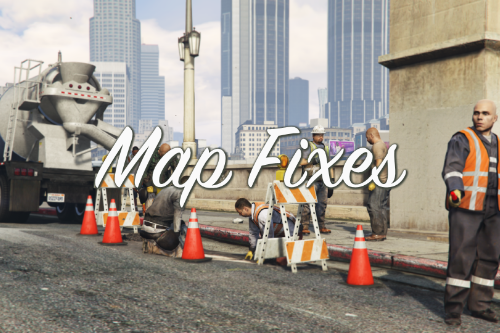
![PERDITION - Grave Sight [Menyoo 2.0] PERDITION - Grave Sight [Menyoo 2.0]](https://img.gta5-mods.com/q75-w500-h333-cfill/images/perdition-grave-sight/0f28e0-DesktopScreenshot2025.11.2014.55.51.25.png)
![PERDITION - Motel Building Skyline [Menyoo 2.0] PERDITION - Motel Building Skyline [Menyoo 2.0]](https://img.gta5-mods.com/q75-w500-h333-cfill/images/perdition-motel-building-skyline/052487-DesktopScreenshot2025.11.2014.52.47.28.png)
![[MLO] Little Seoul Pharmacy [Add-On SP / FiveM] [MLO] Little Seoul Pharmacy [Add-On SP / FiveM]](https://img.gta5-mods.com/q75-w500-h333-cfill/images/mlo-little-seoul-pharmacy-add-on-sp-fivem/a595ee-LSP1.JPG)

.jpg)
.jpg)
.jpg)
.jpg)
 5mods on Discord
5mods on Discord