ZEnhanced (OpenIV Support for GTA V Enhanced) 0.1.1
21,596
98
21,596
98
ZEnhanced is a practical utility that helps OpenIV support the Enhanced edition of GTA V. By default, OpenIV does not recognize this version of the game, but with ZEnhanced, this limitation is bypassed and OIV-based mods can be installed.
How to make OpenIV compatible with GTA V Enhanced:
Mod installation method:
Developers:
Changelog:
- Please note that any mods you use must be compatible with the Enhanced edition. Otherwise, they may cause the game to crash.
How to make OpenIV compatible with GTA V Enhanced:
- You need the GTA V Enhanced edition.
- Download and install the OpenIV application.
- Use ZEnhanced and click the “OpenIV Fix” option – after that, you can provide the game installation path to OpenIV and use it.
Mod installation method:
- To install a mod using OpenIV, you need to install its prerequisites. This can be done using the ASI Manager option in OpenIV or the OpenIV Files option in ZEnhanced. Choose one of them.
- After installing the mod, we need to remove the incompatible prerequisites and install the compatible ones. This is done using the Enhanced Files option in ZEnhanced.
- To use mods, you must disable BattlEye. On Steam and Epic Games, add -nobattleye to your launch options. On the Rockstar Launcher, uncheck BattlEye in the game settings.
- We sincerely thank the teams at
Los Santos Multiplayer
and
Transmet
for granting permission to include the valuable openRPF.asi plugin. This project would not have been possible without their support.
- For more information about openRPF, visit
gta5-mods.
- ZEnhanced uses openRPF.asi version 0.2.
Developers:
OpenIV Team: Creator of the OpenIV tool
Alexander Blade: Creator of the ASI Loader
Transmet: Creator of the openRPF plugin
HamidZ: Creator of the ZEnhanced tool
Changelog:
- v0.1 – Initial release
- v0.1.1 – Hotfix for antivirus false detection
पहले अपलोड: जुलाई 13, 2025
आखरी अपडेट: जुलाई 23, 2025
Last Downloaded: 2 कुछ मिनट पहले
48 टिप्पणियाँ
More mods by HamidZ:
ZEnhanced is a practical utility that helps OpenIV support the Enhanced edition of GTA V. By default, OpenIV does not recognize this version of the game, but with ZEnhanced, this limitation is bypassed and OIV-based mods can be installed.
How to make OpenIV compatible with GTA V Enhanced:
Mod installation method:
Developers:
Changelog:
- Please note that any mods you use must be compatible with the Enhanced edition. Otherwise, they may cause the game to crash.
How to make OpenIV compatible with GTA V Enhanced:
- You need the GTA V Enhanced edition.
- Download and install the OpenIV application.
- Use ZEnhanced and click the “OpenIV Fix” option – after that, you can provide the game installation path to OpenIV and use it.
Mod installation method:
- To install a mod using OpenIV, you need to install its prerequisites. This can be done using the ASI Manager option in OpenIV or the OpenIV Files option in ZEnhanced. Choose one of them.
- After installing the mod, we need to remove the incompatible prerequisites and install the compatible ones. This is done using the Enhanced Files option in ZEnhanced.
- To use mods, you must disable BattlEye. On Steam and Epic Games, add -nobattleye to your launch options. On the Rockstar Launcher, uncheck BattlEye in the game settings.
- We sincerely thank the teams at
Los Santos Multiplayer
and
Transmet
for granting permission to include the valuable openRPF.asi plugin. This project would not have been possible without their support.
- For more information about openRPF, visit
gta5-mods.
- ZEnhanced uses openRPF.asi version 0.2.
Developers:
OpenIV Team: Creator of the OpenIV tool
Alexander Blade: Creator of the ASI Loader
Transmet: Creator of the openRPF plugin
HamidZ: Creator of the ZEnhanced tool
Changelog:
- v0.1 – Initial release
- v0.1.1 – Hotfix for antivirus false detection
पहले अपलोड: जुलाई 13, 2025
आखरी अपडेट: जुलाई 23, 2025
Last Downloaded: 2 कुछ मिनट पहले
![1989 Chevrolet Caprice Sedan [Add-On for Enhanced] 1989 Chevrolet Caprice Sedan [Add-On for Enhanced]](https://img.gta5-mods.com/q75-w500-h333-cfill/images/1989-chevrolet-caprice-sedan-add-on-enhanced-oiv-hq/67c554-1.jpg)
![Nissan Maxima [ Add-On / OIV / HQ / Animated / Tuning ] Nissan Maxima [ Add-On / OIV / HQ / Animated / Tuning ]](https://img.gta5-mods.com/q75-w500-h333-cfill/images/nissan-maxima-add-on-oiv-hq-animated-tuning-gta5edit-updhamid/e4b0cb-20190520113350_1.jpg)
![Peugeot 206 [Replace] Peugeot 206 [Replace]](https://img.gta5-mods.com/q75-w500-h333-cfill/images/peugeot-206-replace-hq/cfbd92-1.jpg)
![Peugeot 206 For GTA V Enhanced [ Replace ] Peugeot 206 For GTA V Enhanced [ Replace ]](https://img.gta5-mods.com/q75-w500-h333-cfill/images/peugeot-206-for-gta-v-enhanced-replace/1ae61e-1.jpg)
![ZRims Pack [ Add-On / Enhanced / Legacy / OIV / HQ ] ZRims Pack [ Add-On / Enhanced / Legacy / OIV / HQ ]](https://img.gta5-mods.com/q75-w500-h333-cfill/images/zrims-pack-add-on-oiv-hq/ccc264-e1.jpg)
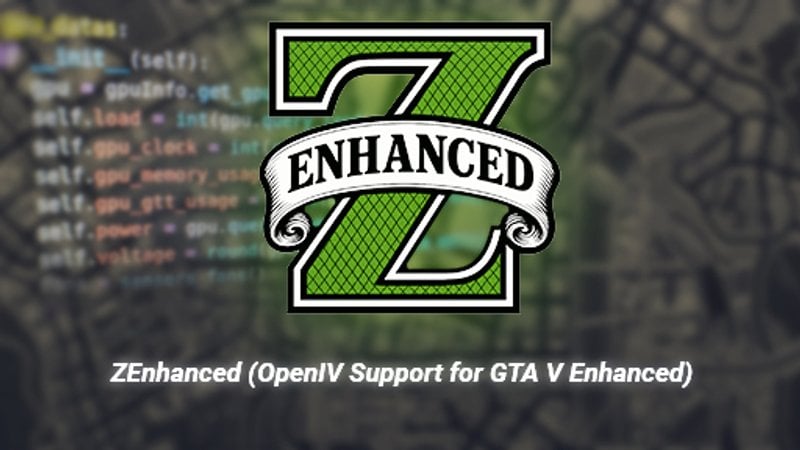
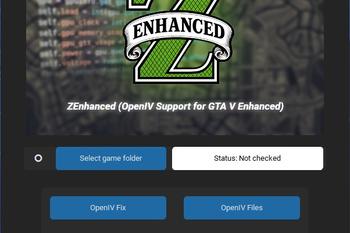
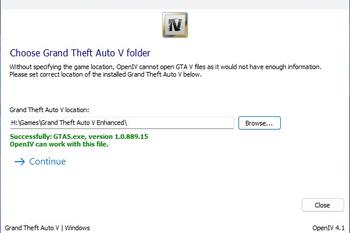
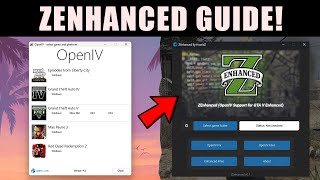
 5mods on Discord
5mods on Discord
ZEnhanced is built on the openRPF.asi plugin to make the Enhanced Edition of GTA V compatible with OpenIV. However, this method can conflict with certain mods, especially NVE Enhanced, which uses its own custom files.
Files installed by ZEnhanced:
Each option in the tool adds specific files to the game directory:
OpenIV Fix → gta5.exe
OpenIV Files → dinput8.dll, opencamerav.asi, openiv.asi
Enhanced Files → openrpf.asi, xinput1_4.dll
If your game no longer launches, it's most likely due to a conflict between these files and your existing mods.
my simple trainer dosnt work anymore ;( after i did this
Is "Trojan:Script/Phonzy.B!ml" a false positive?
@CtrlAltDestroy Thank you for your feedback.
Before being published on the website, the file is automatically scanned by VirusTotal and approved. However, after rechecking myself, it seems a few antivirus tools are showing false alerts, while most well-known engines such as Microsoft, Kaspersky, Avast, Bitdefender, and others detect no issues.
These warnings are usually caused by the way the file is packaged or compressed — there's no actual threat involved. I'm actively investigating this and will release an updated version soon.
Apologies for the inconvenience, and thank you again for your support.
@ninjaraucher-_- This isn’t related to ZEnhanced.
Just make sure you have the ASI Loader in your game folder — the file xinput1_4.dll should be there.
Once that’s in place, your Simple Trainer should work fine.
@CtrlAltDestroy @nenlee Thanks for your feedback. A new version (v0.1.1) is now available with a fix for the antivirus false detection issue. The package has been rebuilt to reduce false positives, and most major vendors no longer flag it. You can safely download the updated version. Let me know if you face any further issues.
@updhamid xinput1_4.dll was crashing my game dont know why i just reinstalled the game and didnt do anything with openiv execpt open rpf
Does this support Legacy too? As in, will OpenIV have another button for Enhanced alongside the Windows, Xbox 360, PS3, and PS4 buttons?
Why it doesn't work for me? What i do wrong?
Absolutely magnificent, mate. Thank you so much; it was such a pain looking for those files while OpenIV doesn't support the enhanced version of the game.
Instead of using original OpenIV.asi, you need to create a blank text document and name it as OpenIV.asi inside GTA 5 Enhanced folder. It will not affect the game but will pass .oiv installations. Please make an update with this change and we won't need to install original file from ASI Manager
@ninjaraucher-_- I haven't received any reports like this so far. Download the latest version of ScriptHook and use the xinput1_4.dll file from that package. Check if that fixes the issue.
@nkjellman No. I couldn’t find any source code from OpenIV to update it, so I developed a separate complementary tool instead.
@Davidschvarcz You're probably installing incompatible mods.
@Iconic_Moradzo Thank you for your feedback!
@safari4831 Thanks for your good idea. But I think OpenIV checks that file when installing mods, and if there's a mismatch, it will throw an error. I'll test it, and if I get positive results, I'll definitely release an update.
@updhamid it does work, already tested with custom batch that does similar thing to your app
@updhamid I suppose it could be modified to be a separate instance of OpenIV.
@nkjellman That would require reverse engineering the entire OpenIV program, which is very time-consuming.
@updhamid Only idea I can think of is making a symlink in the Legacy folder and people can make the Enhanced packages install through the symlink.
do we need OpenRPF to get this mod to work?