Mod Toggler [To quickly disable and enable mods] v2-1
6,820
44
6,820
44
Here is a link to a newer version.
Patreon
Watch the video(s) for information on how to use it.
How it Works:
Mod toggler looks at 2 directories, your game's and your mod folder's.
When toggling mods on, all it does is copy the files, folders and files in the folders from the mod folder to the game folder.
When toggling mods off, it looks at the names of all the files in your mods folder and if they exist in the game folder, it deletes them from the game folder.
So that makes it very versatile, the problem comes when you need to keep parts of a file, mod toggler can't distinguish the difference between a modded game file and the original game file. So when toggling mods off you would need to get a fresh copy of the original game file, as it would delete that file (only in this case and if you don't want to get banned online)
Patreon
Watch the video(s) for information on how to use it.
How it Works:
Mod toggler looks at 2 directories, your game's and your mod folder's.
When toggling mods on, all it does is copy the files, folders and files in the folders from the mod folder to the game folder.
When toggling mods off, it looks at the names of all the files in your mods folder and if they exist in the game folder, it deletes them from the game folder.
So that makes it very versatile, the problem comes when you need to keep parts of a file, mod toggler can't distinguish the difference between a modded game file and the original game file. So when toggling mods off you would need to get a fresh copy of the original game file, as it would delete that file (only in this case and if you don't want to get banned online)
पहले अपलोड: मई 10, 2015
आखरी अपडेट: मई 19, 2015
Last Downloaded: 7 hours ago
28 टिप्पणियाँ
Here is a link to a newer version.
Patreon
Watch the video(s) for information on how to use it.
How it Works:
Mod toggler looks at 2 directories, your game's and your mod folder's.
When toggling mods on, all it does is copy the files, folders and files in the folders from the mod folder to the game folder.
When toggling mods off, it looks at the names of all the files in your mods folder and if they exist in the game folder, it deletes them from the game folder.
So that makes it very versatile, the problem comes when you need to keep parts of a file, mod toggler can't distinguish the difference between a modded game file and the original game file. So when toggling mods off you would need to get a fresh copy of the original game file, as it would delete that file (only in this case and if you don't want to get banned online)
Patreon
Watch the video(s) for information on how to use it.
How it Works:
Mod toggler looks at 2 directories, your game's and your mod folder's.
When toggling mods on, all it does is copy the files, folders and files in the folders from the mod folder to the game folder.
When toggling mods off, it looks at the names of all the files in your mods folder and if they exist in the game folder, it deletes them from the game folder.
So that makes it very versatile, the problem comes when you need to keep parts of a file, mod toggler can't distinguish the difference between a modded game file and the original game file. So when toggling mods off you would need to get a fresh copy of the original game file, as it would delete that file (only in this case and if you don't want to get banned online)
पहले अपलोड: मई 10, 2015
आखरी अपडेट: मई 19, 2015
Last Downloaded: 7 hours ago





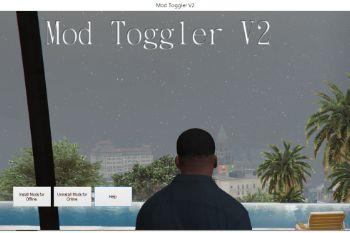
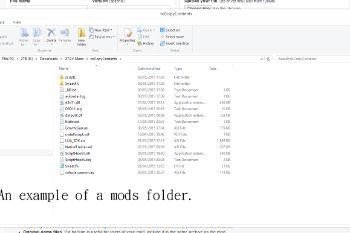
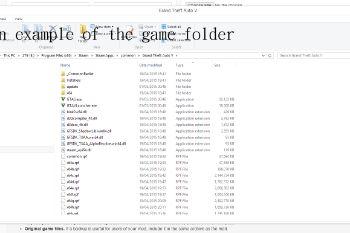
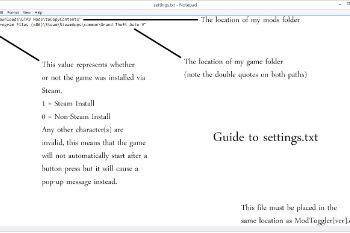

 5mods on Discord
5mods on Discord
Since I am not checking this post regularly, please send your support queries to sirawesomnessmodtoggler@gmail.com
:)
im having trouble copy and pasting "E:\Downloads\GTAV Mods\toCopyContents"
@killerplayer Ah, you took the video a bit literally there. You are supposed to create your own mod folder and paste its location (including the folder itself) into the example location I created.
Also if you wanted to know the copying and pasting won't work because that location doesn't exist or your copying the quotes too. But that's by the by.
Let me know how you get on.
Whoops. on the second line I said location, I meant in settings.txt
How do you mod
@tjd sorry, this is not an actual 'mod', I can't help you specifically, what you can do is download the mod creator program (another application on this site) and write scripts in the lua language. For textures you just extract, edit and replace then re-encrypt, unless you're creating a new one that doesn't replace an old texture, I don't have much experience in that, I think you have to append various files...
@sir_awesomeness I both my game files and mod folder on a secondary drive. My file paths both begin with E:\ on the drive and in the settings.txt. When I attempt to test run the "without mods" option I get an error that "the system cannot find the file specified". What could I be doing wrong?
@EmpZ3rg
It shouldn't matter what drives you use, even if they were on different drives it should cope. If you are deleting mods from the game directory (and adding mods worked successfully i.e. You typed in the paths correctly) then the reason it gives the error is because you are trying to remove a file that exists in your mod folder but not your game folder. It can be quickly fixed by adding mods, cancelling the launch then removing the mods (via the buttons).
@Sir_Awesomness right, are the mods that i put in my mods folder the things that I get once I download a mod normally?
@Nokia Yes. It is worth noting, however, that this will not work on mods that require the editing of existing game files.
pretty sure its not working for more then 95% of the people, get a better description.
@bobisland44 Do you have some evidence for this? What problems might they be having?
I did disclaim that it will only work with 'stand alone mods' that don't require open4. Like I say at the bottom if you need more help, watch the video.
@bobisland44 Also, if you feel like you could write a better description feel free to PM me with it and I will review it, maybe edit it, then use it.
When i try to uninstall the mods it says that it cannot find "C:\Program files" but it can find it when i install the mods. How would i fix this?
@brandong
To fix this [what I think your issue is, not what you describe], install the mods then uninstall them.
I find it troubling that it says it cannot find "C:\Program files" for this, I would like to see your settings.txt
You do have a type-o as well. It is Program Files not Program files. But let me see your file first, I don't want you to accidentally delete all of your program files.
do it works man?
Do you have to have a usb
I've used this since it came out, and it's always done everything I needed. Simple and it works.
I made a tool just like this. I wasn't aware this one existed. Great minds think alike ;)
how to install it to .asi mods like menyoo (in game directory mods)