Menu Creator V 1.0.0
9,625
62
9,625
62
After ages of waiting (took me ages to figure out all code needed) I'm finally releasing the first public version of "Menu Creator V".
Categories -
- Information (1st)
- Screenshots (2nd)
- Features (3rd)
- Usage (4th)
- Credits (5th)
- Requirements (6th)
- Changelog (7th)
Information -
Menu Creator V is a MetroFramework based tool to help beginners create NativeUI menus. It can seem a bit complicated at first but once you get your head around everything, it will be come a lot easier.
Not all the features are completely finished (see some of the buttons will just say "Sorry, this function does not currently work."), but most of it is.
Screenshots -
Here are the main screenshots (may add more if requested):
Main Screenshots
Features -
Menu Creator V features everything from creating notifications to repairing and washing your vehicle. Most stuff will be included in the screenshots.
Usage -
In the zip file, you'll see a regular folder saying "Metro Menu UI", drag that folder anywhere (desktop, documents, somewhere memorable), then open the .exe file (keep the files in the folder, don't extract anything except the folder saying "Metro Menu UI".
Once you've opened the .exe (should be called "Metro Menu.exe") you can go ahead and try some stuff out.
First thing you'll find is "File", "Help" and "Tools".
- "File" allows you to save the whole textbox (with all code) to somewhere as a .cs (CSharp) file), open the whole thing in Visual Studio (VS2013/2015 required, find all downloads and requirements below), then build the solution. Exit is self explanatory-
- "Help" is self explanatory, explore it and see everything included.
- "Tools" holds all the tools needed to create code. "Open UI Coding" allows for creating the submenus and standalone buttons and checkboxes. Lists not included yet. "Open Code Creator" is the standalone coding like invincibility, never wanted and blip stuff.
- Main Form holds the code you'll be using to build the menu.
Credits -
Abel Software (http://www.gta5-mods.com/users/Abel%20Software) -
Helped me with a huge load of coding, including opening the project in Visual Studio. Full props to you, dude.
jedijosh920 (http://www.gta5-mods.com/users/jedijosh920) -
Didn't directly help me, but his Script Creator V was great help for some of the "Help" stuff. Thanks alot!
Reazer (http://www.gta5-mods.com/users/Reazer) -
Reminding me and helping me with some functions. Thank you!
Requirements -
Visual Studio: Visual Studio Community Edition
Click "Download Community Free" to download Visual Studio.
NativeUI.dll: NativeUI
Click "Download" to download NativeUI.dll.
ScriptHookVDotNet: ScriptHookVDotNet.zip
Click "ScriptHookVDotNet.zip" to download ScriptHookVDotNet.
Changelog (will be updated) -
v1.0.0 -
Initial Release.
Categories -
- Information (1st)
- Screenshots (2nd)
- Features (3rd)
- Usage (4th)
- Credits (5th)
- Requirements (6th)
- Changelog (7th)
Information -
Menu Creator V is a MetroFramework based tool to help beginners create NativeUI menus. It can seem a bit complicated at first but once you get your head around everything, it will be come a lot easier.
Not all the features are completely finished (see some of the buttons will just say "Sorry, this function does not currently work."), but most of it is.
Screenshots -
Here are the main screenshots (may add more if requested):
Main Screenshots
Features -
Menu Creator V features everything from creating notifications to repairing and washing your vehicle. Most stuff will be included in the screenshots.
Usage -
In the zip file, you'll see a regular folder saying "Metro Menu UI", drag that folder anywhere (desktop, documents, somewhere memorable), then open the .exe file (keep the files in the folder, don't extract anything except the folder saying "Metro Menu UI".
Once you've opened the .exe (should be called "Metro Menu.exe") you can go ahead and try some stuff out.
First thing you'll find is "File", "Help" and "Tools".
- "File" allows you to save the whole textbox (with all code) to somewhere as a .cs (CSharp) file), open the whole thing in Visual Studio (VS2013/2015 required, find all downloads and requirements below), then build the solution. Exit is self explanatory-
- "Help" is self explanatory, explore it and see everything included.
- "Tools" holds all the tools needed to create code. "Open UI Coding" allows for creating the submenus and standalone buttons and checkboxes. Lists not included yet. "Open Code Creator" is the standalone coding like invincibility, never wanted and blip stuff.
- Main Form holds the code you'll be using to build the menu.
Credits -
Abel Software (http://www.gta5-mods.com/users/Abel%20Software) -
Helped me with a huge load of coding, including opening the project in Visual Studio. Full props to you, dude.
jedijosh920 (http://www.gta5-mods.com/users/jedijosh920) -
Didn't directly help me, but his Script Creator V was great help for some of the "Help" stuff. Thanks alot!
Reazer (http://www.gta5-mods.com/users/Reazer) -
Reminding me and helping me with some functions. Thank you!
Requirements -
Visual Studio: Visual Studio Community Edition
Click "Download Community Free" to download Visual Studio.
NativeUI.dll: NativeUI
Click "Download" to download NativeUI.dll.
ScriptHookVDotNet: ScriptHookVDotNet.zip
Click "ScriptHookVDotNet.zip" to download ScriptHookVDotNet.
Changelog (will be updated) -
v1.0.0 -
Initial Release.
पहले अपलोड: सितंबर 16, 2016
आखरी अपडेट: सितंबर 16, 2016
Last Downloaded: 1 दिन पहले
46 टिप्पणियाँ
More mods by Will Redeemed:
After ages of waiting (took me ages to figure out all code needed) I'm finally releasing the first public version of "Menu Creator V".
Categories -
- Information (1st)
- Screenshots (2nd)
- Features (3rd)
- Usage (4th)
- Credits (5th)
- Requirements (6th)
- Changelog (7th)
Information -
Menu Creator V is a MetroFramework based tool to help beginners create NativeUI menus. It can seem a bit complicated at first but once you get your head around everything, it will be come a lot easier.
Not all the features are completely finished (see some of the buttons will just say "Sorry, this function does not currently work."), but most of it is.
Screenshots -
Here are the main screenshots (may add more if requested):
Main Screenshots
Features -
Menu Creator V features everything from creating notifications to repairing and washing your vehicle. Most stuff will be included in the screenshots.
Usage -
In the zip file, you'll see a regular folder saying "Metro Menu UI", drag that folder anywhere (desktop, documents, somewhere memorable), then open the .exe file (keep the files in the folder, don't extract anything except the folder saying "Metro Menu UI".
Once you've opened the .exe (should be called "Metro Menu.exe") you can go ahead and try some stuff out.
First thing you'll find is "File", "Help" and "Tools".
- "File" allows you to save the whole textbox (with all code) to somewhere as a .cs (CSharp) file), open the whole thing in Visual Studio (VS2013/2015 required, find all downloads and requirements below), then build the solution. Exit is self explanatory-
- "Help" is self explanatory, explore it and see everything included.
- "Tools" holds all the tools needed to create code. "Open UI Coding" allows for creating the submenus and standalone buttons and checkboxes. Lists not included yet. "Open Code Creator" is the standalone coding like invincibility, never wanted and blip stuff.
- Main Form holds the code you'll be using to build the menu.
Credits -
Abel Software (http://www.gta5-mods.com/users/Abel%20Software) -
Helped me with a huge load of coding, including opening the project in Visual Studio. Full props to you, dude.
jedijosh920 (http://www.gta5-mods.com/users/jedijosh920) -
Didn't directly help me, but his Script Creator V was great help for some of the "Help" stuff. Thanks alot!
Reazer (http://www.gta5-mods.com/users/Reazer) -
Reminding me and helping me with some functions. Thank you!
Requirements -
Visual Studio: Visual Studio Community Edition
Click "Download Community Free" to download Visual Studio.
NativeUI.dll: NativeUI
Click "Download" to download NativeUI.dll.
ScriptHookVDotNet: ScriptHookVDotNet.zip
Click "ScriptHookVDotNet.zip" to download ScriptHookVDotNet.
Changelog (will be updated) -
v1.0.0 -
Initial Release.
Categories -
- Information (1st)
- Screenshots (2nd)
- Features (3rd)
- Usage (4th)
- Credits (5th)
- Requirements (6th)
- Changelog (7th)
Information -
Menu Creator V is a MetroFramework based tool to help beginners create NativeUI menus. It can seem a bit complicated at first but once you get your head around everything, it will be come a lot easier.
Not all the features are completely finished (see some of the buttons will just say "Sorry, this function does not currently work."), but most of it is.
Screenshots -
Here are the main screenshots (may add more if requested):
Main Screenshots
Features -
Menu Creator V features everything from creating notifications to repairing and washing your vehicle. Most stuff will be included in the screenshots.
Usage -
In the zip file, you'll see a regular folder saying "Metro Menu UI", drag that folder anywhere (desktop, documents, somewhere memorable), then open the .exe file (keep the files in the folder, don't extract anything except the folder saying "Metro Menu UI".
Once you've opened the .exe (should be called "Metro Menu.exe") you can go ahead and try some stuff out.
First thing you'll find is "File", "Help" and "Tools".
- "File" allows you to save the whole textbox (with all code) to somewhere as a .cs (CSharp) file), open the whole thing in Visual Studio (VS2013/2015 required, find all downloads and requirements below), then build the solution. Exit is self explanatory-
- "Help" is self explanatory, explore it and see everything included.
- "Tools" holds all the tools needed to create code. "Open UI Coding" allows for creating the submenus and standalone buttons and checkboxes. Lists not included yet. "Open Code Creator" is the standalone coding like invincibility, never wanted and blip stuff.
- Main Form holds the code you'll be using to build the menu.
Credits -
Abel Software (http://www.gta5-mods.com/users/Abel%20Software) -
Helped me with a huge load of coding, including opening the project in Visual Studio. Full props to you, dude.
jedijosh920 (http://www.gta5-mods.com/users/jedijosh920) -
Didn't directly help me, but his Script Creator V was great help for some of the "Help" stuff. Thanks alot!
Reazer (http://www.gta5-mods.com/users/Reazer) -
Reminding me and helping me with some functions. Thank you!
Requirements -
Visual Studio: Visual Studio Community Edition
Click "Download Community Free" to download Visual Studio.
NativeUI.dll: NativeUI
Click "Download" to download NativeUI.dll.
ScriptHookVDotNet: ScriptHookVDotNet.zip
Click "ScriptHookVDotNet.zip" to download ScriptHookVDotNet.
Changelog (will be updated) -
v1.0.0 -
Initial Release.
पहले अपलोड: सितंबर 16, 2016
आखरी अपडेट: सितंबर 16, 2016
Last Downloaded: 1 दिन पहले
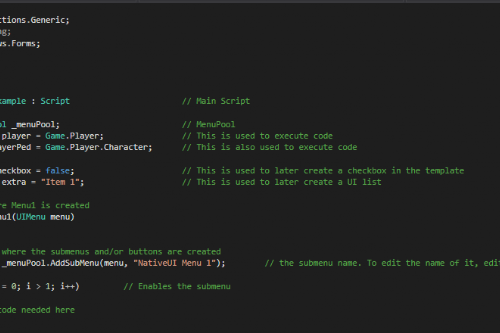
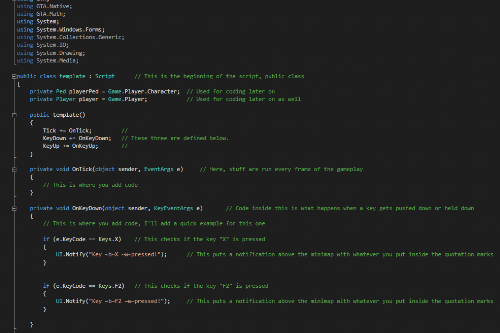
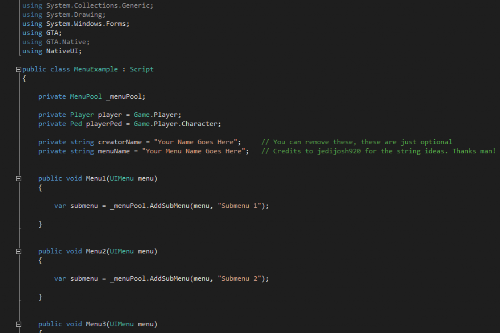



![pyloader (Python scripts for GTA V) [Enhanced] pyloader (Python scripts for GTA V) [Enhanced]](https://img.gta5-mods.com/q75-w500-h333-cfill/images/pyloader-python-scripts-for-gta-v-enhanced/ecc730-pyloader_logo.png)
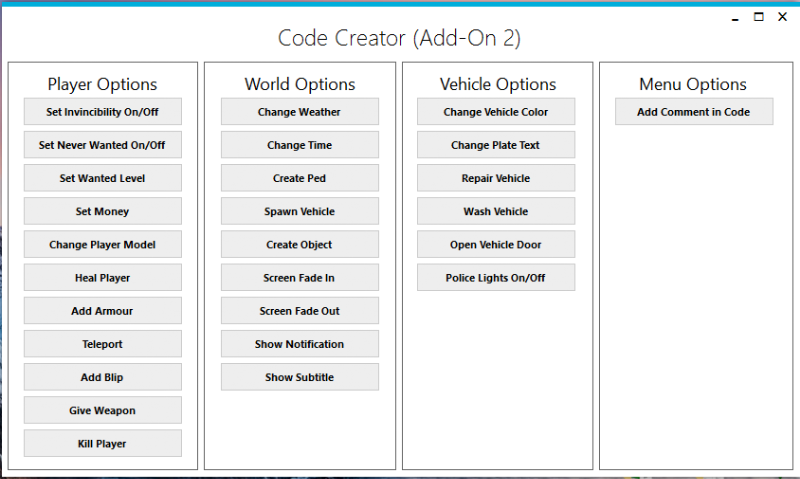
 5mods on Discord
5mods on Discord
A little heads up here incase someone wants an updated version;
my computer crashed while I was installing a new update so I *somehow* lost the project file including Menu Creator. So if anyone wants me to update, I'll have to make an entirely new program or someone will have to make their own. As I am very busy nowadays, I do not have much time and hence I will probably not be able to update as needed. However, if on a special request someone would like to help rebuild, I'll be more than glad to let them. As always, my skype is "will.redeemed" but I am not always on. Hope this doesn't disappoint anyone! <3
@Will Redeemed @Officer246 No one said that @Officer246 or @Nativeperience was hating. We as a community were stating the issue of copying the source code.
@NativeXperience Why did Rappo approve the upload if it's a re-upload? Copying source code? I asked for an example and I credited Abel for atleast a 85% of everything in this thing. He helped me with alot of the code included in this.
@Will Redeemed under Spawn Object what mean "Object Variable" ?
@GtaGam3r http://imgur.com/a/gwSJ3
@Will Redeemed so that is something like name for new property?
@GtaGam3r The variable is just any lowercase word you can remember.
thanks to all these talented individuals!
@IDontKnow2213 stfu you cant mod on xbox one this is a PC site
@co11ector Thank you, yourself! I love support :D
@One Gamingz It's a bit sad you cannot mod Xbox One because GTA5 is like so modded nowadays I don't know how they manage it.
Can someone make link me a video on how to use this
how to fix at line 17: Identifier expected
how to fix "at line 17: Identifier expected"
The template is all I needed, it made it much easier! I can understand now how to add sub menus and buttons, checks, etc. So far, I've added Player Options -> Invincible, Max Health, Max Armor, Decrease Wanted Level, Raise Wanted Level, Add Money (custom amount). Oh well, making a trainer for gta v is extremely easy! Although, I'm already making a car spawning button (by name), but the thing is I can't spawn dlc cars. Is there a workaround for this? I fucking hate Rockstar for not allowing dlc cars in sp :/
Oh wait, nvm, I fixed the mp to sp cars spawning! I just had to add one line of code so the game wouldn't detect the actual car as being spawned (or sth like that).
can it be used online on PS4?
@BriBree13 hell no
how do you add something via one button like if i want to add police i have to press O and so when i press O once i get 1 star and twice i get 2 stare etc?
You maked something wrong in the Code Creator. You have to change Game.Player.Character.Health = 100; to Game.Player.Character.Health = 400;