Self Radio 1.2
56,469
532
56,469
532
Installation
Place SelfRadio.dll, SelfRadio.ini, NAudio.dll and Self Radio Music folder into your "scripts" folder. You will need Script Hook V and .NET Script Hook and NativeUI.
Controls
- Open Self Radio Menu (Default: J)
Added in 1.2:
- Shuffle (Default: true)
The control can be edited via the .ini file.
About
The Self Radio menu mod allows you to place as many MP3 files into the Self Radio Music folder and play them in-game. It saves you time from alt tabbing out of your game and functions greatly like the native Self Radio. This is essentially an MP3 player for GTA V. Why this mod, you may ask? Well the Self Radio in the game is proven to cause lag on some systems and with this mod you can choose your favorite song while on foot, in the car, fighting the police, whatever.
Changelog
1.0
- Initial Release
1.1
- Used new and better audio library (NAudio).
- Fixed volume slider changing the game's volume by separating the audio channels.
1.2
- Added shuffle option! Enabled by default in the .ini file.
- Added error if user does not have any suitable MP3 files inside Self Radio Music folder.
- Added right side label to the menu items to indicate what song you are on and what's playing.
Place SelfRadio.dll, SelfRadio.ini, NAudio.dll and Self Radio Music folder into your "scripts" folder. You will need Script Hook V and .NET Script Hook and NativeUI.
Controls
- Open Self Radio Menu (Default: J)
Added in 1.2:
- Shuffle (Default: true)
The control can be edited via the .ini file.
About
The Self Radio menu mod allows you to place as many MP3 files into the Self Radio Music folder and play them in-game. It saves you time from alt tabbing out of your game and functions greatly like the native Self Radio. This is essentially an MP3 player for GTA V. Why this mod, you may ask? Well the Self Radio in the game is proven to cause lag on some systems and with this mod you can choose your favorite song while on foot, in the car, fighting the police, whatever.
Changelog
1.0
- Initial Release
1.1
- Used new and better audio library (NAudio).
- Fixed volume slider changing the game's volume by separating the audio channels.
1.2
- Added shuffle option! Enabled by default in the .ini file.
- Added error if user does not have any suitable MP3 files inside Self Radio Music folder.
- Added right side label to the menu items to indicate what song you are on and what's playing.
पहले अपलोड: फरवरी 04, 2016
आखरी अपडेट: फरवरी 06, 2016
Last Downloaded: 1 hour ago
241 टिप्पणियाँ
More mods by jedijosh920:
Installation
Place SelfRadio.dll, SelfRadio.ini, NAudio.dll and Self Radio Music folder into your "scripts" folder. You will need Script Hook V and .NET Script Hook and NativeUI.
Controls
- Open Self Radio Menu (Default: J)
Added in 1.2:
- Shuffle (Default: true)
The control can be edited via the .ini file.
About
The Self Radio menu mod allows you to place as many MP3 files into the Self Radio Music folder and play them in-game. It saves you time from alt tabbing out of your game and functions greatly like the native Self Radio. This is essentially an MP3 player for GTA V. Why this mod, you may ask? Well the Self Radio in the game is proven to cause lag on some systems and with this mod you can choose your favorite song while on foot, in the car, fighting the police, whatever.
Changelog
1.0
- Initial Release
1.1
- Used new and better audio library (NAudio).
- Fixed volume slider changing the game's volume by separating the audio channels.
1.2
- Added shuffle option! Enabled by default in the .ini file.
- Added error if user does not have any suitable MP3 files inside Self Radio Music folder.
- Added right side label to the menu items to indicate what song you are on and what's playing.
Place SelfRadio.dll, SelfRadio.ini, NAudio.dll and Self Radio Music folder into your "scripts" folder. You will need Script Hook V and .NET Script Hook and NativeUI.
Controls
- Open Self Radio Menu (Default: J)
Added in 1.2:
- Shuffle (Default: true)
The control can be edited via the .ini file.
About
The Self Radio menu mod allows you to place as many MP3 files into the Self Radio Music folder and play them in-game. It saves you time from alt tabbing out of your game and functions greatly like the native Self Radio. This is essentially an MP3 player for GTA V. Why this mod, you may ask? Well the Self Radio in the game is proven to cause lag on some systems and with this mod you can choose your favorite song while on foot, in the car, fighting the police, whatever.
Changelog
1.0
- Initial Release
1.1
- Used new and better audio library (NAudio).
- Fixed volume slider changing the game's volume by separating the audio channels.
1.2
- Added shuffle option! Enabled by default in the .ini file.
- Added error if user does not have any suitable MP3 files inside Self Radio Music folder.
- Added right side label to the menu items to indicate what song you are on and what's playing.
पहले अपलोड: फरवरी 04, 2016
आखरी अपडेट: फरवरी 06, 2016
Last Downloaded: 1 hour ago


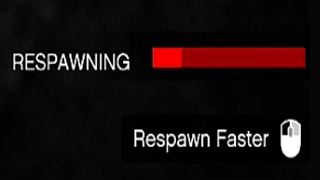
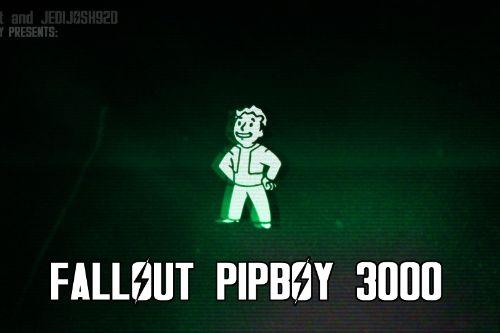





 5mods on Discord
5mods on Discord
@jedijosh920:excellent work my friend. no more lags when I playing my mp3 songs imgame
I straight up love this mod...Big big Shout out to the Author...
@SGTMCDOOGLE always make sure it's scripts , not Scripts neither Script ;)
thanks for the mod @jedijosh920 king
the mod works perfectly fine at first but sometimes the J key doesn't work anymore
@philip1125
Yes it's already a feature, but using the official self-radio can cause lag, and here you can play your music on foot as well
Hi, I install the mod but when a song is started, it doesn't finish and the mod plays the next track (I just can hear 2s of songs); Any help would be appreciated!!!
does something suppose to be in the actual Self Radio Music folder?
@philip1125 This is a better version though. self radio volume is too low.
@a63nt-5m1th I will try that.
@fathertoesuck Make sure your scripts folder is called scripts capital S use native ui1.7 there's a download link https://github.com/Guad/NativeUI/releases/tag/1.7 make sure the mp3s are not in their own folders within the self radio. but by themselves.
@a63nt-5m1th It worked you are a star!
@gamerpro023 Self Radio the volume is always too low.
@jedijosh920. Can you post this comment as a sticky. I'm going to give simple instructions on here so everyome understands how to get it running. First Create folder called Scripts (capitol S) in main folder>>>then drop alll the mods files into Scripts. then download nativeUI.dll from here. https://github.com/Guad/NativeUI/releases/tag/1.7 replace it with the one in scripts folder. then place all your mp3s into the self radio music. no sub folders.
@ralph035gtav What did you expect?
bro i love this mod,btw if somebody have issues, just use soundcloud and soundcloud downloader and drag downloaded file to the self radio music folder
I still love this mod! Can't imagine driing in the game without it!
why the menu can't open twice?
how to add song in this mod ?
Hello, no matter how many times I press the j key, it doesn't work. Please help.
@Kamran085 Download 2015 script hook v dot net