Grand Theft Zombies 0.25a
348,304
793
348,304
793
NOTE: If the zombies spawn somewhere else not near you, make sure you toggle off the mod, press Insert to reload the script and toggle the mod on again, it should fix this.
To install, place GTZ.dll AND NativePI.dll into your scripts folder with ScriptHookVDotNet.dll.
Press the "F7" key to open the menu and toggle the mod. You can edit the menu key and other options in the ini file that is created in your root folder when the mod is launched.
More updates will come soon! As of now, the alpha is nothing compared to what we are doing in the future. Think big, like DayZ big. Random events, stores, looting, shootouts, and more!
The 0.2a update may seem small to you, but the reason for this update taking so long, is because everything has already been added to an API. We're only tweaking everything now so that it is perfect when we release it. This includes a looting system, abandoned vehicles (with inventory and parts), store system, ally system, random events and more types of zombies.
Changelog:
0.1a
- Initial Release.
0.2a
A LOT of things have been re-done in this update.
- C++ to C#.
- New Menu which will hold many more options such as inventory, contacts, etc. in the future.
- Randomized weapons.
- Blackout.
- Bloody random pedestrian zombies that spawn based on where you are at. (Soldiers at Fort Zancudo, etc.)
- Zombie dogs.
- Fast zombies
- Zombies will walk like zombies now towards you and try to kill you.
- Fixed only a few zombies attacking you.
- Zombies don't attack you until you come close (will be configurable).
- Better spawns.
0.25a
- Configuration file added that will generate in your root folder and in which you can set the menu key, zombie spawning number, etc.
Latest Update Video
https://www.youtube.com/watch?v=ODpXACx4CVM
Grand Theft Zombies Develeoper Team:
Lead developer: Nacorpio
Developer, video-maker: jedijosh920
Special thanks to mlgthatsme for letting us use his NativePI menu base.
To install, place GTZ.dll AND NativePI.dll into your scripts folder with ScriptHookVDotNet.dll.
Press the "F7" key to open the menu and toggle the mod. You can edit the menu key and other options in the ini file that is created in your root folder when the mod is launched.
More updates will come soon! As of now, the alpha is nothing compared to what we are doing in the future. Think big, like DayZ big. Random events, stores, looting, shootouts, and more!
The 0.2a update may seem small to you, but the reason for this update taking so long, is because everything has already been added to an API. We're only tweaking everything now so that it is perfect when we release it. This includes a looting system, abandoned vehicles (with inventory and parts), store system, ally system, random events and more types of zombies.
Changelog:
0.1a
- Initial Release.
0.2a
A LOT of things have been re-done in this update.
- C++ to C#.
- New Menu which will hold many more options such as inventory, contacts, etc. in the future.
- Randomized weapons.
- Blackout.
- Bloody random pedestrian zombies that spawn based on where you are at. (Soldiers at Fort Zancudo, etc.)
- Zombie dogs.
- Fast zombies
- Zombies will walk like zombies now towards you and try to kill you.
- Fixed only a few zombies attacking you.
- Zombies don't attack you until you come close (will be configurable).
- Better spawns.
0.25a
- Configuration file added that will generate in your root folder and in which you can set the menu key, zombie spawning number, etc.
Latest Update Video
https://www.youtube.com/watch?v=ODpXACx4CVM
Grand Theft Zombies Develeoper Team:
Lead developer: Nacorpio
Developer, video-maker: jedijosh920
Special thanks to mlgthatsme for letting us use his NativePI menu base.
पहले अपलोड: मई 21, 2015
आखरी अपडेट: जुलाई 03, 2015
Last Downloaded: 1 hour ago
396 टिप्पणियाँ
More mods by jedijosh920 & Nacorpio:
NOTE: If the zombies spawn somewhere else not near you, make sure you toggle off the mod, press Insert to reload the script and toggle the mod on again, it should fix this.
To install, place GTZ.dll AND NativePI.dll into your scripts folder with ScriptHookVDotNet.dll.
Press the "F7" key to open the menu and toggle the mod. You can edit the menu key and other options in the ini file that is created in your root folder when the mod is launched.
More updates will come soon! As of now, the alpha is nothing compared to what we are doing in the future. Think big, like DayZ big. Random events, stores, looting, shootouts, and more!
The 0.2a update may seem small to you, but the reason for this update taking so long, is because everything has already been added to an API. We're only tweaking everything now so that it is perfect when we release it. This includes a looting system, abandoned vehicles (with inventory and parts), store system, ally system, random events and more types of zombies.
Changelog:
0.1a
- Initial Release.
0.2a
A LOT of things have been re-done in this update.
- C++ to C#.
- New Menu which will hold many more options such as inventory, contacts, etc. in the future.
- Randomized weapons.
- Blackout.
- Bloody random pedestrian zombies that spawn based on where you are at. (Soldiers at Fort Zancudo, etc.)
- Zombie dogs.
- Fast zombies
- Zombies will walk like zombies now towards you and try to kill you.
- Fixed only a few zombies attacking you.
- Zombies don't attack you until you come close (will be configurable).
- Better spawns.
0.25a
- Configuration file added that will generate in your root folder and in which you can set the menu key, zombie spawning number, etc.
Latest Update Video
https://www.youtube.com/watch?v=ODpXACx4CVM
Grand Theft Zombies Develeoper Team:
Lead developer: Nacorpio
Developer, video-maker: jedijosh920
Special thanks to mlgthatsme for letting us use his NativePI menu base.
To install, place GTZ.dll AND NativePI.dll into your scripts folder with ScriptHookVDotNet.dll.
Press the "F7" key to open the menu and toggle the mod. You can edit the menu key and other options in the ini file that is created in your root folder when the mod is launched.
More updates will come soon! As of now, the alpha is nothing compared to what we are doing in the future. Think big, like DayZ big. Random events, stores, looting, shootouts, and more!
The 0.2a update may seem small to you, but the reason for this update taking so long, is because everything has already been added to an API. We're only tweaking everything now so that it is perfect when we release it. This includes a looting system, abandoned vehicles (with inventory and parts), store system, ally system, random events and more types of zombies.
Changelog:
0.1a
- Initial Release.
0.2a
A LOT of things have been re-done in this update.
- C++ to C#.
- New Menu which will hold many more options such as inventory, contacts, etc. in the future.
- Randomized weapons.
- Blackout.
- Bloody random pedestrian zombies that spawn based on where you are at. (Soldiers at Fort Zancudo, etc.)
- Zombie dogs.
- Fast zombies
- Zombies will walk like zombies now towards you and try to kill you.
- Fixed only a few zombies attacking you.
- Zombies don't attack you until you come close (will be configurable).
- Better spawns.
0.25a
- Configuration file added that will generate in your root folder and in which you can set the menu key, zombie spawning number, etc.
Latest Update Video
https://www.youtube.com/watch?v=ODpXACx4CVM
Grand Theft Zombies Develeoper Team:
Lead developer: Nacorpio
Developer, video-maker: jedijosh920
Special thanks to mlgthatsme for letting us use his NativePI menu base.
पहले अपलोड: मई 21, 2015
आखरी अपडेट: जुलाई 03, 2015
Last Downloaded: 1 hour ago



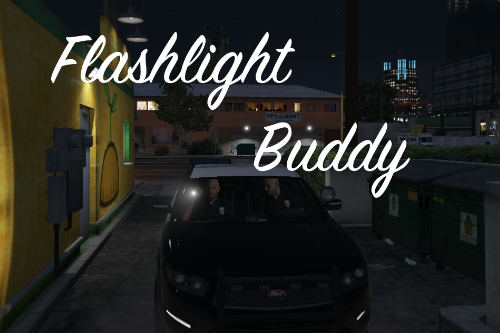
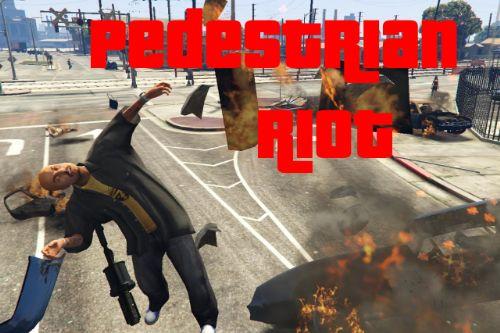

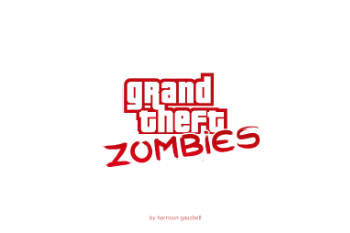



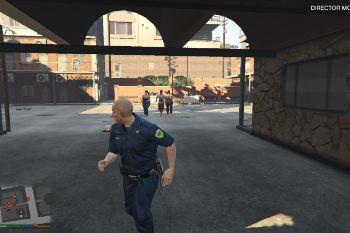




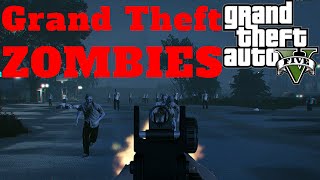
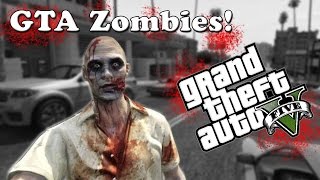
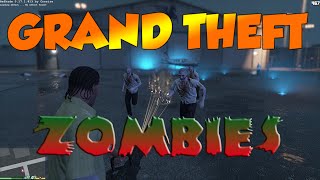
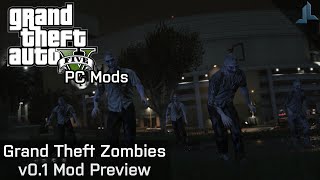













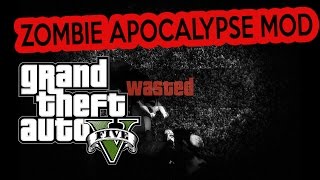





 5mods on Discord
5mods on Discord
I can't get the mod to work. I downloaded everything I was told I have to have to run. Any help would be appreciated.
when I press key "i" it spawn truck car ???, please turn it off. This affect when i spawn model name
@jShumway00 it works for you?
@jShumway00 LMAO at your review man. I don't know why but the bugs you mentioned and the way you said it is hilarious. Haha
@omerta0414 haha
у меня не появился файл INI. Что делать ?
@jShumway00, "I saw a guy on a cell phone talking right next to a zombie as if nothing was occurring." Hahahaha! Now that's typical GTA V!
screenshots looks a bit boring.
Esto no sé si es mentira
I really like all your mods, nice work !
@SERGIO_VAN_DYK sorry, as you do once you download the file, apply the mod?
@jagemma try simple zombie mod ! but the reason is zombies on that mod is not that good than this mod !
bom mod.
where do i put the files, i cant find a script folder anywhere, not even in the rdf files.
@Alphawolf1890 make a "scripts" folder in your gta directory
@NmLb_Psychosis thanks, i owe you one
@NmLb_Psychosis did it, didnt work, tried ve:dga, didnt work. now im sad and dont know what went wrong.
If this mod does not work I may suggest using Simple Zombies: https://www.gta5-mods.com/scripts/simple-zombies
Here is a tutorial to install it
-Download ScriptHookV,ScriptHookV.Net and Native UI
-Put ScriptHookV and ScriptHookV.Net to the Root Folder. Its like C:/ProgramFiles/SteamLibrary/Steamapps/Common/Grand Theft Auto
-Make a New Folder called scripts and drag the files from the Simple Zombies Mod (without the readme.text) and NativeUI
And Then You can Turn on the Game and mess with the Mod
And also i made this Comment Because alot of you are saying this Mod Does not Work
and also the Creator of this Mod AKA jedijosh920 is Inactive since 2019
And also I mean Put the ScriptHookV and ScriptHookV.Net Files
Controls:
F10 To Open the Menu To Enable Zombies and other Stuff
I To open the Inventory (And also To Enable Developer Mode Type Michael to Unlock it)
Simple Zombies is a good Alternative to this
@WhatAyo Sadly this mod doesn't work for me anymore. The keys won't work.