Spagoot's Sexy PhotoRealism ENB+ReShade 0.1
1,223
20
1,223
20
Hey guys it's my first mod. It's an ultra-realistic ENB and ReShade preset.
(P.S. I have the game on High Settings with no MSAA in the screenshots, my computer doesn't handle MSAA very well. So it'll actually look better if you have the settings maxed out.)
-----------------------------------------------------------------------------------------------------
Features:
-MUCH darker nights, you’ll actually need headlights!
-No more of that ugly distance fog, that stuff isn’t around in real life!
-More realistic color correction
-All-around more realistic graphics
-----------------------------------------------------------------------------------------------------
I recommend pairing it with Heisenberg21's Realistic Blood Mod and Corinarh's Better Deformation + More Durable Cars:
https://www.gta5-mods.com/misc/realistic-blood-mod
https://www.gta5-mods.com/vehicles/better-deformation-more-durable-cars
Other mods I am using in the screenshots:
https://www.gta5-mods.com/player/cyberpunk-custom-female-ped-add-on-ped-replace
https://www.gta5-mods.com/vehicles/mercedes-benz-amg-gt-r-2017
----------------------------------------------------------------------------------------------------
Installation Instructions:
1: Download the latest ReShade from here and follow the steps included in that installation: https://reshade.me/
2: Download the latest ENB from here and follow the instructions for that: http://enbdev.com/download_mod_gta5.htm
3: Once those are both installed, copy "enbseries.ini" and "enblocal.ini" from the "ENB+ReShade" folder in my mod and place them in your Grand Theft Auto V main folder.
4: Next, Copy the "ReShade" folder from my mod and place it in your Grand Theft Auto V main folder, replacing the default ReShade folder.
5: Finally, copy "mm.ini" and place it in your Grand Theft Auto V main folder.
Once you open up the game, open up the ReShade menu (Shift+F2) and click on the "presets" dropdown menu and choose "mm"
--------------------------------------------------------------------------------------------------
Enjoy!
Do NOT re-upload on any other site or in any way claim this as your own. The mod here is the only one, if you see it on any other site then it's stolen.
(P.S. I have the game on High Settings with no MSAA in the screenshots, my computer doesn't handle MSAA very well. So it'll actually look better if you have the settings maxed out.)
-----------------------------------------------------------------------------------------------------
Features:
-MUCH darker nights, you’ll actually need headlights!
-No more of that ugly distance fog, that stuff isn’t around in real life!
-More realistic color correction
-All-around more realistic graphics
-----------------------------------------------------------------------------------------------------
I recommend pairing it with Heisenberg21's Realistic Blood Mod and Corinarh's Better Deformation + More Durable Cars:
https://www.gta5-mods.com/misc/realistic-blood-mod
https://www.gta5-mods.com/vehicles/better-deformation-more-durable-cars
Other mods I am using in the screenshots:
https://www.gta5-mods.com/player/cyberpunk-custom-female-ped-add-on-ped-replace
https://www.gta5-mods.com/vehicles/mercedes-benz-amg-gt-r-2017
----------------------------------------------------------------------------------------------------
Installation Instructions:
1: Download the latest ReShade from here and follow the steps included in that installation: https://reshade.me/
2: Download the latest ENB from here and follow the instructions for that: http://enbdev.com/download_mod_gta5.htm
3: Once those are both installed, copy "enbseries.ini" and "enblocal.ini" from the "ENB+ReShade" folder in my mod and place them in your Grand Theft Auto V main folder.
4: Next, Copy the "ReShade" folder from my mod and place it in your Grand Theft Auto V main folder, replacing the default ReShade folder.
5: Finally, copy "mm.ini" and place it in your Grand Theft Auto V main folder.
Once you open up the game, open up the ReShade menu (Shift+F2) and click on the "presets" dropdown menu and choose "mm"
--------------------------------------------------------------------------------------------------
Enjoy!
Do NOT re-upload on any other site or in any way claim this as your own. The mod here is the only one, if you see it on any other site then it's stolen.
पहले अपलोड: नवंबर 20, 2018
आखरी अपडेट: नवंबर 21, 2018
Last Downloaded: 10 hours ago
8 टिप्पणियाँ
Hey guys it's my first mod. It's an ultra-realistic ENB and ReShade preset.
(P.S. I have the game on High Settings with no MSAA in the screenshots, my computer doesn't handle MSAA very well. So it'll actually look better if you have the settings maxed out.)
-----------------------------------------------------------------------------------------------------
Features:
-MUCH darker nights, you’ll actually need headlights!
-No more of that ugly distance fog, that stuff isn’t around in real life!
-More realistic color correction
-All-around more realistic graphics
-----------------------------------------------------------------------------------------------------
I recommend pairing it with Heisenberg21's Realistic Blood Mod and Corinarh's Better Deformation + More Durable Cars:
https://www.gta5-mods.com/misc/realistic-blood-mod
https://www.gta5-mods.com/vehicles/better-deformation-more-durable-cars
Other mods I am using in the screenshots:
https://www.gta5-mods.com/player/cyberpunk-custom-female-ped-add-on-ped-replace
https://www.gta5-mods.com/vehicles/mercedes-benz-amg-gt-r-2017
----------------------------------------------------------------------------------------------------
Installation Instructions:
1: Download the latest ReShade from here and follow the steps included in that installation: https://reshade.me/
2: Download the latest ENB from here and follow the instructions for that: http://enbdev.com/download_mod_gta5.htm
3: Once those are both installed, copy "enbseries.ini" and "enblocal.ini" from the "ENB+ReShade" folder in my mod and place them in your Grand Theft Auto V main folder.
4: Next, Copy the "ReShade" folder from my mod and place it in your Grand Theft Auto V main folder, replacing the default ReShade folder.
5: Finally, copy "mm.ini" and place it in your Grand Theft Auto V main folder.
Once you open up the game, open up the ReShade menu (Shift+F2) and click on the "presets" dropdown menu and choose "mm"
--------------------------------------------------------------------------------------------------
Enjoy!
Do NOT re-upload on any other site or in any way claim this as your own. The mod here is the only one, if you see it on any other site then it's stolen.
(P.S. I have the game on High Settings with no MSAA in the screenshots, my computer doesn't handle MSAA very well. So it'll actually look better if you have the settings maxed out.)
-----------------------------------------------------------------------------------------------------
Features:
-MUCH darker nights, you’ll actually need headlights!
-No more of that ugly distance fog, that stuff isn’t around in real life!
-More realistic color correction
-All-around more realistic graphics
-----------------------------------------------------------------------------------------------------
I recommend pairing it with Heisenberg21's Realistic Blood Mod and Corinarh's Better Deformation + More Durable Cars:
https://www.gta5-mods.com/misc/realistic-blood-mod
https://www.gta5-mods.com/vehicles/better-deformation-more-durable-cars
Other mods I am using in the screenshots:
https://www.gta5-mods.com/player/cyberpunk-custom-female-ped-add-on-ped-replace
https://www.gta5-mods.com/vehicles/mercedes-benz-amg-gt-r-2017
----------------------------------------------------------------------------------------------------
Installation Instructions:
1: Download the latest ReShade from here and follow the steps included in that installation: https://reshade.me/
2: Download the latest ENB from here and follow the instructions for that: http://enbdev.com/download_mod_gta5.htm
3: Once those are both installed, copy "enbseries.ini" and "enblocal.ini" from the "ENB+ReShade" folder in my mod and place them in your Grand Theft Auto V main folder.
4: Next, Copy the "ReShade" folder from my mod and place it in your Grand Theft Auto V main folder, replacing the default ReShade folder.
5: Finally, copy "mm.ini" and place it in your Grand Theft Auto V main folder.
Once you open up the game, open up the ReShade menu (Shift+F2) and click on the "presets" dropdown menu and choose "mm"
--------------------------------------------------------------------------------------------------
Enjoy!
Do NOT re-upload on any other site or in any way claim this as your own. The mod here is the only one, if you see it on any other site then it's stolen.
पहले अपलोड: नवंबर 20, 2018
आखरी अपडेट: नवंबर 21, 2018
Last Downloaded: 10 hours ago

![new ballas davis megamall [YMT] new ballas davis megamall [YMT]](https://img.gta5-mods.com/q75-w500-h333-cfill/images/new-ballas-davis-megamall-ymt/254f7f-10.jpg)







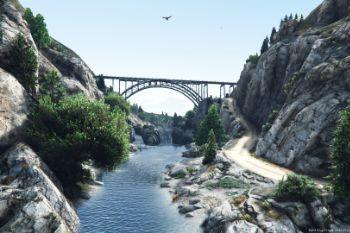






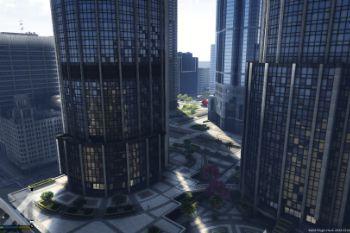
 5mods on Discord
5mods on Discord
Looks good on the screenshots. How much is the frames drop with your preset? I guess there is, because reshade and ENB are sometimes heavy for it
@xcaps Maybe 5-10, I couldn't get a very accurate number cuz there's some other mod messing with my framerate at the moment that I'm still trying to figure out, but besides that it doesn't seem to affect the framerate all that much
@Spagoot Yeah, same to me. My framerate mess me up too. Between 28 and 50, depends where I am on the map. I delete many mods and scripts, changes nothing. But I will look what happens to my game/frames with your preset. I am curious though
i have MSI GTX 1070ti duke 8gb graphics card with i7 8700k 16gb ram and I got GTA5 pretty much maxed and running at 30fps with this mod, but around 50fps at night btw with no other mods installed, also when i drive theirs this lag or whatever that kinda shifts while at 30-50fps. I ran other graphic mods with other mods and it ran very good at 60fps with no shifts or whatever you call it.. Over all it looks good.
@alekvaf I see, I didn't experience any framerate shift between having the mods enabled'/disabled, but like I said before I have other mods that are limiting my framerate, so it was kind of impossible to tell if it limited the framerate. I'll figure out how to reduce the lag on the mod. Thanks for the feedback
@_Spagoot_ hey i think i figured it out, i had vsync on and so that's why i had such slow fps.
@alekvaf Oh really? Nice, so does it run at a higher FPS now?
@_Spagoot_ Yeah! But i'm now running I.G.D [Illegal Grahpics Design] By Blomst
and still very good fps :D