Outlast 2 Logo
186
1
186
1
This mod replaces GTA V Logo with OUTLAST 2 Logo
-------------------------------------------------------------------------------------------------------------
Backup files are included in BACKUP folder
Installation:
1. Start OPENIV and go to mods and then update.
2. Then go to update.rpf > x64 > textures
3. Replace frontend.ytd with the one in the folder.
4. Enjoy the mod.
-------------------------------------------------------------------------------------------------------------
Backup files are included in BACKUP folder
Installation:
1. Start OPENIV and go to mods and then update.
2. Then go to update.rpf > x64 > textures
3. Replace frontend.ytd with the one in the folder.
4. Enjoy the mod.
पहले अपलोड: मई 06, 2017
आखरी अपडेट: मई 06, 2017
Last Downloaded: 6 दिन पहले
4 टिप्पणियाँ
More mods by PRG:
This mod replaces GTA V Logo with OUTLAST 2 Logo
-------------------------------------------------------------------------------------------------------------
Backup files are included in BACKUP folder
Installation:
1. Start OPENIV and go to mods and then update.
2. Then go to update.rpf > x64 > textures
3. Replace frontend.ytd with the one in the folder.
4. Enjoy the mod.
-------------------------------------------------------------------------------------------------------------
Backup files are included in BACKUP folder
Installation:
1. Start OPENIV and go to mods and then update.
2. Then go to update.rpf > x64 > textures
3. Replace frontend.ytd with the one in the folder.
4. Enjoy the mod.
पहले अपलोड: मई 06, 2017
आखरी अपडेट: मई 06, 2017
Last Downloaded: 6 दिन पहले
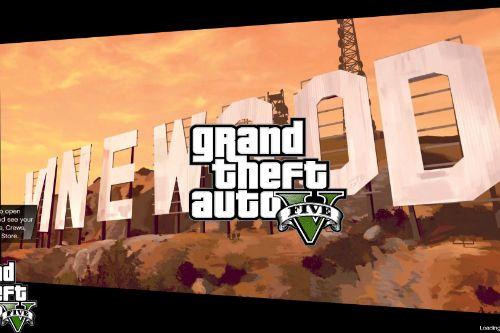

![Dead Vegetation [Autumn | Winter | Add-On | LODs | OIV | SP | FiveM] Dead Vegetation [Autumn | Winter | Add-On | LODs | OIV | SP | FiveM]](https://img.gta5-mods.com/q75-w500-h333-cfill/images/dead-vegetation/47c066-cover.jpg)
![Vegetation reflection [Add-On | OIV | SP | FiveM] Vegetation reflection [Add-On | OIV | SP | FiveM]](https://img.gta5-mods.com/q75-w500-h333-cfill/images/vegetation-reflection/644567-cover.jpg)



 5mods on Discord
5mods on Discord
i got banned from gta online :( using this mod
@VictorGamer0720
You have to install it in your mods folder.
@GermanModz thanks
Cool.