GTA IV San Juan Sounds Radio [Replace] 1.0
574
4
574
4
I haven't figured out how to change the name of the songs in game.
Step:1 Grand Theft Auto V\x64\audio\sfx\RADIO_08_MEXICAN and replace mex_final_mix_32.awc by selecting new and import openformats
Step:2 Grand Theft Auto V\update\update.rpf\x64\patch\data\cdimages\scaleform_generic.rpf\ and place the hud.ytd into that folder.
Step:1 Grand Theft Auto V\x64\audio\sfx\RADIO_08_MEXICAN and replace mex_final_mix_32.awc by selecting new and import openformats
Step:2 Grand Theft Auto V\update\update.rpf\x64\patch\data\cdimages\scaleform_generic.rpf\ and place the hud.ytd into that folder.
पहले अपलोड: दिसंबर 15, 2020
आखरी अपडेट: दिसंबर 18, 2020
Last Downloaded: 1 दिन पहले
2 टिप्पणियाँ
I haven't figured out how to change the name of the songs in game.
Step:1 Grand Theft Auto V\x64\audio\sfx\RADIO_08_MEXICAN and replace mex_final_mix_32.awc by selecting new and import openformats
Step:2 Grand Theft Auto V\update\update.rpf\x64\patch\data\cdimages\scaleform_generic.rpf\ and place the hud.ytd into that folder.
Step:1 Grand Theft Auto V\x64\audio\sfx\RADIO_08_MEXICAN and replace mex_final_mix_32.awc by selecting new and import openformats
Step:2 Grand Theft Auto V\update\update.rpf\x64\patch\data\cdimages\scaleform_generic.rpf\ and place the hud.ytd into that folder.
पहले अपलोड: दिसंबर 15, 2020
आखरी अपडेट: दिसंबर 18, 2020
Last Downloaded: 1 दिन पहले

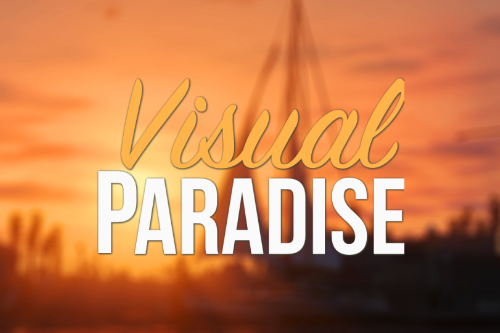


![Car Loading Screen [4K] Car Loading Screen [4K]](https://img.gta5-mods.com/q75-w500-h333-cfill/images/car-loading-screen-4k/86bf9b-GTA5.jpg)

 5mods on Discord
5mods on Discord
There is an .oac file instead of being .awc, that makes Open IV not allow to copy it.
song titles are in "trackid.gxt2"and radio station titles are in "global.gxt2" in ...\mods\update\update.rpf>x64>lang>american_rel.rpf
export them as Open Formats, and edit them carefully
NOTE: use Notepad++, and use the gta fandom wiki to find and replace each track in order.
I made a few radio mods on NexusMods if you wanna check em out: nexusmods.com/gta5/mods/317