Faithful Old-Gen Loadscreens v1.1
1,574
14
1,574
14
Information:
Everyone remembers how Rockstar completely changed the loadingscreens when releasing the next-gen of GTA V, these next-gen loadingscreens became an icon for GTA V since 10 years. The only problem is that these loadingscreens are repeatable, the movement of the artworks are lame and the worst thing is that the first artwork is the most censored (and this artwork is the biggest reason why GTA V is not playable by most teenagers).
But don't worry, this mod is here to rescue. This mod replaces the vanilla next gen loadscreens with the original old gen ones, the difference between this mod and the "PS3 Loadscreens" mod is that is one is much more stable, compatible any patch/game version and gamepad icon mods, works with both PC buttons and controller buttons, and best of all it's very aunthentic (literally converted from the old gen of GTA V).
Bugs:
The only bug that exist when you install the mod is when you start a new game, you will see a duplicate GTA V Logo is placed incorrectly. This is not a problem with the mod, but this bug is occured by the game itself as the lowest safezone limitation is different between old-gen and next gen, and it doesn't affect anything in the interface as well as being barely noticable by those who have strong eyes.
Requirements:
- OpenIV.asi
- ''mods'' Folder
- ScripthookV
Installation (for v1.0 only):
1. Run OpenIV and copy "update.rpf" file to the "mods" folder
2. Head to mods/update/update.rpf/x64/data/cdimages
3. Open the "Scaleformfrontend" folder from the archieve and drag all the files inside of scaleformfrontend.rpf
4. Select back and drag all the files from "ScaleformPlatformPC" from the mod archieve and drop it inside of scaleformplatformpc.rpf
5. Now run the game and it's done
Installation (for v1.1 only):
Method 1 - Run OpenIV and enable edit mode, click on "Package Installer" and select the .oiv file of the mod (you should've extracted beforehand),
after that click install and choose to install in the mods folder (unless if you really want to replace vanilla files for a specific reason). Done.
Method 2 - Run OpenIV and enable edit mode, extract the mod archieve in the file explorer using either WinRAR or 7-Zip, then drag and drop the .oiv file from the file explorer to OpenIV's main directory, a window will pop up and you've to click install and choose to install in mods folder. Done.
Note:
- If you see this mod in any other websites this means that someone stole it, because I'm not allowing anyone to republish my mod without permission
- This will probably be the only update for the mod, I just made the installation easier and nothing was changed in terms of files or functions
Changelog:
v1.0 Intial release
v1.1 Made the installation easier by making the mod an OIV Package, just follow this short instruction and that's it
Everyone remembers how Rockstar completely changed the loadingscreens when releasing the next-gen of GTA V, these next-gen loadingscreens became an icon for GTA V since 10 years. The only problem is that these loadingscreens are repeatable, the movement of the artworks are lame and the worst thing is that the first artwork is the most censored (and this artwork is the biggest reason why GTA V is not playable by most teenagers).
But don't worry, this mod is here to rescue. This mod replaces the vanilla next gen loadscreens with the original old gen ones, the difference between this mod and the "PS3 Loadscreens" mod is that is one is much more stable, compatible any patch/game version and gamepad icon mods, works with both PC buttons and controller buttons, and best of all it's very aunthentic (literally converted from the old gen of GTA V).
Bugs:
The only bug that exist when you install the mod is when you start a new game, you will see a duplicate GTA V Logo is placed incorrectly. This is not a problem with the mod, but this bug is occured by the game itself as the lowest safezone limitation is different between old-gen and next gen, and it doesn't affect anything in the interface as well as being barely noticable by those who have strong eyes.
Requirements:
- OpenIV.asi
- ''mods'' Folder
- ScripthookV
Installation (for v1.0 only):
1. Run OpenIV and copy "update.rpf" file to the "mods" folder
2. Head to mods/update/update.rpf/x64/data/cdimages
3. Open the "Scaleformfrontend" folder from the archieve and drag all the files inside of scaleformfrontend.rpf
4. Select back and drag all the files from "ScaleformPlatformPC" from the mod archieve and drop it inside of scaleformplatformpc.rpf
5. Now run the game and it's done
Installation (for v1.1 only):
Method 1 - Run OpenIV and enable edit mode, click on "Package Installer" and select the .oiv file of the mod (you should've extracted beforehand),
after that click install and choose to install in the mods folder (unless if you really want to replace vanilla files for a specific reason). Done.
Method 2 - Run OpenIV and enable edit mode, extract the mod archieve in the file explorer using either WinRAR or 7-Zip, then drag and drop the .oiv file from the file explorer to OpenIV's main directory, a window will pop up and you've to click install and choose to install in mods folder. Done.
Note:
- If you see this mod in any other websites this means that someone stole it, because I'm not allowing anyone to republish my mod without permission
- This will probably be the only update for the mod, I just made the installation easier and nothing was changed in terms of files or functions
Changelog:
v1.0 Intial release
v1.1 Made the installation easier by making the mod an OIV Package, just follow this short instruction and that's it
पहले अपलोड: मई 11, 2024
आखरी अपडेट: मई 26, 2024
Last Downloaded: 2 hours ago
15 टिप्पणियाँ
Information:
Everyone remembers how Rockstar completely changed the loadingscreens when releasing the next-gen of GTA V, these next-gen loadingscreens became an icon for GTA V since 10 years. The only problem is that these loadingscreens are repeatable, the movement of the artworks are lame and the worst thing is that the first artwork is the most censored (and this artwork is the biggest reason why GTA V is not playable by most teenagers).
But don't worry, this mod is here to rescue. This mod replaces the vanilla next gen loadscreens with the original old gen ones, the difference between this mod and the "PS3 Loadscreens" mod is that is one is much more stable, compatible any patch/game version and gamepad icon mods, works with both PC buttons and controller buttons, and best of all it's very aunthentic (literally converted from the old gen of GTA V).
Bugs:
The only bug that exist when you install the mod is when you start a new game, you will see a duplicate GTA V Logo is placed incorrectly. This is not a problem with the mod, but this bug is occured by the game itself as the lowest safezone limitation is different between old-gen and next gen, and it doesn't affect anything in the interface as well as being barely noticable by those who have strong eyes.
Requirements:
- OpenIV.asi
- ''mods'' Folder
- ScripthookV
Installation (for v1.0 only):
1. Run OpenIV and copy "update.rpf" file to the "mods" folder
2. Head to mods/update/update.rpf/x64/data/cdimages
3. Open the "Scaleformfrontend" folder from the archieve and drag all the files inside of scaleformfrontend.rpf
4. Select back and drag all the files from "ScaleformPlatformPC" from the mod archieve and drop it inside of scaleformplatformpc.rpf
5. Now run the game and it's done
Installation (for v1.1 only):
Method 1 - Run OpenIV and enable edit mode, click on "Package Installer" and select the .oiv file of the mod (you should've extracted beforehand),
after that click install and choose to install in the mods folder (unless if you really want to replace vanilla files for a specific reason). Done.
Method 2 - Run OpenIV and enable edit mode, extract the mod archieve in the file explorer using either WinRAR or 7-Zip, then drag and drop the .oiv file from the file explorer to OpenIV's main directory, a window will pop up and you've to click install and choose to install in mods folder. Done.
Note:
- If you see this mod in any other websites this means that someone stole it, because I'm not allowing anyone to republish my mod without permission
- This will probably be the only update for the mod, I just made the installation easier and nothing was changed in terms of files or functions
Changelog:
v1.0 Intial release
v1.1 Made the installation easier by making the mod an OIV Package, just follow this short instruction and that's it
Everyone remembers how Rockstar completely changed the loadingscreens when releasing the next-gen of GTA V, these next-gen loadingscreens became an icon for GTA V since 10 years. The only problem is that these loadingscreens are repeatable, the movement of the artworks are lame and the worst thing is that the first artwork is the most censored (and this artwork is the biggest reason why GTA V is not playable by most teenagers).
But don't worry, this mod is here to rescue. This mod replaces the vanilla next gen loadscreens with the original old gen ones, the difference between this mod and the "PS3 Loadscreens" mod is that is one is much more stable, compatible any patch/game version and gamepad icon mods, works with both PC buttons and controller buttons, and best of all it's very aunthentic (literally converted from the old gen of GTA V).
Bugs:
The only bug that exist when you install the mod is when you start a new game, you will see a duplicate GTA V Logo is placed incorrectly. This is not a problem with the mod, but this bug is occured by the game itself as the lowest safezone limitation is different between old-gen and next gen, and it doesn't affect anything in the interface as well as being barely noticable by those who have strong eyes.
Requirements:
- OpenIV.asi
- ''mods'' Folder
- ScripthookV
Installation (for v1.0 only):
1. Run OpenIV and copy "update.rpf" file to the "mods" folder
2. Head to mods/update/update.rpf/x64/data/cdimages
3. Open the "Scaleformfrontend" folder from the archieve and drag all the files inside of scaleformfrontend.rpf
4. Select back and drag all the files from "ScaleformPlatformPC" from the mod archieve and drop it inside of scaleformplatformpc.rpf
5. Now run the game and it's done
Installation (for v1.1 only):
Method 1 - Run OpenIV and enable edit mode, click on "Package Installer" and select the .oiv file of the mod (you should've extracted beforehand),
after that click install and choose to install in the mods folder (unless if you really want to replace vanilla files for a specific reason). Done.
Method 2 - Run OpenIV and enable edit mode, extract the mod archieve in the file explorer using either WinRAR or 7-Zip, then drag and drop the .oiv file from the file explorer to OpenIV's main directory, a window will pop up and you've to click install and choose to install in mods folder. Done.
Note:
- If you see this mod in any other websites this means that someone stole it, because I'm not allowing anyone to republish my mod without permission
- This will probably be the only update for the mod, I just made the installation easier and nothing was changed in terms of files or functions
Changelog:
v1.0 Intial release
v1.1 Made the installation easier by making the mod an OIV Package, just follow this short instruction and that's it
पहले अपलोड: मई 11, 2024
आखरी अपडेट: मई 26, 2024
Last Downloaded: 2 hours ago
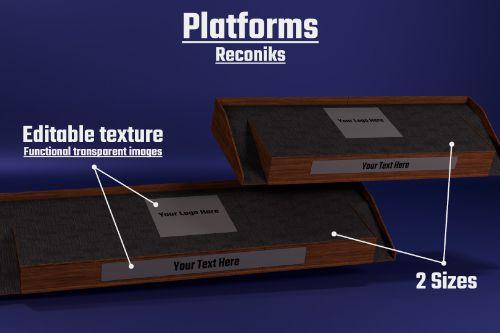










 5mods on Discord
5mods on Discord
dope!! and thats the best of the loading screen pics. wasn't that the one taken down because lindsay lohan complained?
It's great to see your first mod, keep it up!
if only female cops actually looked female and not grandmas
Very neat and nostalgic. Awesome.
@GTATrilogyGames you forgot to set the new version as current and put some version number in the name of it
@gtavjamal I don't know man, maybe because they want a new style of loadscreens
@SuleMareVientu Thnaks man, I thought of making it because that easier for me than a script mod or a map mod
@YaBoiRandom That's original design of Rockstar, nothing to do about it
@Michael21107 Whoops, thanks for pointing out. Will be edited soon
@ThatsPella Thank you very much, these loadscreens are 10x better than the next-gen ones
@GTATrilogyGames no problem, its still not marked as current tho
@GTATrilogyGames was just stating a joke
Nice loadscreen bro.
These load screens bring me back to the good old times of summer. Thanks!
It didn't work, why?