CGI'nhancer - v0.1 WIP
487
15
487
15
CGI'nhancer is a Graphics Enhancer Mod for GTA V.
This is a Beta , so this release doesnt look as good as the final product.
Installation:
1. Download Reshade Framework 1.0 (http://reshade.me/)
2. Extract the archive.
3. Rename Reshade64.dll to dxgi.dll
If you want to use with enb: Rename Reshade64.dll to ReShade.dll
4. Copy and Paste Reshade.dll,Reshade.fx, Reshade folder to your GTA V directory.
5. Open CGI'nhancer archive you downloaded and copy Reshade folder to your GTA V directory
6. Play
-- ENB --
1. Download ENB Series for GTA V (http://enbdev.com/mod_gta5_v0275.htm)
2. Extract the archive
3. Copy all files to your GTA V directory
4. Open enblocal.ini
Change the default proxy to this:
[PROXY]
EnableProxyLibrary=true
InitProxyFunctions=FALSE
ProxyLibrary=ReShade.dll
5. Use any preset you want for this Mod.
6. Play
If you like this mod please rate and comment!
-------------------------------------------------------------------
Changelog:
NOTHING!
-------------------------------------------------------------------
Sorry for my bad English.
This is a Beta , so this release doesnt look as good as the final product.
Installation:
1. Download Reshade Framework 1.0 (http://reshade.me/)
2. Extract the archive.
3. Rename Reshade64.dll to dxgi.dll
If you want to use with enb: Rename Reshade64.dll to ReShade.dll
4. Copy and Paste Reshade.dll,Reshade.fx, Reshade folder to your GTA V directory.
5. Open CGI'nhancer archive you downloaded and copy Reshade folder to your GTA V directory
6. Play
-- ENB --
1. Download ENB Series for GTA V (http://enbdev.com/mod_gta5_v0275.htm)
2. Extract the archive
3. Copy all files to your GTA V directory
4. Open enblocal.ini
Change the default proxy to this:
[PROXY]
EnableProxyLibrary=true
InitProxyFunctions=FALSE
ProxyLibrary=ReShade.dll
5. Use any preset you want for this Mod.
6. Play
If you like this mod please rate and comment!
-------------------------------------------------------------------
Changelog:
NOTHING!
-------------------------------------------------------------------
Sorry for my bad English.
पहले अपलोड: सितंबर 13, 2015
आखरी अपडेट: सितंबर 13, 2015
Last Downloaded: नवंबर 13, 2025
12 टिप्पणियाँ
CGI'nhancer is a Graphics Enhancer Mod for GTA V.
This is a Beta , so this release doesnt look as good as the final product.
Installation:
1. Download Reshade Framework 1.0 (http://reshade.me/)
2. Extract the archive.
3. Rename Reshade64.dll to dxgi.dll
If you want to use with enb: Rename Reshade64.dll to ReShade.dll
4. Copy and Paste Reshade.dll,Reshade.fx, Reshade folder to your GTA V directory.
5. Open CGI'nhancer archive you downloaded and copy Reshade folder to your GTA V directory
6. Play
-- ENB --
1. Download ENB Series for GTA V (http://enbdev.com/mod_gta5_v0275.htm)
2. Extract the archive
3. Copy all files to your GTA V directory
4. Open enblocal.ini
Change the default proxy to this:
[PROXY]
EnableProxyLibrary=true
InitProxyFunctions=FALSE
ProxyLibrary=ReShade.dll
5. Use any preset you want for this Mod.
6. Play
If you like this mod please rate and comment!
-------------------------------------------------------------------
Changelog:
NOTHING!
-------------------------------------------------------------------
Sorry for my bad English.
This is a Beta , so this release doesnt look as good as the final product.
Installation:
1. Download Reshade Framework 1.0 (http://reshade.me/)
2. Extract the archive.
3. Rename Reshade64.dll to dxgi.dll
If you want to use with enb: Rename Reshade64.dll to ReShade.dll
4. Copy and Paste Reshade.dll,Reshade.fx, Reshade folder to your GTA V directory.
5. Open CGI'nhancer archive you downloaded and copy Reshade folder to your GTA V directory
6. Play
-- ENB --
1. Download ENB Series for GTA V (http://enbdev.com/mod_gta5_v0275.htm)
2. Extract the archive
3. Copy all files to your GTA V directory
4. Open enblocal.ini
Change the default proxy to this:
[PROXY]
EnableProxyLibrary=true
InitProxyFunctions=FALSE
ProxyLibrary=ReShade.dll
5. Use any preset you want for this Mod.
6. Play
If you like this mod please rate and comment!
-------------------------------------------------------------------
Changelog:
NOTHING!
-------------------------------------------------------------------
Sorry for my bad English.
पहले अपलोड: सितंबर 13, 2015
आखरी अपडेट: सितंबर 13, 2015
Last Downloaded: नवंबर 13, 2025

![Marie Rose [Voice Pack] Marie Rose [Voice Pack]](https://img.gta5-mods.com/q75-w500-h333-cfill/images/marie-rose-voice-pack/e46a26-thumbnail.jpg)


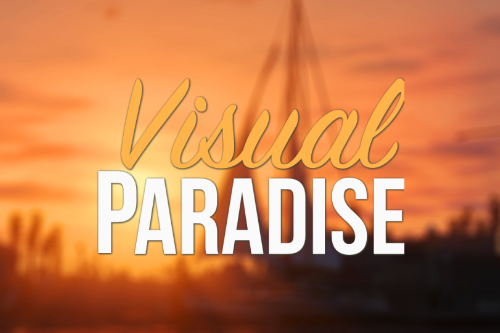





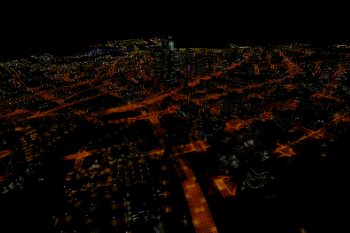

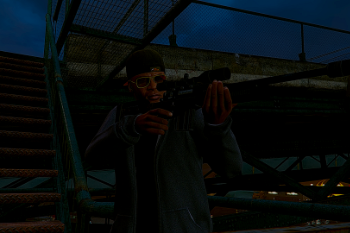
 5mods on Discord
5mods on Discord
Next release is coming with big improvements and realistic colors.!
Dude, you need to seriously fix that grass - WAY too limey. I don't know why every mod author of a graphic enhancer does that. Step outside. See the grass in your front lawn?? Make it look like that PLEASE.
@eshenk http://www.visitveniceca.com/wp-content/uploads/2014/03/Venice-Paparazzi-137.jpg
You see? Btw..This is a Beta , so this release doesnt look as good as the final product.
And if you doesnt like "this preset" please dont be sad. I make other builds like filmic, old, etc.. in the future.
Thanks for your Reply.
Looks very grainy and obviously needs work but it's still a wip so it's not expected to be good. Good effort though for a start.
@RelapseZ Thanks :)
Grainy? This is because too much sharpening. I lower this in the next update. :)
: >
@FaZeCoco Thanks! :)
Needs work like any beta but looks great and I'm sure final release will be even better, good job!
nice snake
Nice mod Does this effect your FPS in any way? If so, how? Thanks
@Luquah Thanks. Yes, but with this: https://www.gta5-mods.com/tools/fps-oscarstreet
You doesnt lose any fps.
Ok thanks