Bigger subtitles v0.2
4,882
38
4,882
38
This mod enlarge the subtitles to make it more readable while driving or for those with big resolutions.
NEW VERSION : Include half big size.
Installation :
- With OpenIV (2.6), open GTA V/update/update.rpf (Edit Mod enabled)
- Go to common > data > ui
- Drag and drop 'frontend.xml'
- Go to File > Rebuild
- Verify its "update.rpf" and click rebuild
- Close OpenIV and enjoy !
NEW VERSION : Include half big size.
Installation :
- With OpenIV (2.6), open GTA V/update/update.rpf (Edit Mod enabled)
- Go to common > data > ui
- Drag and drop 'frontend.xml'
- Go to File > Rebuild
- Verify its "update.rpf" and click rebuild
- Close OpenIV and enjoy !
पहले अपलोड: मई 11, 2015
आखरी अपडेट: मई 11, 2015
Last Downloaded: 1 दिन पहले
23 टिप्पणियाँ
More mods by III MASTER III:
This mod enlarge the subtitles to make it more readable while driving or for those with big resolutions.
NEW VERSION : Include half big size.
Installation :
- With OpenIV (2.6), open GTA V/update/update.rpf (Edit Mod enabled)
- Go to common > data > ui
- Drag and drop 'frontend.xml'
- Go to File > Rebuild
- Verify its "update.rpf" and click rebuild
- Close OpenIV and enjoy !
NEW VERSION : Include half big size.
Installation :
- With OpenIV (2.6), open GTA V/update/update.rpf (Edit Mod enabled)
- Go to common > data > ui
- Drag and drop 'frontend.xml'
- Go to File > Rebuild
- Verify its "update.rpf" and click rebuild
- Close OpenIV and enjoy !
पहले अपलोड: मई 11, 2015
आखरी अपडेट: मई 11, 2015
Last Downloaded: 1 दिन पहले


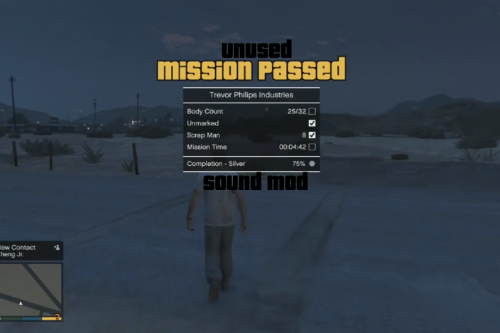


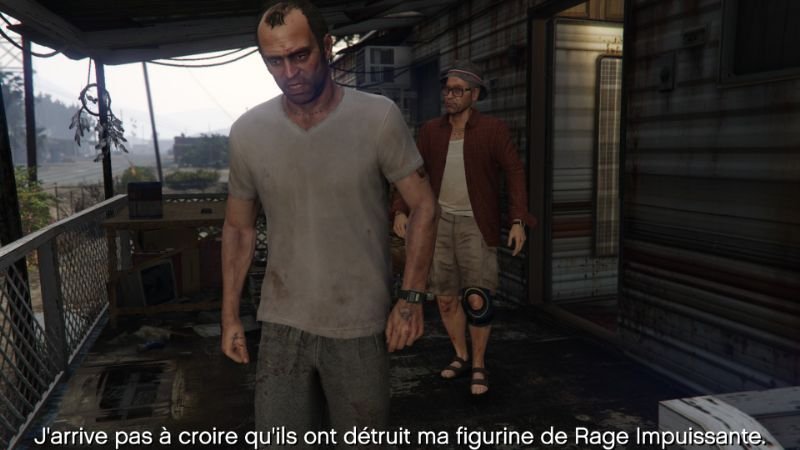
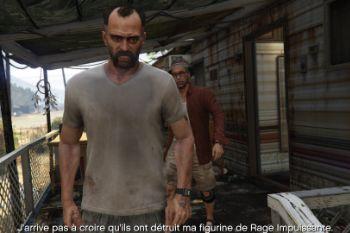
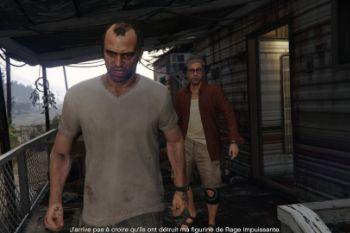
 5mods on Discord
5mods on Discord
nicely done!
I add middle size, its good now ?
@III MASTER III: Good? It's perfect now.
Ok im sorry but can you add an option between vanilla size & middle size?
Thanks
@III MASTER III yeah thanks !
may be .ini file to manually change text size?
follow your steps and when I go into the game tells me that the database is damaged. I have a pirated version 3DM , this influence something ?? thanks
Thanks!
I just tested this, the font works great, but it gets overlapped by the GPS most of the time. Any way to fix this in a new version? I'm using the Big version.
@loznic Buy the game. Pirate copies of the game are not and will not be supported by the modding community here on GTA5-mods.com. We cannot help you. For further help, contact your lawyer.
@DanielMiller88 There's a like button...
He asked the author , but thanks. So I would like , to have money to buy it
i make an half-half big size soon
Good idea!
it is not working.. i cant find rebuid file, because i dont have that in option.. can you tell me, how can i find this? thx ;-) (edit mode is enabled)
ok i used defragment and all files in UI are compressed.. wtf? how can i encrypting them?
I think this mod may not be compatible with openIV v2.8, or maybe with the las game version, because I can NOT see the "File > Rebuild" option either.
@b4thman
Hello
Paste the frontend.xml file into the following path.
OpenlV - GTA V - mods - update - update.rpf - common - data - ui
Also paste the file in the original path. Just in case it does not work. XD
Sorry for my bad english is a google translator.
Hi!
Does anybody know the directory of the subtitle file(s) of all languages supported in the game, to be explored by OpenIV or sth like that?
cheers!
I was thinking of a mod like this (not planning to make one) because I used to play on the Xbox and I just decided "Hey why not go on the Xbox?" and then since my eyes are bad I had to use my glasses and even then I couldn't see the subtitles without crashing (I have to play with no sounds because my parent's get mad when they hear the game and they normally sleep when i'm on the xbox which is rare for me to do)
Hi, how to change languance in romanian?
Hey,someone did a tutorial, because I don't know how to make it work this way.
Thanks.