Trafficsigns [Discontinued / YMAP] 0.2
2,584
69
2,584
69
======= BACKGROUND INFORMATION =======
After playing GTA V for some time, I’ve noticed that some areas are missing signage and some of the signage is completely oriented wrong. This mod works to fix that issue.
For this project, I have placed numerous signage throughout the GTA V world, starting in Blaine County and slowly working my way towards Los Santos. You’ll find Yield signs in Sandy Shores, wrong way signs at the on-ramps, Stop lights that seemed to be missing that are now in the correct location, and much more. This project was undertaken using Menyoo (https://www.gta5-mods.com/scripts/menyoo-pc-sp) and Codewalkers GTA V 3D Map + Editor (https://www.gta5-mods.com/tools/codewalker-gtav-interactive-3d-map). This map is intended to enhance the atmosphere, and is encouraged to be used in Roleplay communities.
======= DESCRIPTION =======
This mod adds traffic signs and traffic lights throughout the San Andreas area. This sign also fixes and moves signs that are placed incorrectly.
CHANGELOG
0.2
BLAINE COUNTY/ PALETO BAY
* Moved signage to the correct side of the road throughout Blaine County.
* Removed duplicate stop signs throughout Blaine County.
* Removed stop signs where lights were present, and duplicate lights.
* swapped the "Trucks 45mph" signs in Harmony to "Speed Limit 50mph" signs
0.1
BLAINE COUNTY/ PALETO BAY
Multiple signs added at Senora Freeway/Joshua Road Multiple signs added at Senora Freeway/Grapeseed Road Multiple signs added at Senora Freeway/Senora Way Stop sign added to the intersection of Senora Way/The Palmer-Taylor Power Station. Railroad Crossing signs added to the Railroad crossings. Exit: 25mph signs added to offramp/onramp from Interstate 1 to Interstate Also corner signs were added to this offramp/onramp Yield Signs added to Sandy Shores. In addition, stop signs and railroad crossing signs were added near the railroad crossing. No Parking signs/Park signs added to scenic overlook entering Paleto Bay on the Great Ocean Highway Traffic signs added at the intersections of Procorpio Drive/Ocean Highway, Pyrite Avenue/Great ocean Highway, and Paleto Blvd/Great Ocean Avenue/Great Ocean Avenue. Numerous traffic cones added to the construction site in Paleto Bay Various "One Way" signs added to Various Highways. Various Dead-end, Left/Right turn signs added throughout Blaine County "Curb" signs added to Baytree Canyon Road. Stop signs and yield signs added to Route 68. Stop sign added to Tongva Drive/Baytree Canyon Drive MANY MORE CHANGES..
======= INSTALLATION =======
******NOTE: THIS ASSUMES YOU ALREADY HAVE A MOD FOLDER******
******MUST HAVE MODIFIED GAMECONFIG FILE*******
******MAKE SURE YOU HAVE A MODS FOLDER. BACK UP ALL FILES BEFORE INSTALLATION******
1. Navigate to the following path --> \Grand Theft Auto V\mods\update\x64\dlcpacks
2. Using OpenIV, create a new folder. Name the folder "trafficsigns".
3. Once you have named your folder, open the folder and click the green "plus" button next to the "New Folder" button.
4. Navigate to the download location of "trafficsigns", open the "files" folder and add "dlc.rpf"
5. Next, navigate to \Grand Theft Auto V\mods\update\update.rpf\common\data
6. Here, you can either extract, or edit the dlclist.xml from within OpenIV. Open it with either method and add this as the last line in the list:
dlcpacks:\trafficsigns\
Save it and replace the one in OpenIV with this file, if editing outside of OpenIV.
======= CREDITS =======
Sollaholla for his ymap converter tool.
Dexyfex for his Map editor
VisualParadox for the idea
After playing GTA V for some time, I’ve noticed that some areas are missing signage and some of the signage is completely oriented wrong. This mod works to fix that issue.
For this project, I have placed numerous signage throughout the GTA V world, starting in Blaine County and slowly working my way towards Los Santos. You’ll find Yield signs in Sandy Shores, wrong way signs at the on-ramps, Stop lights that seemed to be missing that are now in the correct location, and much more. This project was undertaken using Menyoo (https://www.gta5-mods.com/scripts/menyoo-pc-sp) and Codewalkers GTA V 3D Map + Editor (https://www.gta5-mods.com/tools/codewalker-gtav-interactive-3d-map). This map is intended to enhance the atmosphere, and is encouraged to be used in Roleplay communities.
======= DESCRIPTION =======
This mod adds traffic signs and traffic lights throughout the San Andreas area. This sign also fixes and moves signs that are placed incorrectly.
CHANGELOG
0.2
BLAINE COUNTY/ PALETO BAY
* Moved signage to the correct side of the road throughout Blaine County.
* Removed duplicate stop signs throughout Blaine County.
* Removed stop signs where lights were present, and duplicate lights.
* swapped the "Trucks 45mph" signs in Harmony to "Speed Limit 50mph" signs
0.1
BLAINE COUNTY/ PALETO BAY
======= INSTALLATION =======
******NOTE: THIS ASSUMES YOU ALREADY HAVE A MOD FOLDER******
******MUST HAVE MODIFIED GAMECONFIG FILE*******
******MAKE SURE YOU HAVE A MODS FOLDER. BACK UP ALL FILES BEFORE INSTALLATION******
1. Navigate to the following path --> \Grand Theft Auto V\mods\update\x64\dlcpacks
2. Using OpenIV, create a new folder. Name the folder "trafficsigns".
3. Once you have named your folder, open the folder and click the green "plus" button next to the "New Folder" button.
4. Navigate to the download location of "trafficsigns", open the "files" folder and add "dlc.rpf"
5. Next, navigate to \Grand Theft Auto V\mods\update\update.rpf\common\data
6. Here, you can either extract, or edit the dlclist.xml from within OpenIV. Open it with either method and add this as the last line in the list:
dlcpacks:\trafficsigns\
Save it and replace the one in OpenIV with this file, if editing outside of OpenIV.
======= CREDITS =======
Sollaholla for his ymap converter tool.
Dexyfex for his Map editor
VisualParadox for the idea
पहले अपलोड: जनवरी 12, 2018
आखरी अपडेट: जनवरी 13, 2018
Last Downloaded: 3 hours ago
22 टिप्पणियाँ
More mods by Van_Zandt:
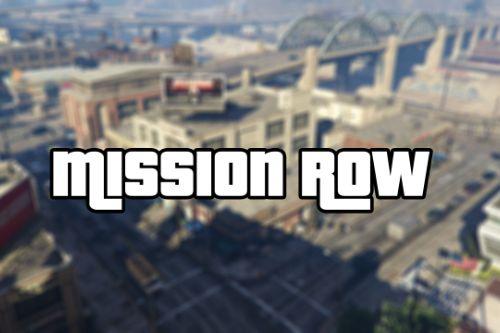
- Scene
- Featured
4.94
2,662
100
0.35[FIX]
By Van_Zandt
======= BACKGROUND INFORMATION =======
After playing GTA V for some time, I’ve noticed that some areas are missing signage and some of the signage is completely oriented wrong. This mod works to fix that issue.
For this project, I have placed numerous signage throughout the GTA V world, starting in Blaine County and slowly working my way towards Los Santos. You’ll find Yield signs in Sandy Shores, wrong way signs at the on-ramps, Stop lights that seemed to be missing that are now in the correct location, and much more. This project was undertaken using Menyoo (https://www.gta5-mods.com/scripts/menyoo-pc-sp) and Codewalkers GTA V 3D Map + Editor (https://www.gta5-mods.com/tools/codewalker-gtav-interactive-3d-map). This map is intended to enhance the atmosphere, and is encouraged to be used in Roleplay communities.
======= DESCRIPTION =======
This mod adds traffic signs and traffic lights throughout the San Andreas area. This sign also fixes and moves signs that are placed incorrectly.
CHANGELOG
0.2
BLAINE COUNTY/ PALETO BAY
* Moved signage to the correct side of the road throughout Blaine County.
* Removed duplicate stop signs throughout Blaine County.
* Removed stop signs where lights were present, and duplicate lights.
* swapped the "Trucks 45mph" signs in Harmony to "Speed Limit 50mph" signs
0.1
BLAINE COUNTY/ PALETO BAY
Multiple signs added at Senora Freeway/Joshua Road Multiple signs added at Senora Freeway/Grapeseed Road Multiple signs added at Senora Freeway/Senora Way Stop sign added to the intersection of Senora Way/The Palmer-Taylor Power Station. Railroad Crossing signs added to the Railroad crossings. Exit: 25mph signs added to offramp/onramp from Interstate 1 to Interstate Also corner signs were added to this offramp/onramp Yield Signs added to Sandy Shores. In addition, stop signs and railroad crossing signs were added near the railroad crossing. No Parking signs/Park signs added to scenic overlook entering Paleto Bay on the Great Ocean Highway Traffic signs added at the intersections of Procorpio Drive/Ocean Highway, Pyrite Avenue/Great ocean Highway, and Paleto Blvd/Great Ocean Avenue/Great Ocean Avenue. Numerous traffic cones added to the construction site in Paleto Bay Various "One Way" signs added to Various Highways. Various Dead-end, Left/Right turn signs added throughout Blaine County "Curb" signs added to Baytree Canyon Road. Stop signs and yield signs added to Route 68. Stop sign added to Tongva Drive/Baytree Canyon Drive MANY MORE CHANGES..
======= INSTALLATION =======
******NOTE: THIS ASSUMES YOU ALREADY HAVE A MOD FOLDER******
******MUST HAVE MODIFIED GAMECONFIG FILE*******
******MAKE SURE YOU HAVE A MODS FOLDER. BACK UP ALL FILES BEFORE INSTALLATION******
1. Navigate to the following path --> \Grand Theft Auto V\mods\update\x64\dlcpacks
2. Using OpenIV, create a new folder. Name the folder "trafficsigns".
3. Once you have named your folder, open the folder and click the green "plus" button next to the "New Folder" button.
4. Navigate to the download location of "trafficsigns", open the "files" folder and add "dlc.rpf"
5. Next, navigate to \Grand Theft Auto V\mods\update\update.rpf\common\data
6. Here, you can either extract, or edit the dlclist.xml from within OpenIV. Open it with either method and add this as the last line in the list:
dlcpacks:\trafficsigns\
Save it and replace the one in OpenIV with this file, if editing outside of OpenIV.
======= CREDITS =======
Sollaholla for his ymap converter tool.
Dexyfex for his Map editor
VisualParadox for the idea
After playing GTA V for some time, I’ve noticed that some areas are missing signage and some of the signage is completely oriented wrong. This mod works to fix that issue.
For this project, I have placed numerous signage throughout the GTA V world, starting in Blaine County and slowly working my way towards Los Santos. You’ll find Yield signs in Sandy Shores, wrong way signs at the on-ramps, Stop lights that seemed to be missing that are now in the correct location, and much more. This project was undertaken using Menyoo (https://www.gta5-mods.com/scripts/menyoo-pc-sp) and Codewalkers GTA V 3D Map + Editor (https://www.gta5-mods.com/tools/codewalker-gtav-interactive-3d-map). This map is intended to enhance the atmosphere, and is encouraged to be used in Roleplay communities.
======= DESCRIPTION =======
This mod adds traffic signs and traffic lights throughout the San Andreas area. This sign also fixes and moves signs that are placed incorrectly.
CHANGELOG
0.2
BLAINE COUNTY/ PALETO BAY
* Moved signage to the correct side of the road throughout Blaine County.
* Removed duplicate stop signs throughout Blaine County.
* Removed stop signs where lights were present, and duplicate lights.
* swapped the "Trucks 45mph" signs in Harmony to "Speed Limit 50mph" signs
0.1
BLAINE COUNTY/ PALETO BAY
======= INSTALLATION =======
******NOTE: THIS ASSUMES YOU ALREADY HAVE A MOD FOLDER******
******MUST HAVE MODIFIED GAMECONFIG FILE*******
******MAKE SURE YOU HAVE A MODS FOLDER. BACK UP ALL FILES BEFORE INSTALLATION******
1. Navigate to the following path --> \Grand Theft Auto V\mods\update\x64\dlcpacks
2. Using OpenIV, create a new folder. Name the folder "trafficsigns".
3. Once you have named your folder, open the folder and click the green "plus" button next to the "New Folder" button.
4. Navigate to the download location of "trafficsigns", open the "files" folder and add "dlc.rpf"
5. Next, navigate to \Grand Theft Auto V\mods\update\update.rpf\common\data
6. Here, you can either extract, or edit the dlclist.xml from within OpenIV. Open it with either method and add this as the last line in the list:
dlcpacks:\trafficsigns\
Save it and replace the one in OpenIV with this file, if editing outside of OpenIV.
======= CREDITS =======
Sollaholla for his ymap converter tool.
Dexyfex for his Map editor
VisualParadox for the idea
पहले अपलोड: जनवरी 12, 2018
आखरी अपडेट: जनवरी 13, 2018
Last Downloaded: 3 hours ago


![Project: Mirror Park [Add-On | YMAP] Project: Mirror Park [Add-On | YMAP]](https://img.gta5-mods.com/q75-w500-h333-cfill/images/project-mirror-park/974e36-GTA5 2018-02-13 13-39-47-24.jpg)











 5mods on Discord
5mods on Discord
@Shanelson
Yes, that's actually what I am working on at the moment. Using Codewalkers map editor allows you to change entities, but not remove them. I've debated on "removing" them by moving them underneath the map, but I don't know the long term effects that will have on game stability.
@Van_Zandt you can delete them......
very good. thanks for share this mod!
@Derpy-Canadian I didn't realize that. Does the new ymap override the default one's in the mod folders?
@Van_Zandt yes, it does override completely. Feel free to join us on the Codewalker Discord server if you'd like to get tips and help!
@PNWParksFan deleting it does not replace the default ones automatically, you just need to save it to your desktop, and find the gtav directory of that ymap add that directory to the dlcpack add the ymap in there done.
@Derpy-Canadian I know how this works thanks. You don't have to put it in the same directory. As long as it's got the same name, you can put it in any RPF folder in a custom DLC and it'll work just fine. Obviously you have to put it into the game somehow. But if you've successfully loaded a custom ymap, then yes it totally replaces the default ymap of the same name. Moving and deleting aren't any different in that regard - the entire code of the ymap is different at that point.
@PNWParksFan usually for me my game needs same dir
Cool, this is a very good idea, but a huge work~~
@Van_Zandt awesome!I hope that you keep improving this!
You know they don't use yield signs on normal intersections in the United States right?
marvelous job!
@stokeddude
Taken from a street in the United States:
https://lensdump.com/i/DoH9c
You would've been more accurate saying they don't use yield signs in Desert Shores (location Sandy Shores is modelled after)
Out of curiosity, will you be added more speed limit signs to highways and interstate routes as well as fixing some of the other wrong speed limit signs that exist on them? A good example would be the inexplicable 35 MPH speed limit on the Senora Freeway's southbound lanes near You Tool.
@Vales That's what I've been working on (in addition to the traffic lights mod on Route 13)
In addition, I'm working on fixing alot of the speed issues on some of the highways (paths.rpf specifies the speeds on certain roads in GTA), so for example, some of the blaine county roads can handle faster speeds but are set at 25-35mph
Just a heads up: This mod will be rolled into the traffic lights at Route 13 mod. It will be an optional .ymap.
Great job, hope to see further improvements throughout the map. Just one question, are these signs breakable?
What happened to the traffic lights MOD you made?
Any updates?
@Egliracing hey I need help installing an add on car mod to popgroups.ymt on openiv. I went to mods folder & update.rpf to popgroups.ymt & copied another name & item thing from one of the other cars that spawn in game & inserted in the name belair57 as that is the spawn name for my trainer. so what am I doing wrong when I try to save it so it'll spawn on the game in the streets? I go to save it but it tells me xml syntax parsing error at line 6, col 11 end tag does not match the start tag pedgroups.