Tempered M249 1.0
1,329
4
1,329
4
Tempered M249 Converted to GTA/FiveM from Rust
Installation Guide
Fivem-M Installation
Go to resources folder and drag the folder "TemperedM249" (which is inside addon folder)
then go your server.cfg and start "Tempered M249"
SinglePlayer installation
- Navigate with OpenIV to this location
- mods/update/x64/dlcpacks/patchday8ng/dlc.rpf/x64/models/cdimages/weapons.rpf
- Then drag & drop all ytd & ydr files from the "stream" folder inside weapons.rpf
Note: The LUA file is not needed for Singleplayer installation.
Disclaimer - Do not re-upload, modify or sell my work, thanks.
Installation Guide
Fivem-M Installation
Go to resources folder and drag the folder "TemperedM249" (which is inside addon folder)
then go your server.cfg and start "Tempered M249"
SinglePlayer installation
- Navigate with OpenIV to this location
- mods/update/x64/dlcpacks/patchday8ng/dlc.rpf/x64/models/cdimages/weapons.rpf
- Then drag & drop all ytd & ydr files from the "stream" folder inside weapons.rpf
Note: The LUA file is not needed for Singleplayer installation.
Disclaimer - Do not re-upload, modify or sell my work, thanks.
पहले अपलोड: अप्रैल 20, 2023
आखरी अपडेट: अप्रैल 22, 2023
Last Downloaded: 3 दिन पहले
1 टिप्पणी
More mods by kyxd:
Tempered M249 Converted to GTA/FiveM from Rust
Installation Guide
Fivem-M Installation
Go to resources folder and drag the folder "TemperedM249" (which is inside addon folder)
then go your server.cfg and start "Tempered M249"
SinglePlayer installation
- Navigate with OpenIV to this location
- mods/update/x64/dlcpacks/patchday8ng/dlc.rpf/x64/models/cdimages/weapons.rpf
- Then drag & drop all ytd & ydr files from the "stream" folder inside weapons.rpf
Note: The LUA file is not needed for Singleplayer installation.
Disclaimer - Do not re-upload, modify or sell my work, thanks.
Installation Guide
Fivem-M Installation
Go to resources folder and drag the folder "TemperedM249" (which is inside addon folder)
then go your server.cfg and start "Tempered M249"
SinglePlayer installation
- Navigate with OpenIV to this location
- mods/update/x64/dlcpacks/patchday8ng/dlc.rpf/x64/models/cdimages/weapons.rpf
- Then drag & drop all ytd & ydr files from the "stream" folder inside weapons.rpf
Note: The LUA file is not needed for Singleplayer installation.
Disclaimer - Do not re-upload, modify or sell my work, thanks.
पहले अपलोड: अप्रैल 20, 2023
आखरी अपडेट: अप्रैल 22, 2023
Last Downloaded: 3 दिन पहले
बातचीत में शामिल हों ! लॉग इन करें या रजिस्टर एक खाते के लिए टिप्पणी करने के लिए सक्षम हो।



![Clementine's Shotgun [Replacement] Clementine's Shotgun [Replacement]](https://img.gta5-mods.com/q75-w500-h333-cfill/images/clementine-s-shotgun/272993-thumbnail.jpg)
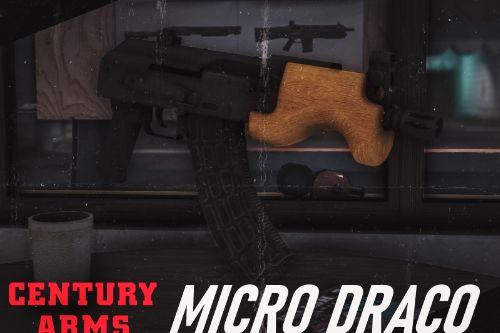
![Vom Feuer Advanced MG [Add-On | Sound | Animated | Tints | Lore-Friendly] Vom Feuer Advanced MG [Add-On | Sound | Animated | Tints | Lore-Friendly]](https://img.gta5-mods.com/q75-w500-h333-cfill/images/vom-feuer-advanced-mg-add-on-sound-animated-tints-lore-friendly/0bba62-titlepic-min.png)


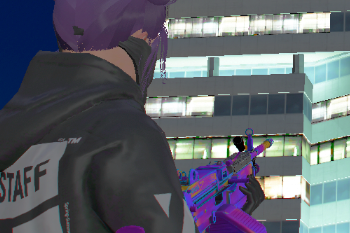
 5mods on Discord
5mods on Discord