2 files liked
56 comments
1 video
1 upload
32 followers
408,737 downloads
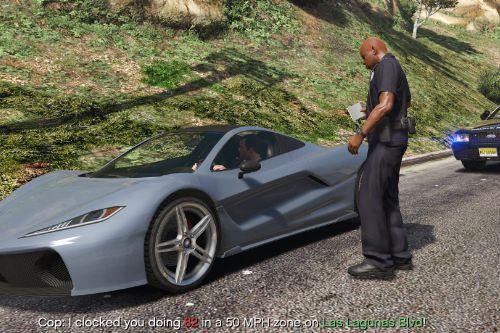
 5mods on Discord
5mods on Discord
@ReNNie Don't you get the UI menu when pressing Ctrl+P? Shift+P should show the notifications as seen.
@Hunk That's an interesting issue. I'm glad you got it to work.
@ReNNie I recommend making HUD changes from the UI, Ctrl+F11. Although using .ini should work too.
@Hunk Have you tried changing speed limit from the UI when e.g. on highway, does the limit not change? Does having the streets.xml file in the scripts folder have any effect?
@Slash_Alex It is strange indeed. I really have no idea why it wouldn't work if the script loads fine.
@goudiao123 In the .ini file settings section there is unit, change it from mph to kmh.
Sorry, I can't understand the second question.
@Royal Ares I don't see any reason why trainer would interfere with the script.
Please guys, check the ScriptHookVDotNet.log file to see if there was any issues with loading of the script. If the cops don't react most likely the script didn't load or crashed.
@xUKxSKiLLz10 Seems like the script doesn't load properly. Anything in the ScriptHookVDotNet.log file?
@SLY95ZER What does the ScriptHookVDotNet.log file say?
@bhad19 Do you have NativeUI installed?
@ReNNie
- The "Cop:" part is actually quite useless since there's no one else talking
- Can't really change the font. There's other way to show text and is customizable but it requires more work.
-Can't really think of anything meaningful to add. Maybe I'll do some sort of ID check at some point. Also I don't want the pull overs to become tedious.
-It's hard to make the AI to drive properly. At times you have to help them, just drive forward a bit and they will come behind you.
@romtrep Good observation, thanks.
@dagoob Haha. I assume it has happened only once?
@Hunk Most likely due to loads of cops by the police station. The cop searching is quite intense right now, I'll be making it more reasonable.