GTA V Mod Remove Tool 2.4.8.1
939,003
606
939,003
606
You want to clear your whole GTA V directory from mods and don't know which files you need to delete?
This tool helps you to detect all mod files and folders and gives you the chance to delete all mods.
Attention: Screenshots may differ from the current version!
My Discord server (Support)
! TRANSLATER NEEDED !
I want to expand my tools and integrate multilanguage support, and i need the help from the community.
Feel free to join the discord and contact me from the translation app ( #📁languages )!
_________ CONTENTS _________
1. System Requirement
2. Information
3. How to use
4. FAQ
5. Known Bugs
6. Credits
7. Latest Changes
_________ System Requirement _________
--- Microsoft .NET Framework 4.8
_________ Information _________
This Tool show all mod files and folders.
Tested for GTA Online!
No Guarantee or Support for Pirated Versions of GTA5!!!
_________ How to use _________
1. Start this Tool
2. Look which files / folders you need to delete manually or
3. Click on "Delete all mods" and this deletes all installed mod files and folders :)
_________ FAQ _________
--- What do this Tool exactly?
This tool shows you all your installed mods (files and folders)
--- Are there more planned features?
Not yet. But I'm working to equip this tool with many features as possible.
--- Why do the Tool run with Administrator rights?
The new Rockstar Launcher sets the GTA V folder to a state where any changes need admin rights. Even if you disable this state, it will change it everything you run the Launcher.
That's why the Tool needs to be started with Administrator Rights.
--- Anti-Virus flagged it, is this safe?
The Tool has features like Scanning whole folder, Delete and move files / folders and MD5 Hash scan. Some Anti Viruses don't like features like that, but i promise you, you have whole control about your files and the tool.
_________ Known Bugs _________
- Some users reported that the tool deleted their game files too.
The problem is, I can't reproduce that, and sadly those users didn't give me useful information to reproduce that "bug".
It will also show the game files if that "bug" is happening. So please activate your brain instead of just clicking delete!
If that "bug" happens to you, PLEASE report it to me before you give a bad rating!
I'll do my best to fix this, but i really need more information instead of "this tool deleted my whole game". The target of this tool is not deleting the whole game or game files/folder.
_________ Credits _________
- Gang1111 (Developer)
_________ Latest Changes _________
2.4.8.1 was successfully released!
> [Added] All game files that was added on update v3570/v889
> [Added] EE (Enhanced Edition) & LE (Legacy Edition) check (The tool now will show if you selected EE or LE of the game)
This tool helps you to detect all mod files and folders and gives you the chance to delete all mods.
Attention: Screenshots may differ from the current version!
My Discord server (Support)
! TRANSLATER NEEDED !
I want to expand my tools and integrate multilanguage support, and i need the help from the community.
Feel free to join the discord and contact me from the translation app ( #📁languages )!
_________ CONTENTS _________
1. System Requirement
2. Information
3. How to use
4. FAQ
5. Known Bugs
6. Credits
7. Latest Changes
_________ System Requirement _________
--- Microsoft .NET Framework 4.8
_________ Information _________
This Tool show all mod files and folders.
Tested for GTA Online!
No Guarantee or Support for Pirated Versions of GTA5!!!
_________ How to use _________
1. Start this Tool
2. Look which files / folders you need to delete manually or
3. Click on "Delete all mods" and this deletes all installed mod files and folders :)
_________ FAQ _________
--- What do this Tool exactly?
This tool shows you all your installed mods (files and folders)
--- Are there more planned features?
Not yet. But I'm working to equip this tool with many features as possible.
--- Why do the Tool run with Administrator rights?
The new Rockstar Launcher sets the GTA V folder to a state where any changes need admin rights. Even if you disable this state, it will change it everything you run the Launcher.
That's why the Tool needs to be started with Administrator Rights.
--- Anti-Virus flagged it, is this safe?
The Tool has features like Scanning whole folder, Delete and move files / folders and MD5 Hash scan. Some Anti Viruses don't like features like that, but i promise you, you have whole control about your files and the tool.
_________ Known Bugs _________
- Some users reported that the tool deleted their game files too.
The problem is, I can't reproduce that, and sadly those users didn't give me useful information to reproduce that "bug".
It will also show the game files if that "bug" is happening. So please activate your brain instead of just clicking delete!
If that "bug" happens to you, PLEASE report it to me before you give a bad rating!
I'll do my best to fix this, but i really need more information instead of "this tool deleted my whole game". The target of this tool is not deleting the whole game or game files/folder.
_________ Credits _________
- Gang1111 (Developer)
_________ Latest Changes _________
2.4.8.1 was successfully released!
> [Added] All game files that was added on update v3570/v889
> [Added] EE (Enhanced Edition) & LE (Legacy Edition) check (The tool now will show if you selected EE or LE of the game)
पहले अपलोड: नवंबर 28, 2018
आखरी अपडेट: अक्टूबर 01, 2025
Last Downloaded: 3 कुछ मिनट पहले
343 टिप्पणियाँ
More mods by Gang1111:
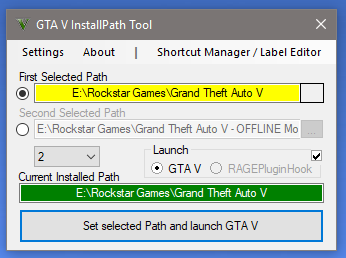
5.0
38,341
125
9.1 (R* Launcher, Steam & Epic support)
By Gang1111
You want to clear your whole GTA V directory from mods and don't know which files you need to delete?
This tool helps you to detect all mod files and folders and gives you the chance to delete all mods.
Attention: Screenshots may differ from the current version!
My Discord server (Support)
! TRANSLATER NEEDED !
I want to expand my tools and integrate multilanguage support, and i need the help from the community.
Feel free to join the discord and contact me from the translation app ( #📁languages )!
_________ CONTENTS _________
1. System Requirement
2. Information
3. How to use
4. FAQ
5. Known Bugs
6. Credits
7. Latest Changes
_________ System Requirement _________
--- Microsoft .NET Framework 4.8
_________ Information _________
This Tool show all mod files and folders.
Tested for GTA Online!
No Guarantee or Support for Pirated Versions of GTA5!!!
_________ How to use _________
1. Start this Tool
2. Look which files / folders you need to delete manually or
3. Click on "Delete all mods" and this deletes all installed mod files and folders :)
_________ FAQ _________
--- What do this Tool exactly?
This tool shows you all your installed mods (files and folders)
--- Are there more planned features?
Not yet. But I'm working to equip this tool with many features as possible.
--- Why do the Tool run with Administrator rights?
The new Rockstar Launcher sets the GTA V folder to a state where any changes need admin rights. Even if you disable this state, it will change it everything you run the Launcher.
That's why the Tool needs to be started with Administrator Rights.
--- Anti-Virus flagged it, is this safe?
The Tool has features like Scanning whole folder, Delete and move files / folders and MD5 Hash scan. Some Anti Viruses don't like features like that, but i promise you, you have whole control about your files and the tool.
_________ Known Bugs _________
- Some users reported that the tool deleted their game files too.
The problem is, I can't reproduce that, and sadly those users didn't give me useful information to reproduce that "bug".
It will also show the game files if that "bug" is happening. So please activate your brain instead of just clicking delete!
If that "bug" happens to you, PLEASE report it to me before you give a bad rating!
I'll do my best to fix this, but i really need more information instead of "this tool deleted my whole game". The target of this tool is not deleting the whole game or game files/folder.
_________ Credits _________
- Gang1111 (Developer)
_________ Latest Changes _________
2.4.8.1 was successfully released!
> [Added] All game files that was added on update v3570/v889
> [Added] EE (Enhanced Edition) & LE (Legacy Edition) check (The tool now will show if you selected EE or LE of the game)
This tool helps you to detect all mod files and folders and gives you the chance to delete all mods.
Attention: Screenshots may differ from the current version!
My Discord server (Support)
! TRANSLATER NEEDED !
I want to expand my tools and integrate multilanguage support, and i need the help from the community.
Feel free to join the discord and contact me from the translation app ( #📁languages )!
_________ CONTENTS _________
1. System Requirement
2. Information
3. How to use
4. FAQ
5. Known Bugs
6. Credits
7. Latest Changes
_________ System Requirement _________
--- Microsoft .NET Framework 4.8
_________ Information _________
This Tool show all mod files and folders.
Tested for GTA Online!
No Guarantee or Support for Pirated Versions of GTA5!!!
_________ How to use _________
1. Start this Tool
2. Look which files / folders you need to delete manually or
3. Click on "Delete all mods" and this deletes all installed mod files and folders :)
_________ FAQ _________
--- What do this Tool exactly?
This tool shows you all your installed mods (files and folders)
--- Are there more planned features?
Not yet. But I'm working to equip this tool with many features as possible.
--- Why do the Tool run with Administrator rights?
The new Rockstar Launcher sets the GTA V folder to a state where any changes need admin rights. Even if you disable this state, it will change it everything you run the Launcher.
That's why the Tool needs to be started with Administrator Rights.
--- Anti-Virus flagged it, is this safe?
The Tool has features like Scanning whole folder, Delete and move files / folders and MD5 Hash scan. Some Anti Viruses don't like features like that, but i promise you, you have whole control about your files and the tool.
_________ Known Bugs _________
- Some users reported that the tool deleted their game files too.
The problem is, I can't reproduce that, and sadly those users didn't give me useful information to reproduce that "bug".
It will also show the game files if that "bug" is happening. So please activate your brain instead of just clicking delete!
If that "bug" happens to you, PLEASE report it to me before you give a bad rating!
I'll do my best to fix this, but i really need more information instead of "this tool deleted my whole game". The target of this tool is not deleting the whole game or game files/folder.
_________ Credits _________
- Gang1111 (Developer)
_________ Latest Changes _________
2.4.8.1 was successfully released!
> [Added] All game files that was added on update v3570/v889
> [Added] EE (Enhanced Edition) & LE (Legacy Edition) check (The tool now will show if you selected EE or LE of the game)
पहले अपलोड: नवंबर 28, 2018
आखरी अपडेट: अक्टूबर 01, 2025
Last Downloaded: 3 कुछ मिनट पहले
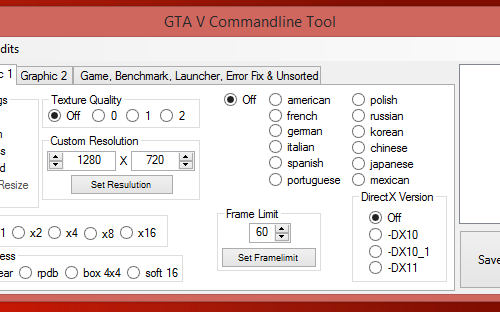
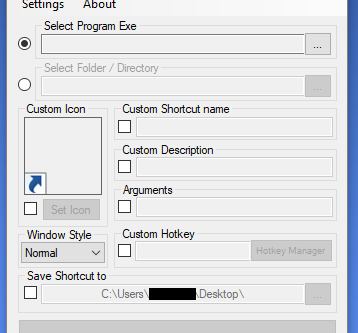
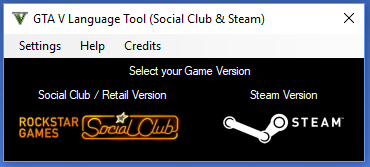



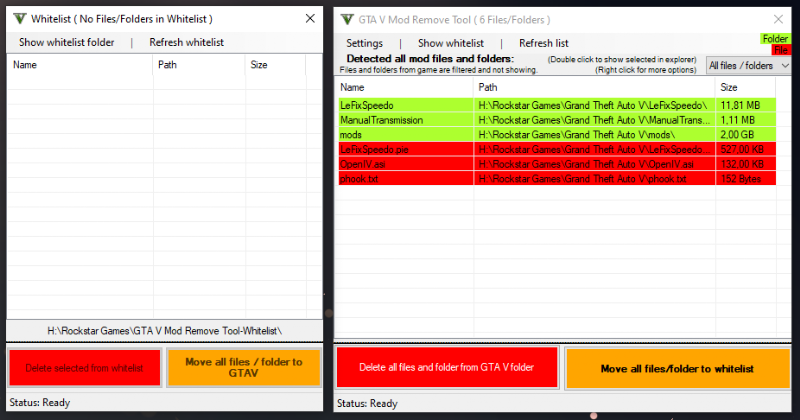
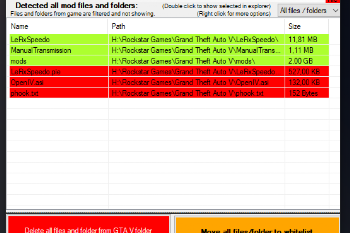
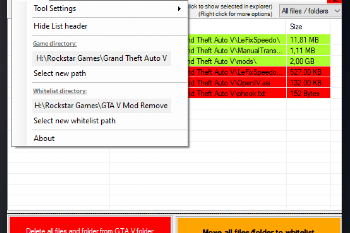
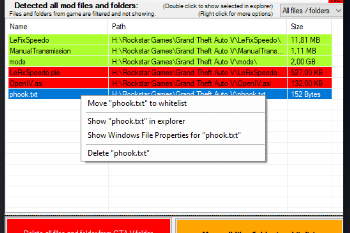
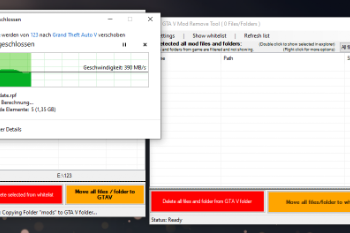
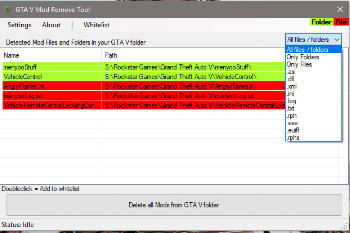
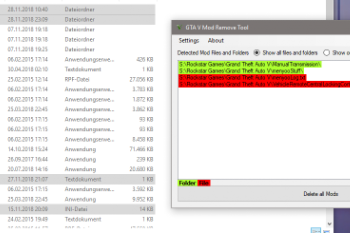
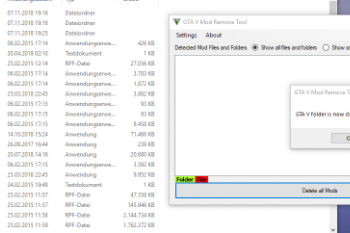

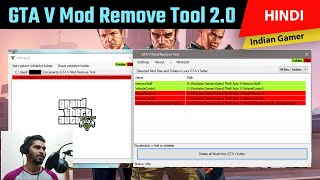



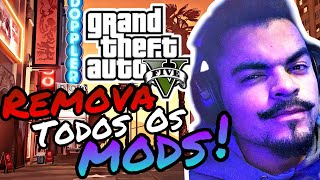

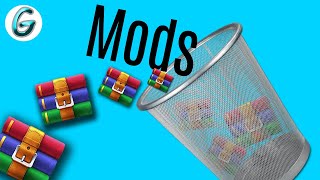
 5mods on Discord
5mods on Discord
Hi friend, first of all, thanks for such a great program. I wanted to report that since the latest GTA 5 update, the "versioninfo" file was added, which means that when I try to delete my mods, that file is also deleted. Thanks for everything, and keep it up!
@enmael Ok thanks for the report! I will look into it.
2.4.8 was successfully released!
> [Added] Some Unhandled Exception/Crash messages and log for more information on action failure (To get more better and more information on crashes)
> [Added] All game files that was added on update v3570/v889 (Thanks to @enmael)
> [Added] First run setup (If you installed both gta versions (Enhanced & legacy) you will see the setup)
> [Improved] Installation check on first run (Now the tool choose the installed gta version automaticly if only one installation is present)
Info: The crash log will be created encrypted, and it will never collect any personal info. Feel free to send me the crash log to help me to improve the tool!
Hey I recently downloaded a Mod that can do tattoos for Franklin and it just didnt work and it removed Fraklins arms and now I can't find the yld files and its scattered around everywhere in my player one file, can this mod remover tool help me remove those files?
@JangoWazHere If you installed via "mods" folder then the tool can help but if you installed into game files sadly not.
The tool removes files which are not game files but it does not clear any rpf mod.
@Gang1111 Alright it's fine, I fixed the issue, have a good day
thanks dude
its working for me fine
So i downloaded this mod to remove rage euhpria.Ofc it cant remove a specific mod,cool.I whitelisted all of my main game stuff,then moved it back.THAT IS ALL I DID,and now my game will not load properly(i got a infinite loading screen).I am not here to say fuck you or crash out or sum,im here to tell you to fix this shi or simply warn people abt stuff like this(yes i do have a backup,of 35 days ago when my game was plain so that aint worth shi).Please bro do something,or at least add a feature to like remove a specific mod(how it would work:insert the mod files in a special place for that feature,the app searches them in the game directory and replaces them with vanilla stuff).
And guess what,now i and every npc keeps fallin trough the map.Great mod ngl,all I did was move all mods to whitelist and back and now look.I guess imma have to re mod the whole game and stay away from this mod.Thank you!
@D4v1d_ It cant be todo with the tool if your NPCs fall trough map. It must be todo with a mod your not fully uninstalled.
It seems like you installed a mod inside your game files.
@Gang1111 I only install in the mods folder,anyways if anyone experiences ts js add more heapsize(like 1500),packfile limit set to 30 000,set archivecount to 24 000 in gameconfig.xml and solve the poolmanager crash my setting cCombatInfo pool to 128 in gameconfig.xml .So basically your tool reset most of my gameconfig stuff idk how i didnt install mods that day,i played before too and it was going well till i got sick of rageeuphoria,wanted to uninstall it and stuff and yea ovr i couldnt and there is no uninstaller for it and now im stuck with it:(.Respect for your work tho cause ik creating tools like these is not easy,matter of fact rockstar should do it themselves but they are lazy af
@D4v1d_ But the main target of the tool is just delete or move files. The tool doesn't edit any file. Maybe there was something wrong in the move/delete progress, but I don't think it's the tool fault.
It uses the Windows API to move/delete, so perhaps you accidentally canceled it?
Great app!
Great tool. Works flawlessly
Soooo f. useful!!
2.4.8.1 was successfully released!
> [Added] All game files that was added on update v3570/v889
> [Added] EE (Enhanced Edition) & LE (Legacy Edition) check (The tool now will show if you selected EE or LE of the game)
Welcome back bro, thanks for the new update! I love you bro!
@Squeezed Juice 😋🔥
5/5 You saved my game! My game wasn't working do to a faulty mod altering the gameconfig file. THIS TOOL SAVED ME!!! THANK YOU!!