World interaction / inventory / prop control 0.35 Alpha
4,021
162
4,021
162
This mod is in early development
It allows the player to put props in inventory, place them somewhere, move them, rotate etc until theyre in the right place.
KNOWN BUG LIST
- Many props won't spawn on the ground properly (you can manually though)
- Placed props are not persistent; they will remove when the game is reloaded (theyll stay in place during your gta session though)
- Moved props respawn at their original spawn (a copy)
- The controls are quite crappy (read controls)
- The crosshair may be displaced depending on your screen resolution
!CONTROLS!
The controls work a bit odd. You should always follow this scheme, or you will get bugs.
Step one: Aim (you don't need a weapon, just use the green crosshair) at the prop. If the green crosshair isn't centered properly, aim on feeling or use your weapon anyway.
Step two: When the crosshair is locked on your target (it's orange), press "Z". The prop/item is now in your "Inventory".
Step three: open the inventory with "H"
Step four: Scroll through inventory with "J"
Step 5: Hit "E" to spawn your stored prop.
Step 6: Rotate your object or move it up & down
Rotation: Use numpad / or numpad * to rotate X. Use Num1 or Num3 to rotate Z
Height Use num7 or num9 to change height.
PRECISION: HOLD CRTL WITH YOUR NUMPAD KEY TO GO MORE PRECISE
Step 5: "N" once the prop is in the right position.
Interaction menu :
- T when aiming at entity to bring up
- O to scroll
- K to select interaction
- U to stop sitting
Please report any bugs, and keep in mind this mod is very far from perfect but has big ambitions.
Future updates (next scheduled on Friday) - In kind of chronological order
- Better UI (Show name and action) - In dev, half present in mod
- Proper inventory - Soon
- Better controls - Check
- Monetary values for all items
- A shop to buy and sell items, so you can decorate your home etc
- Persistence for spawned props
- Prevent other props from respawning
- Loads of cool stuff, like needing a lighter to turn on a campfire, working vending machines, stuff you place in the city will be taken away after a couple of days unless you get a license (buyable) to put it there
- Workbench for attaching entities
And more dreams such as
- Trading items with real players, item rarity, adding new items
- Garage sales
- Stealing props gets you wanted, stolen props on your property may sometimes get reported to cops
- Buy and own property to put your stuff on
- And on and on....
Note
Next update will be on Friday/Saturday. I am still learning a lot so the development won't go too fast, some things may not be possible.
update log
V0.35
V 0.23
- Added Interaction menu
Currently 2 items have interaction = brown chair at beach & sunshade at beach (both are in screenshot)
V 0.19
- Added inventory menu (3 items)
- Some bugfixes
V 0.11
- Crosshair changes to orange when a moveable entity is found
- Better controls + Proper get rotation, no odd jumps when setting rotation anymore
- Crosshair disabled in vehicle/combat
And finally, the installation:
Copy all poop from scripts.rar to scripts folder
Make sure you have shv.net etc
Youssef & Kamal kahbe!
It allows the player to put props in inventory, place them somewhere, move them, rotate etc until theyre in the right place.
KNOWN BUG LIST
- Many props won't spawn on the ground properly (you can manually though)
- Placed props are not persistent; they will remove when the game is reloaded (theyll stay in place during your gta session though)
- Moved props respawn at their original spawn (a copy)
- The controls are quite crappy (read controls)
- The crosshair may be displaced depending on your screen resolution
!CONTROLS!
The controls work a bit odd. You should always follow this scheme, or you will get bugs.
Step one: Aim (you don't need a weapon, just use the green crosshair) at the prop. If the green crosshair isn't centered properly, aim on feeling or use your weapon anyway.
Step two: When the crosshair is locked on your target (it's orange), press "Z". The prop/item is now in your "Inventory".
Step three: open the inventory with "H"
Step four: Scroll through inventory with "J"
Step 5: Hit "E" to spawn your stored prop.
Step 6: Rotate your object or move it up & down
Rotation: Use numpad / or numpad * to rotate X. Use Num1 or Num3 to rotate Z
Height Use num7 or num9 to change height.
PRECISION: HOLD CRTL WITH YOUR NUMPAD KEY TO GO MORE PRECISE
Step 5: "N" once the prop is in the right position.
Interaction menu :
- T when aiming at entity to bring up
- O to scroll
- K to select interaction
- U to stop sitting
Please report any bugs, and keep in mind this mod is very far from perfect but has big ambitions.
Future updates (next scheduled on Friday) - In kind of chronological order
- Better UI (Show name and action) - In dev, half present in mod
- Proper inventory - Soon
- Better controls - Check
- Monetary values for all items
- A shop to buy and sell items, so you can decorate your home etc
- Persistence for spawned props
- Prevent other props from respawning
- Loads of cool stuff, like needing a lighter to turn on a campfire, working vending machines, stuff you place in the city will be taken away after a couple of days unless you get a license (buyable) to put it there
- Workbench for attaching entities
And more dreams such as
- Trading items with real players, item rarity, adding new items
- Garage sales
- Stealing props gets you wanted, stolen props on your property may sometimes get reported to cops
- Buy and own property to put your stuff on
- And on and on....
Note
Next update will be on Friday/Saturday. I am still learning a lot so the development won't go too fast, some things may not be possible.
update log
V0.35
V 0.23
- Added Interaction menu
Currently 2 items have interaction = brown chair at beach & sunshade at beach (both are in screenshot)
V 0.19
- Added inventory menu (3 items)
- Some bugfixes
V 0.11
- Crosshair changes to orange when a moveable entity is found
- Better controls + Proper get rotation, no odd jumps when setting rotation anymore
- Crosshair disabled in vehicle/combat
And finally, the installation:
Copy all poop from scripts.rar to scripts folder
Make sure you have shv.net etc
Youssef & Kamal kahbe!
पहले अपलोड: मार्च 29, 2016
आखरी अपडेट: अप्रैल 22, 2016
Last Downloaded: 2 दिन पहले
81 टिप्पणियाँ
More mods by WildWest:
This mod is in early development
It allows the player to put props in inventory, place them somewhere, move them, rotate etc until theyre in the right place.
KNOWN BUG LIST
- Many props won't spawn on the ground properly (you can manually though)
- Placed props are not persistent; they will remove when the game is reloaded (theyll stay in place during your gta session though)
- Moved props respawn at their original spawn (a copy)
- The controls are quite crappy (read controls)
- The crosshair may be displaced depending on your screen resolution
!CONTROLS!
The controls work a bit odd. You should always follow this scheme, or you will get bugs.
Step one: Aim (you don't need a weapon, just use the green crosshair) at the prop. If the green crosshair isn't centered properly, aim on feeling or use your weapon anyway.
Step two: When the crosshair is locked on your target (it's orange), press "Z". The prop/item is now in your "Inventory".
Step three: open the inventory with "H"
Step four: Scroll through inventory with "J"
Step 5: Hit "E" to spawn your stored prop.
Step 6: Rotate your object or move it up & down
Rotation: Use numpad / or numpad * to rotate X. Use Num1 or Num3 to rotate Z
Height Use num7 or num9 to change height.
PRECISION: HOLD CRTL WITH YOUR NUMPAD KEY TO GO MORE PRECISE
Step 5: "N" once the prop is in the right position.
Interaction menu :
- T when aiming at entity to bring up
- O to scroll
- K to select interaction
- U to stop sitting
Please report any bugs, and keep in mind this mod is very far from perfect but has big ambitions.
Future updates (next scheduled on Friday) - In kind of chronological order
- Better UI (Show name and action) - In dev, half present in mod
- Proper inventory - Soon
- Better controls - Check
- Monetary values for all items
- A shop to buy and sell items, so you can decorate your home etc
- Persistence for spawned props
- Prevent other props from respawning
- Loads of cool stuff, like needing a lighter to turn on a campfire, working vending machines, stuff you place in the city will be taken away after a couple of days unless you get a license (buyable) to put it there
- Workbench for attaching entities
And more dreams such as
- Trading items with real players, item rarity, adding new items
- Garage sales
- Stealing props gets you wanted, stolen props on your property may sometimes get reported to cops
- Buy and own property to put your stuff on
- And on and on....
Note
Next update will be on Friday/Saturday. I am still learning a lot so the development won't go too fast, some things may not be possible.
update log
V0.35
V 0.23
- Added Interaction menu
Currently 2 items have interaction = brown chair at beach & sunshade at beach (both are in screenshot)
V 0.19
- Added inventory menu (3 items)
- Some bugfixes
V 0.11
- Crosshair changes to orange when a moveable entity is found
- Better controls + Proper get rotation, no odd jumps when setting rotation anymore
- Crosshair disabled in vehicle/combat
And finally, the installation:
Copy all poop from scripts.rar to scripts folder
Make sure you have shv.net etc
Youssef & Kamal kahbe!
It allows the player to put props in inventory, place them somewhere, move them, rotate etc until theyre in the right place.
KNOWN BUG LIST
- Many props won't spawn on the ground properly (you can manually though)
- Placed props are not persistent; they will remove when the game is reloaded (theyll stay in place during your gta session though)
- Moved props respawn at their original spawn (a copy)
- The controls are quite crappy (read controls)
- The crosshair may be displaced depending on your screen resolution
!CONTROLS!
The controls work a bit odd. You should always follow this scheme, or you will get bugs.
Step one: Aim (you don't need a weapon, just use the green crosshair) at the prop. If the green crosshair isn't centered properly, aim on feeling or use your weapon anyway.
Step two: When the crosshair is locked on your target (it's orange), press "Z". The prop/item is now in your "Inventory".
Step three: open the inventory with "H"
Step four: Scroll through inventory with "J"
Step 5: Hit "E" to spawn your stored prop.
Step 6: Rotate your object or move it up & down
Rotation: Use numpad / or numpad * to rotate X. Use Num1 or Num3 to rotate Z
Height Use num7 or num9 to change height.
PRECISION: HOLD CRTL WITH YOUR NUMPAD KEY TO GO MORE PRECISE
Step 5: "N" once the prop is in the right position.
Interaction menu :
- T when aiming at entity to bring up
- O to scroll
- K to select interaction
- U to stop sitting
Please report any bugs, and keep in mind this mod is very far from perfect but has big ambitions.
Future updates (next scheduled on Friday) - In kind of chronological order
- Better UI (Show name and action) - In dev, half present in mod
- Proper inventory - Soon
- Better controls - Check
- Monetary values for all items
- A shop to buy and sell items, so you can decorate your home etc
- Persistence for spawned props
- Prevent other props from respawning
- Loads of cool stuff, like needing a lighter to turn on a campfire, working vending machines, stuff you place in the city will be taken away after a couple of days unless you get a license (buyable) to put it there
- Workbench for attaching entities
And more dreams such as
- Trading items with real players, item rarity, adding new items
- Garage sales
- Stealing props gets you wanted, stolen props on your property may sometimes get reported to cops
- Buy and own property to put your stuff on
- And on and on....
Note
Next update will be on Friday/Saturday. I am still learning a lot so the development won't go too fast, some things may not be possible.
update log
V0.35
V 0.23
- Added Interaction menu
Currently 2 items have interaction = brown chair at beach & sunshade at beach (both are in screenshot)
V 0.19
- Added inventory menu (3 items)
- Some bugfixes
V 0.11
- Crosshair changes to orange when a moveable entity is found
- Better controls + Proper get rotation, no odd jumps when setting rotation anymore
- Crosshair disabled in vehicle/combat
And finally, the installation:
Copy all poop from scripts.rar to scripts folder
Make sure you have shv.net etc
Youssef & Kamal kahbe!
पहले अपलोड: मार्च 29, 2016
आखरी अपडेट: अप्रैल 22, 2016
Last Downloaded: 2 दिन पहले


![Perfect Rampspawner (Gradient detect) [.NET] Perfect Rampspawner (Gradient detect) [.NET]](https://img.gta5-mods.com/q75-w500-h333-cfill/images/perfect-rampspawner-gradient-detect-net/e7e632-rsz_gta5_2016-03-22_13-31-41-44.jpg)




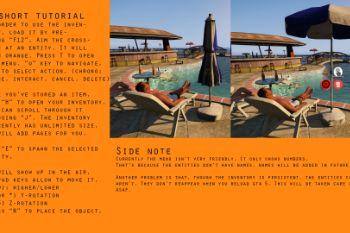
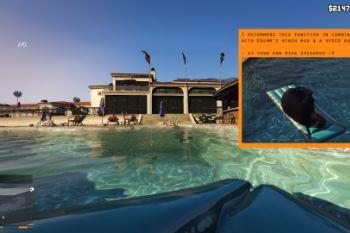

 5mods on Discord
5mods on Discord
ATTENTION
If you have trouble with loading the inventory, be sure to hit F11 before F12, if that doesnt work, add a blank inventory.txt to your scripts folder. You can create it with notepad.
I got openiv to work... it just needed updated... as for scripthook, I'm sure its the same reason... but does anyone running gta from steam know how to stop automatic updates?
Sooo... Does this mod make it so I can interact with every prop (like sit and chairs and stuff) or what???
Would love to see what this mod turns into.
Still alive ? Im waiting for more cool updates since release. best regards
The downloaded archive contained a bunch of corrupt pngs and a dll file. Is that it? Is this mod still alive?
@WildWest Whats the difference between this and Map Editor ?
@demiankz currently it's dead af but I might come back to it.
@Sh3nZer
This was meant to be immersive & not for building on large scales, it was supposed to make interaction with the world possible, by buying furniture & decorate your home, to be able to sit in chairs, use car trunks etc etc. You'd be able to carry stuff around, to steal, buy & sell, store stuff in drawers/cars etc.
I have french keyboard layout so z is w it moves character forward so how do i do? besides it sound like a great mod make game quiet immersive
So early acces came also to the GTA5 modding ? lol
No offense but you should finish mod , release it and then get some feedback.
Pls, update this AMAZING mod!!?!
Lost the files, will rebuild
@WildWest Really excited to see you might be working on this mod again. It's sorely needed. Now that the code has been worked out since launch and we have the likes of Menyoo and Map Maker. Will you be able to implement persistence?
@PsiBurner I'm not sure, to be honest, back in the day when I did this project, I had only been coding for a couple of weeks.
I do have more experience now, but I plan on making some other small exciting mods first. If I really wanna make this mod work, I have to gather a good team around me first. I personally couldnt make a mod like map maker as of now.
@WildWest I hope you can get the momentum needed and get this mod up and running. This mod with persistence would be a game changer.
I wish I had some coding expertise to offer, but I'm a texture and mesh guy. So any experience I have would be useless in this instance. Good luck!
Man sad to see this mod only in 2019, heard nothing about it before, This should have become a great mod. Let me know if I can help get this running.
I will be getting back to this mod under this new name, in the form of a FiveM resource.
Fixed a bug that when changing another character it wouldn't work
After starting the game, the game freezes after a few minutes, how to fix it
Someone remake this
@shifuguru puedes ayudar a que este mod vuelva a la vida? @WildWest bro esto seria un excelente mod con la moda del rol traelo a la vida y q se puedan comprar cosas en tiendas y decorar casas