Vhud 1.6.1
10,216
157
10,216
157
If you have any suggestions, feedback, or ideas for improving the mod, please come join my Discord server and let me know!
Same goes for any bugs, glitches, or issues you're running into with VHUD — the best place to report them and get help is on the Discord too. I'd really appreciate hearing from you there! 🚀
Need help with VHud on GTA 5 Enhanced? Contact me on Discord — I’ll assist you there.
v1.6.1
- PDM Dealership supports Add-On vehicles
- Story Mode Playable with MC
- Hud Menu bug fixed
- MC's face glitch fixed
- NPC Interact Toggle ON/Off (Hudmenu > Other Mode)
- New Cash and Bar Presets
- Weapon Shop
- Fuel and Charging Vehicle with Nozzle
- Helicopter and Plane Hud
- New Fuel System (Diesel/Methanol)
- Diesel/Methanol/Electric Vehicles are changeable (Check dieselvehicles.ini, methanolvehicles.ini and electricvehicles.ini)
- Methanol for Planes/Boats/Helicopters
- Real Estate Agency to Buy/Rent/Mortgage Safehouse (Interactable Fridge/Wardrobe)
Note:
Those who install vhud v1.6.0 before, uninstall it. then install this vhud v1.6.1.
● Install addonprops dlc
● Install Dynasty8 MLO (New location will be add on the next update)
● Replace all YTD files.
● You can use your saved VEH_DB.bin, VEH_META.bin, CHR_DB.bin and CHR_META.bin
● Disable npcinteract on specific ped. edit script/VHud/npcinteract.ini
● If you want create your character again, then while in-game use Character Creator phone contact. OR, you can change before open game, just edit script/VHud/cbjmts/CHCreatorState.ini -> True/False
● Fridge inventory supports food/drink items. To interact fridge go near fridge then you can see Interact Msg. If you want food/drink item to store on fridge, just go near fridge open your Inventory and select your desired food/drink items, then it goes fridge inventory. then close your inventory and then open fridge menu and check.
To take food/drink item from fridge to Inventory, Open fridge menu and just select that item.
Credit all goes to these creators
- For Persistence Uses advanced persistence (by systematic) (already included with vhud v1.6.1)
- Uses PlayerCompanion (by justalemon) — supports money for custom peds. (already included with vhud v1.6.1)
------------------------------------------------------------------------------------------------------------------------------------------------------------------------------
Requirements for v1.6.1:
Installation v1.6.1
1. Put vhud.ytd, gymsytem.ytd, realestate.ytd and dealership_v.ytd here "Grand Theft Auto V\mods\update\update.rpf\x64\textures\script_txds.rpf\"
2. Then put all.dll with Vhud folder into the "scripts" folder
3. Install addonprops dlc
3. Install Dynasty8 MLO (New location will be add on the next update)
NOTE: Make Sure to change you preferrable key on fishing.ini, gym.ini, peds.ini, because default key is in mess (Sorry about that)
------------------------------------------------------------------------------------------------------------------------------------------------------------------------------
VHud is a comprehensive GTA V mod that introduces an advanced HUD system with customizable UI elements such as health, armor, hunger, thirst, and fuel bars. It allows players to interact with in-game stores and gas stations, providing functionalities like purchasing items and refueling vehicles. This mod also includes features for managing player inventory, seatbelt usage, and dynamic speedometer display.
KeyBindings:
Config Menu Key = F12 (To save settings, Just exit the menu using Back key)
Inventory Key = Tab (Changeable on config.ini)
Seatbelt On/Off Key = B (Changeable on config.ini)
Speedometer Unit Toggle Key = U
Cruise On = Up Arrow
[Cruise_On (Speed Increase = Mouse Wheel forward), Cruise_On (Speed Decrease = Mouse Wheel Backward)]
Cruise Off = Down Arrow
Features:
- Adjustable size and position for cash display, health bar, armor bar, hunger bar, thirst bar, fuel bar, and seatbelt indicator.
- Visibility toggles for various HUD components including health bar, armor bar, hunger bar, thirst bar, fuel bar, seatbelt bar, and speedometer.
- Health and armor tracking with visual indicators.
- Hunger and Thirst levels with gradual depletion and consumption effects.
- Starvation and exhaustion checks affecting player health.
- Inventory management allowing players to purchase and consume items. (e.g., Default Key is 'I')
- Item effects on food and water levels, including animations for item consumption.
- Fuel level tracking and refueling mechanics at gas stations.
- Speedometer with switchable units (KM/H or MPH). (e.g., Default Key is 'U')
- Seatbelt functionality with visual and audio feedback. (e.g., Default Key is 'B')
- Store locations with background sprites and blips on the map.
- Purchase menu for buying food and drinks with corresponding price tags.
- Custom sound effects for seatbelt activation and deactivation.
- Configurable menus accessible via keybindings (e.g., F12 for main menu, E for shop menu).
- Progress bar animations for item consumption.
- Blips for store and gas station locations.
- Red Ground markers indicating gas pump locations.
- Configuration file for saving user settings and inventory state.
- Automatic saving of configuration changes and inventory updates.
- Texture loading for HUD icons and other visual elements.
Same goes for any bugs, glitches, or issues you're running into with VHUD — the best place to report them and get help is on the Discord too. I'd really appreciate hearing from you there! 🚀
Need help with VHud on GTA 5 Enhanced? Contact me on Discord — I’ll assist you there.
v1.6.1
- PDM Dealership supports Add-On vehicles
- Story Mode Playable with MC
- Hud Menu bug fixed
- MC's face glitch fixed
- NPC Interact Toggle ON/Off (Hudmenu > Other Mode)
- New Cash and Bar Presets
- Weapon Shop
- Fuel and Charging Vehicle with Nozzle
- Helicopter and Plane Hud
- New Fuel System (Diesel/Methanol)
- Diesel/Methanol/Electric Vehicles are changeable (Check dieselvehicles.ini, methanolvehicles.ini and electricvehicles.ini)
- Methanol for Planes/Boats/Helicopters
- Real Estate Agency to Buy/Rent/Mortgage Safehouse (Interactable Fridge/Wardrobe)
Note:
Those who install vhud v1.6.0 before, uninstall it. then install this vhud v1.6.1.
● Install addonprops dlc
● Install Dynasty8 MLO (New location will be add on the next update)
● Replace all YTD files.
● You can use your saved VEH_DB.bin, VEH_META.bin, CHR_DB.bin and CHR_META.bin
● Disable npcinteract on specific ped. edit script/VHud/npcinteract.ini
● If you want create your character again, then while in-game use Character Creator phone contact. OR, you can change before open game, just edit script/VHud/cbjmts/CHCreatorState.ini -> True/False
● Fridge inventory supports food/drink items. To interact fridge go near fridge then you can see Interact Msg. If you want food/drink item to store on fridge, just go near fridge open your Inventory and select your desired food/drink items, then it goes fridge inventory. then close your inventory and then open fridge menu and check.
To take food/drink item from fridge to Inventory, Open fridge menu and just select that item.
Credit all goes to these creators
- For Persistence Uses advanced persistence (by systematic) (already included with vhud v1.6.1)
- Uses PlayerCompanion (by justalemon) — supports money for custom peds. (already included with vhud v1.6.1)
------------------------------------------------------------------------------------------------------------------------------------------------------------------------------
Requirements for v1.6.1:
- Latest ScriptHookVDotNet3 Nightly. if you don't have it yet.
- Latest LemonUI. if you don't have it yet.
- Latest NativeUI. if you don't have it yet.
- Recommended Dynasty8 MLO
- Recommended addonprop (custom electric prop, electric nozzle prop, food prop added)
- Recommended customanims (custom animation added)
- Recommended HeapAdjuster
- Recommended Packfile Limit Adjuster
- Optional Remove Minimap Health Bar + Armor Bar. if you don't have it yet.
Installation v1.6.1
1. Put vhud.ytd, gymsytem.ytd, realestate.ytd and dealership_v.ytd here "Grand Theft Auto V\mods\update\update.rpf\x64\textures\script_txds.rpf\"
2. Then put all.dll with Vhud folder into the "scripts" folder
3. Install addonprops dlc
3. Install Dynasty8 MLO (New location will be add on the next update)
NOTE: Make Sure to change you preferrable key on fishing.ini, gym.ini, peds.ini, because default key is in mess (Sorry about that)
------------------------------------------------------------------------------------------------------------------------------------------------------------------------------
VHud is a comprehensive GTA V mod that introduces an advanced HUD system with customizable UI elements such as health, armor, hunger, thirst, and fuel bars. It allows players to interact with in-game stores and gas stations, providing functionalities like purchasing items and refueling vehicles. This mod also includes features for managing player inventory, seatbelt usage, and dynamic speedometer display.
KeyBindings:
Config Menu Key = F12 (To save settings, Just exit the menu using Back key)
Inventory Key = Tab (Changeable on config.ini)
Seatbelt On/Off Key = B (Changeable on config.ini)
Speedometer Unit Toggle Key = U
Cruise On = Up Arrow
[Cruise_On (Speed Increase = Mouse Wheel forward), Cruise_On (Speed Decrease = Mouse Wheel Backward)]
Cruise Off = Down Arrow
Features:
- Adjustable size and position for cash display, health bar, armor bar, hunger bar, thirst bar, fuel bar, and seatbelt indicator.
- Visibility toggles for various HUD components including health bar, armor bar, hunger bar, thirst bar, fuel bar, seatbelt bar, and speedometer.
- Health and armor tracking with visual indicators.
- Hunger and Thirst levels with gradual depletion and consumption effects.
- Starvation and exhaustion checks affecting player health.
- Inventory management allowing players to purchase and consume items. (e.g., Default Key is 'I')
- Item effects on food and water levels, including animations for item consumption.
- Fuel level tracking and refueling mechanics at gas stations.
- Speedometer with switchable units (KM/H or MPH). (e.g., Default Key is 'U')
- Seatbelt functionality with visual and audio feedback. (e.g., Default Key is 'B')
- Store locations with background sprites and blips on the map.
- Purchase menu for buying food and drinks with corresponding price tags.
- Custom sound effects for seatbelt activation and deactivation.
- Configurable menus accessible via keybindings (e.g., F12 for main menu, E for shop menu).
- Progress bar animations for item consumption.
- Blips for store and gas station locations.
- Red Ground markers indicating gas pump locations.
- Configuration file for saving user settings and inventory state.
- Automatic saving of configuration changes and inventory updates.
- Texture loading for HUD icons and other visual elements.
पहले अपलोड: मार्च 01, 2025
आखरी अपडेट: 4 दिन पहले
Last Downloaded: 41 कुछ मिनट पहले
416 टिप्पणियाँ
If you have any suggestions, feedback, or ideas for improving the mod, please come join my Discord server and let me know!
Same goes for any bugs, glitches, or issues you're running into with VHUD — the best place to report them and get help is on the Discord too. I'd really appreciate hearing from you there! 🚀
Need help with VHud on GTA 5 Enhanced? Contact me on Discord — I’ll assist you there.
v1.6.1
- PDM Dealership supports Add-On vehicles
- Story Mode Playable with MC
- Hud Menu bug fixed
- MC's face glitch fixed
- NPC Interact Toggle ON/Off (Hudmenu > Other Mode)
- New Cash and Bar Presets
- Weapon Shop
- Fuel and Charging Vehicle with Nozzle
- Helicopter and Plane Hud
- New Fuel System (Diesel/Methanol)
- Diesel/Methanol/Electric Vehicles are changeable (Check dieselvehicles.ini, methanolvehicles.ini and electricvehicles.ini)
- Methanol for Planes/Boats/Helicopters
- Real Estate Agency to Buy/Rent/Mortgage Safehouse (Interactable Fridge/Wardrobe)
Note:
Those who install vhud v1.6.0 before, uninstall it. then install this vhud v1.6.1.
● Install addonprops dlc
● Install Dynasty8 MLO (New location will be add on the next update)
● Replace all YTD files.
● You can use your saved VEH_DB.bin, VEH_META.bin, CHR_DB.bin and CHR_META.bin
● Disable npcinteract on specific ped. edit script/VHud/npcinteract.ini
● If you want create your character again, then while in-game use Character Creator phone contact. OR, you can change before open game, just edit script/VHud/cbjmts/CHCreatorState.ini -> True/False
● Fridge inventory supports food/drink items. To interact fridge go near fridge then you can see Interact Msg. If you want food/drink item to store on fridge, just go near fridge open your Inventory and select your desired food/drink items, then it goes fridge inventory. then close your inventory and then open fridge menu and check.
To take food/drink item from fridge to Inventory, Open fridge menu and just select that item.
Credit all goes to these creators
- For Persistence Uses advanced persistence (by systematic) (already included with vhud v1.6.1)
- Uses PlayerCompanion (by justalemon) — supports money for custom peds. (already included with vhud v1.6.1)
------------------------------------------------------------------------------------------------------------------------------------------------------------------------------
Requirements for v1.6.1:
Installation v1.6.1
1. Put vhud.ytd, gymsytem.ytd, realestate.ytd and dealership_v.ytd here "Grand Theft Auto V\mods\update\update.rpf\x64\textures\script_txds.rpf\"
2. Then put all.dll with Vhud folder into the "scripts" folder
3. Install addonprops dlc
3. Install Dynasty8 MLO (New location will be add on the next update)
NOTE: Make Sure to change you preferrable key on fishing.ini, gym.ini, peds.ini, because default key is in mess (Sorry about that)
------------------------------------------------------------------------------------------------------------------------------------------------------------------------------
VHud is a comprehensive GTA V mod that introduces an advanced HUD system with customizable UI elements such as health, armor, hunger, thirst, and fuel bars. It allows players to interact with in-game stores and gas stations, providing functionalities like purchasing items and refueling vehicles. This mod also includes features for managing player inventory, seatbelt usage, and dynamic speedometer display.
KeyBindings:
Config Menu Key = F12 (To save settings, Just exit the menu using Back key)
Inventory Key = Tab (Changeable on config.ini)
Seatbelt On/Off Key = B (Changeable on config.ini)
Speedometer Unit Toggle Key = U
Cruise On = Up Arrow
[Cruise_On (Speed Increase = Mouse Wheel forward), Cruise_On (Speed Decrease = Mouse Wheel Backward)]
Cruise Off = Down Arrow
Features:
- Adjustable size and position for cash display, health bar, armor bar, hunger bar, thirst bar, fuel bar, and seatbelt indicator.
- Visibility toggles for various HUD components including health bar, armor bar, hunger bar, thirst bar, fuel bar, seatbelt bar, and speedometer.
- Health and armor tracking with visual indicators.
- Hunger and Thirst levels with gradual depletion and consumption effects.
- Starvation and exhaustion checks affecting player health.
- Inventory management allowing players to purchase and consume items. (e.g., Default Key is 'I')
- Item effects on food and water levels, including animations for item consumption.
- Fuel level tracking and refueling mechanics at gas stations.
- Speedometer with switchable units (KM/H or MPH). (e.g., Default Key is 'U')
- Seatbelt functionality with visual and audio feedback. (e.g., Default Key is 'B')
- Store locations with background sprites and blips on the map.
- Purchase menu for buying food and drinks with corresponding price tags.
- Custom sound effects for seatbelt activation and deactivation.
- Configurable menus accessible via keybindings (e.g., F12 for main menu, E for shop menu).
- Progress bar animations for item consumption.
- Blips for store and gas station locations.
- Red Ground markers indicating gas pump locations.
- Configuration file for saving user settings and inventory state.
- Automatic saving of configuration changes and inventory updates.
- Texture loading for HUD icons and other visual elements.
Same goes for any bugs, glitches, or issues you're running into with VHUD — the best place to report them and get help is on the Discord too. I'd really appreciate hearing from you there! 🚀
Need help with VHud on GTA 5 Enhanced? Contact me on Discord — I’ll assist you there.
v1.6.1
- PDM Dealership supports Add-On vehicles
- Story Mode Playable with MC
- Hud Menu bug fixed
- MC's face glitch fixed
- NPC Interact Toggle ON/Off (Hudmenu > Other Mode)
- New Cash and Bar Presets
- Weapon Shop
- Fuel and Charging Vehicle with Nozzle
- Helicopter and Plane Hud
- New Fuel System (Diesel/Methanol)
- Diesel/Methanol/Electric Vehicles are changeable (Check dieselvehicles.ini, methanolvehicles.ini and electricvehicles.ini)
- Methanol for Planes/Boats/Helicopters
- Real Estate Agency to Buy/Rent/Mortgage Safehouse (Interactable Fridge/Wardrobe)
Note:
Those who install vhud v1.6.0 before, uninstall it. then install this vhud v1.6.1.
● Install addonprops dlc
● Install Dynasty8 MLO (New location will be add on the next update)
● Replace all YTD files.
● You can use your saved VEH_DB.bin, VEH_META.bin, CHR_DB.bin and CHR_META.bin
● Disable npcinteract on specific ped. edit script/VHud/npcinteract.ini
● If you want create your character again, then while in-game use Character Creator phone contact. OR, you can change before open game, just edit script/VHud/cbjmts/CHCreatorState.ini -> True/False
● Fridge inventory supports food/drink items. To interact fridge go near fridge then you can see Interact Msg. If you want food/drink item to store on fridge, just go near fridge open your Inventory and select your desired food/drink items, then it goes fridge inventory. then close your inventory and then open fridge menu and check.
To take food/drink item from fridge to Inventory, Open fridge menu and just select that item.
Credit all goes to these creators
- For Persistence Uses advanced persistence (by systematic) (already included with vhud v1.6.1)
- Uses PlayerCompanion (by justalemon) — supports money for custom peds. (already included with vhud v1.6.1)
------------------------------------------------------------------------------------------------------------------------------------------------------------------------------
Requirements for v1.6.1:
- Latest ScriptHookVDotNet3 Nightly. if you don't have it yet.
- Latest LemonUI. if you don't have it yet.
- Latest NativeUI. if you don't have it yet.
- Recommended Dynasty8 MLO
- Recommended addonprop (custom electric prop, electric nozzle prop, food prop added)
- Recommended customanims (custom animation added)
- Recommended HeapAdjuster
- Recommended Packfile Limit Adjuster
- Optional Remove Minimap Health Bar + Armor Bar. if you don't have it yet.
Installation v1.6.1
1. Put vhud.ytd, gymsytem.ytd, realestate.ytd and dealership_v.ytd here "Grand Theft Auto V\mods\update\update.rpf\x64\textures\script_txds.rpf\"
2. Then put all.dll with Vhud folder into the "scripts" folder
3. Install addonprops dlc
3. Install Dynasty8 MLO (New location will be add on the next update)
NOTE: Make Sure to change you preferrable key on fishing.ini, gym.ini, peds.ini, because default key is in mess (Sorry about that)
------------------------------------------------------------------------------------------------------------------------------------------------------------------------------
VHud is a comprehensive GTA V mod that introduces an advanced HUD system with customizable UI elements such as health, armor, hunger, thirst, and fuel bars. It allows players to interact with in-game stores and gas stations, providing functionalities like purchasing items and refueling vehicles. This mod also includes features for managing player inventory, seatbelt usage, and dynamic speedometer display.
KeyBindings:
Config Menu Key = F12 (To save settings, Just exit the menu using Back key)
Inventory Key = Tab (Changeable on config.ini)
Seatbelt On/Off Key = B (Changeable on config.ini)
Speedometer Unit Toggle Key = U
Cruise On = Up Arrow
[Cruise_On (Speed Increase = Mouse Wheel forward), Cruise_On (Speed Decrease = Mouse Wheel Backward)]
Cruise Off = Down Arrow
Features:
- Adjustable size and position for cash display, health bar, armor bar, hunger bar, thirst bar, fuel bar, and seatbelt indicator.
- Visibility toggles for various HUD components including health bar, armor bar, hunger bar, thirst bar, fuel bar, seatbelt bar, and speedometer.
- Health and armor tracking with visual indicators.
- Hunger and Thirst levels with gradual depletion and consumption effects.
- Starvation and exhaustion checks affecting player health.
- Inventory management allowing players to purchase and consume items. (e.g., Default Key is 'I')
- Item effects on food and water levels, including animations for item consumption.
- Fuel level tracking and refueling mechanics at gas stations.
- Speedometer with switchable units (KM/H or MPH). (e.g., Default Key is 'U')
- Seatbelt functionality with visual and audio feedback. (e.g., Default Key is 'B')
- Store locations with background sprites and blips on the map.
- Purchase menu for buying food and drinks with corresponding price tags.
- Custom sound effects for seatbelt activation and deactivation.
- Configurable menus accessible via keybindings (e.g., F12 for main menu, E for shop menu).
- Progress bar animations for item consumption.
- Blips for store and gas station locations.
- Red Ground markers indicating gas pump locations.
- Configuration file for saving user settings and inventory state.
- Automatic saving of configuration changes and inventory updates.
- Texture loading for HUD icons and other visual elements.
पहले अपलोड: मार्च 01, 2025
आखरी अपडेट: 4 दिन पहले
Last Downloaded: 41 कुछ मिनट पहले
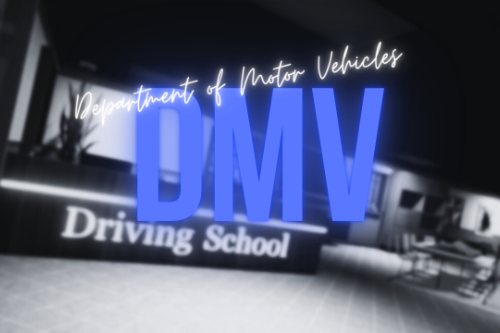













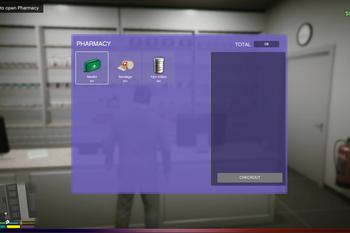









 5mods on Discord
5mods on Discord
MNHC AuthorPinned Comment
If you experience any issues with this mod, feel free to join my Discord server (https://discord.gg/pGEWhysHtb). Share your feedback in the #general channel—your input is valuable and helps make the mod better.
i got a question how do i disable the robbing animation i play lspdfr and i wanna use it while i play when i aim to areest a suspect it asking me to rob them
Yo has this been updated bro
My screen goes white when I get into a vehicle and the characters' faces (Michael, Trevor, Franklin) glitch.
npc interaction
thing not working for me lol
@BunnyGaming, Bro Enable NPC Interact from Hudmenu > Other Mode
@MNHC is it on when the check mark is on or when its off it doesnt have a check mark thats confusing
@BunnyGaming, Check means On and Uncheck means Off
Cool
@MNHC its off for me but its still showing the menu to rob people
@BunnyGaming, go to scripts/VHud/vconfig.ini and check the [Other Mode] section.
If NPCInteract=false, then NPC interaction is disabled.
If NPCInteract=true, then NPC interaction is enabled.
Hi @MNHC Got question.
Could you create a minimap with the arrangement of the health, armor, and special ability bars like in this photo from a cutout photo of an early version of GTA 5?
Regards
https://i.imgur.com/e2iDVeH.png
@gongel, Ok. In the next update, I'll create a new bar preset like that
Thanks for ansewr @MNHC :)
Got anather question.
Could you create separate version for early look version minimap? I'm asking because it would be nice to have some impressions from an early version of the game.
Regards
@MNHC i did that and it was showing false but when im in game its still making rob the npc
@BunnyGaming, Ok, I'll check. And join my discord server. I'll give you fixed version on there.
@MNHC i got you
@MNHC i requested to join the server its in pending
Hi @MNHC I installed your mod and it worked, but the HUD icons are textureless, just a white square, do you know how I can fix this, please? Thanks for your attention.
👌🤌👍
@Rei Leão Bro, install all ytd files into correct path