Skate 3 Session Marker 1.0
323
16
323
16
A recreation of the session marker feature from Skate 3.
Installation:
Usage:
Customizations in INI file:
Misc customizations:
Notes:
The sounds are recorded from Skate 3. I had to remove the background noise using Audacity, so quality may not be best. I wanted to rip the sounds from the game files, but couldn't find them.
The static picture recorded from Skate 3 didn't look good when scaled. The static picture used was generated by Paint.NET.
Source code
Installation:
- Install Script Hook V.
- Install Script Hook V .NET.
- Create a scripts folder if you don't have one already.
- Extract SessionMarker.dll, SessionMarker.ini, and the SessionMarker folder to within the scripts folder in the GTA V directory.
Usage:
- On keyboard
- Press Shift + Z to place marker
- Hold Shift + X to return to marker
- On controller
- Press RB + DPad-Down to place marker
- Hold RB + DPad-Right to return to marker
Customizations in INI file:
- SAVE_VEHICLE: Whether to save the vehicle you're in so it can be respawned when you return to marker. Not all details of a vehicle are saved
- TAKE_VEHICLE: Whether to simply teleport the vehicle you're in back to the marker, instead of respawning it like SAVE_VEHICLE does
- TAKE_VEHICLE_IF_SAVED: Whether to only teleport the vehicle you're in if you already had a vehicle when you placed the marker
- SAVE_VEH_VELOCITY: Whether to remember the vehicle's velocity for when you return to the marker
- PLAY_SOUNDS: Whether to play the place marker and return to marker sounds
- PLAY_SOUNDS_WHEN_START_HOLD: Whether to play sounds when you first start holding the key (by default only applies to GOTO_KEY)
- DRAW_STATIC_WHEN_HOLDING_GOTO: Whether to fade static in when holding GOTO_KEY
- HOLD_PLACE_TIME: How long you have to hold the PLACE_KEY before it places the marker. 0 means instant
- HOLD_GOTO_TIME: How long you have to hold the GOTO_KEY before it returns you to the marker. 0 means instant
- PLACE_KEY_1: One of the keys you have to press to place a marker. List of keys
- PLACE_KEY_2: One of the keys you have to press to place a marker. Optional; set to "None" (without quotes) to disregard
- GOTO_KEY_1: One of the keys you have to press to return to marker
- GOTO_KEY_2: One of the keys you have to press to return to marker. Optional; set to "None" (without quotes) to disregard
- PLACE_CONTROL_1: One of the controller buttons you have to press to place a marker. List of controls
- PLACE_CONTROL_2: One of the controller buttons you have to press to place a marker. Optional; set to "-1" (without quotes) to disregard
- GOTO_CONTROL_1: One of the controller buttons you have to press to return to marker
- GOTO_CONTROL_2: One of the controller buttons you have to press to return to marker. Optional; set to "-1" (without quotes) to disregard
Misc customizations:
- The sounds can replaced with any WAV file.
- The static picture can be replaced with any PNG.
Notes:
The sounds are recorded from Skate 3. I had to remove the background noise using Audacity, so quality may not be best. I wanted to rip the sounds from the game files, but couldn't find them.
The static picture recorded from Skate 3 didn't look good when scaled. The static picture used was generated by Paint.NET.
Source code
पहले अपलोड: अक्टूबर 13, 2021
आखरी अपडेट: अक्टूबर 13, 2021
Last Downloaded: 17 hours ago
7 टिप्पणियाँ
More mods by Jitnaught:
A recreation of the session marker feature from Skate 3.
Installation:
Usage:
Customizations in INI file:
Misc customizations:
Notes:
The sounds are recorded from Skate 3. I had to remove the background noise using Audacity, so quality may not be best. I wanted to rip the sounds from the game files, but couldn't find them.
The static picture recorded from Skate 3 didn't look good when scaled. The static picture used was generated by Paint.NET.
Source code
Installation:
- Install Script Hook V.
- Install Script Hook V .NET.
- Create a scripts folder if you don't have one already.
- Extract SessionMarker.dll, SessionMarker.ini, and the SessionMarker folder to within the scripts folder in the GTA V directory.
Usage:
- On keyboard
- Press Shift + Z to place marker
- Hold Shift + X to return to marker
- On controller
- Press RB + DPad-Down to place marker
- Hold RB + DPad-Right to return to marker
Customizations in INI file:
- SAVE_VEHICLE: Whether to save the vehicle you're in so it can be respawned when you return to marker. Not all details of a vehicle are saved
- TAKE_VEHICLE: Whether to simply teleport the vehicle you're in back to the marker, instead of respawning it like SAVE_VEHICLE does
- TAKE_VEHICLE_IF_SAVED: Whether to only teleport the vehicle you're in if you already had a vehicle when you placed the marker
- SAVE_VEH_VELOCITY: Whether to remember the vehicle's velocity for when you return to the marker
- PLAY_SOUNDS: Whether to play the place marker and return to marker sounds
- PLAY_SOUNDS_WHEN_START_HOLD: Whether to play sounds when you first start holding the key (by default only applies to GOTO_KEY)
- DRAW_STATIC_WHEN_HOLDING_GOTO: Whether to fade static in when holding GOTO_KEY
- HOLD_PLACE_TIME: How long you have to hold the PLACE_KEY before it places the marker. 0 means instant
- HOLD_GOTO_TIME: How long you have to hold the GOTO_KEY before it returns you to the marker. 0 means instant
- PLACE_KEY_1: One of the keys you have to press to place a marker. List of keys
- PLACE_KEY_2: One of the keys you have to press to place a marker. Optional; set to "None" (without quotes) to disregard
- GOTO_KEY_1: One of the keys you have to press to return to marker
- GOTO_KEY_2: One of the keys you have to press to return to marker. Optional; set to "None" (without quotes) to disregard
- PLACE_CONTROL_1: One of the controller buttons you have to press to place a marker. List of controls
- PLACE_CONTROL_2: One of the controller buttons you have to press to place a marker. Optional; set to "-1" (without quotes) to disregard
- GOTO_CONTROL_1: One of the controller buttons you have to press to return to marker
- GOTO_CONTROL_2: One of the controller buttons you have to press to return to marker. Optional; set to "-1" (without quotes) to disregard
Misc customizations:
- The sounds can replaced with any WAV file.
- The static picture can be replaced with any PNG.
Notes:
The sounds are recorded from Skate 3. I had to remove the background noise using Audacity, so quality may not be best. I wanted to rip the sounds from the game files, but couldn't find them.
The static picture recorded from Skate 3 didn't look good when scaled. The static picture used was generated by Paint.NET.
Source code
पहले अपलोड: अक्टूबर 13, 2021
आखरी अपडेट: अक्टूबर 13, 2021
Last Downloaded: 17 hours ago

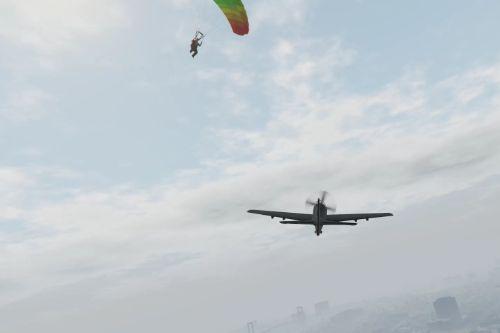

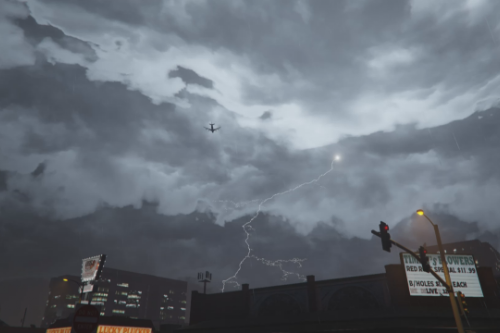



 5mods on Discord
5mods on Discord
This file has been approved automatically. If you think this file should not be here for any reason please report it.
Actually really useful ive been wanting something like this. Great release.
Even cooler is it remembers your velocity!
great concept
I can't get it to work. Pressing RB+DPAD Down or RB+DPAD Right does nothing.
@phexitol Do you have the latest ScriptHookVDotNet installed? Does your ScriptHookVDotNet.log file have any errors in it?
I could've sworn I already had the latest ScriptHookVDotNet, but apparently I didn't. Now I do, and can enjoy your awesome mod.