FuturisticHUD [GTALua] 0.9
1,211
47
1,211
47
FuturisticHUD
Controls
Open = F7 or Numpad1
Select = Numpad5 or RightArrow
Previous = Numpad0 or LeftArrow
Up = Numpad8 or ArrowUp
Down = Numpad2 or ArrowDown
Mod stopped development anyone is free to continue on it.
See : http://gtaforums.com/topic/806319-if-its-useful-to-you-go-ahead-and-use-it/
Controls
Open = F7 or Numpad1
Select = Numpad5 or RightArrow
Previous = Numpad0 or LeftArrow
Up = Numpad8 or ArrowUp
Down = Numpad2 or ArrowDown
Mod stopped development anyone is free to continue on it.
See : http://gtaforums.com/topic/806319-if-its-useful-to-you-go-ahead-and-use-it/
पहले अपलोड: जुलाई 05, 2015
आखरी अपडेट: जुलाई 05, 2015
Last Downloaded: 3 दिन पहले
32 टिप्पणियाँ
More mods by Sod:
FuturisticHUD
Controls
Open = F7 or Numpad1
Select = Numpad5 or RightArrow
Previous = Numpad0 or LeftArrow
Up = Numpad8 or ArrowUp
Down = Numpad2 or ArrowDown
Mod stopped development anyone is free to continue on it.
See : http://gtaforums.com/topic/806319-if-its-useful-to-you-go-ahead-and-use-it/
Controls
Open = F7 or Numpad1
Select = Numpad5 or RightArrow
Previous = Numpad0 or LeftArrow
Up = Numpad8 or ArrowUp
Down = Numpad2 or ArrowDown
Mod stopped development anyone is free to continue on it.
See : http://gtaforums.com/topic/806319-if-its-useful-to-you-go-ahead-and-use-it/
पहले अपलोड: जुलाई 05, 2015
आखरी अपडेट: जुलाई 05, 2015
Last Downloaded: 3 दिन पहले
![Chaotica [GTALua] Chaotica [GTALua]](https://img.gta5-mods.com/q75-w500-h333-cfill/images/chaotica/21ead2-Done.jpg)
![SimpleHUD [GTALua] SimpleHUD [GTALua]](https://img.gta5-mods.com/q75-w500-h333-cfill/images/simplehud/1f3c23-SimpleHUD.jpg)
![Vehicle Menu [GTALua] Vehicle Menu [GTALua]](https://img.gta5-mods.com/q75-w500-h333-cfill/images/vehicle-menu/760d50-Vehmenu.png)




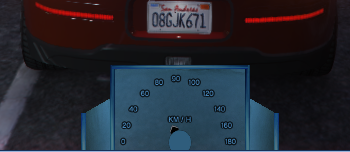

 5mods on Discord
5mods on Discord
is this HALO HUD?
@jedijosh920 Safezone? Please explain ? :P I might have missed something there.
@XilentExe Hehe no but if you like to think about it that way you are free to do! I made this up as I made it. And its not finished yet :)
If you do not like this mod or do like this mod tell me why. The downvote / Upvote button doesn't help me improve anything.
@sodanakin I meant that I can't wait for that version. Didn't want to make it sound somewhat cynical <3
Really nice. Could you make the needle for the speedometer larger though?
@NotGigo That is the main issue I was facing with it I am still looking for a larger one that lets me rotate it. I actually tried to use other textures first but they didn't let me rotate like I can with this one. But rest assured I am still hunting for a better one between the 40k texture dicts :)
@sodanakin How about something like this? http://i.imgur.com/Vbvnwwo.png
The mod is a great idea! Perhaps adding some type of accent on the important elements that exist within the HUD. For example, the numbers or stars all appear to blend in with the color scheme, making it somewhat difficult to focus directly on the key indicators contained within the HUD. If you were to change the text or star symbols to a cyan, white, or yellow color, it would allow the viewer to immediately focus on the important elements that are found within the HUD interface.
@isosplz Yeah I was still deciding on colors for the text but that is indeed a good idea but that is something I also eventually add to the customization options so people can just switch to what they like best ingame :) But I need to find textures for the actual hud first in other colors since I haven't found a way yet to override the color when a texture already has a color/picture. The bars in this menu are not even actual menu bar textures but I believe I found them at something car related haha and it gave a pretty neat effect to it.
Looks absolutely atrocious, work on the visuals.
@sodanakin Nevertheless, awesome work on the visuals. Do you think that it is possible to create a tracer effect around the edges of the individual sections in the HUD menus?
For example:
1. http://i.ytimg.com/vi/pr_qqGIu3I4/maxresdefault.jpg
2. http://www.pcplus.co.id/wp-content/uploads/2014/04/hasil-akhir.jpg
I don't see why anyone dislikes a custom HUD. It isn't just some re texture but it's custom made one.
Hey, nice mod, but would you be able to make a mod taht allow to enable hud/radar only when in a car ?
how do i install this?
is this mod working? @sodanakin
How to install that?
WOOOOOOOOOOOOOOOOOOOOOOOOOOOOOOOOOOOOOOOOOOOOOW that's cool
gonna try and download it
Guys for everyone who's wondering how to install this read the discription of the video
https://www.youtube.com/watch?v=oPvjJMvKtQY
It says this:
How To Install:
1. Download and Install both [GTALua] and [ScripthookV].
2. Download this Mod.
3. xtract the zip file into your GTAV folder. (Make sure it extracts normally as stuff is supposed to merge and replace.)
4. When it asks if you would like to replace file (GTALua ini files) make sure to press yes.
5. Start GTAV and enjoy!
i cannot get this to work