Engine Sound Mapper 1.2
5,128
86
5,128
86
UPDATE 1.2 (22.11.2017):
• Bug fix: Only the sound for the last vehicle entry of table was actually applied.
• Bug fix: Apply and save button didn't work properly
UPDATE 1.1 (18.11.2017):
• Bug fixes
DESCRIPTION:
Have you ever thought "Damn this car is fine, but its engine sound could be better"? I thought the same. I like Michaels Tailgater a lot and I thought, that it would be a nice car with the sound of the Sultan RS, because that engine definietly sounds like it has got some serious power!
With this mod you can basically map/remap/switch/replace the engine sounds of the ingame cars. This also works for Replace and Addon vehicles.
I am aware of the fact, that Menyoo has got a similiar function, but this tool aims to be easy in usage and to manage multiple vehicles, and to save these options for the next game launch.
USAGE:
To manage the relationships between the engine sounds of each car, this mod comes with a windows application (see screenshots), which is inside the folder, which lets you edit these relationships. "Old car name" is the name of the car which engine sound you want to replace, and "New car name" is the name of the car whichs engine sound should replace the cars engine sound of the "Old car name" entry.
In the example in the screenshot, the engine sound of the Sultan RS replaces the engine sound of the Tailgater.
To get the name of the car in which the player currently is in, to properly add it to the relationship table, you can click the "Get" button of the application.
Enter the carnames inside the cell of the table. To delete a entry, select its row and press the "Delete" key.
After you created a relationship between the engine sounds, you can save and apply the current configuration with a button. Then the engine sounds are applied instantly ingame.
INSTALLATION:
This is a .NET mod!
Place the FOLDER which is inside the ZIP-file into your scripts directory. Do NOT extract the folder contents into your scripts directory!
REQUIREMENTS
.NET Framework
4.5.2
Visual C++
2015
ScriptHookV
Latest
ScriptHookVDotNet
Latest
THANKS TO THESE GUYS FOR TESTING:
kingle
TheSigui
• Bug fix: Only the sound for the last vehicle entry of table was actually applied.
• Bug fix: Apply and save button didn't work properly
UPDATE 1.1 (18.11.2017):
• Bug fixes
DESCRIPTION:
Have you ever thought "Damn this car is fine, but its engine sound could be better"? I thought the same. I like Michaels Tailgater a lot and I thought, that it would be a nice car with the sound of the Sultan RS, because that engine definietly sounds like it has got some serious power!
With this mod you can basically map/remap/switch/replace the engine sounds of the ingame cars. This also works for Replace and Addon vehicles.
I am aware of the fact, that Menyoo has got a similiar function, but this tool aims to be easy in usage and to manage multiple vehicles, and to save these options for the next game launch.
USAGE:
To manage the relationships between the engine sounds of each car, this mod comes with a windows application (see screenshots), which is inside the folder, which lets you edit these relationships. "Old car name" is the name of the car which engine sound you want to replace, and "New car name" is the name of the car whichs engine sound should replace the cars engine sound of the "Old car name" entry.
In the example in the screenshot, the engine sound of the Sultan RS replaces the engine sound of the Tailgater.
To get the name of the car in which the player currently is in, to properly add it to the relationship table, you can click the "Get" button of the application.
Enter the carnames inside the cell of the table. To delete a entry, select its row and press the "Delete" key.
After you created a relationship between the engine sounds, you can save and apply the current configuration with a button. Then the engine sounds are applied instantly ingame.
INSTALLATION:
This is a .NET mod!
Place the FOLDER which is inside the ZIP-file into your scripts directory. Do NOT extract the folder contents into your scripts directory!
REQUIREMENTS
.NET Framework
4.5.2
Visual C++
2015
ScriptHookV
Latest
ScriptHookVDotNet
Latest
THANKS TO THESE GUYS FOR TESTING:
kingle
TheSigui
पहले अपलोड: नवंबर 18, 2017
आखरी अपडेट: नवंबर 23, 2017
Last Downloaded: 4 दिन पहले
52 टिप्पणियाँ
More mods by Kryo4lex:
UPDATE 1.2 (22.11.2017):
• Bug fix: Only the sound for the last vehicle entry of table was actually applied.
• Bug fix: Apply and save button didn't work properly
UPDATE 1.1 (18.11.2017):
• Bug fixes
DESCRIPTION:
Have you ever thought "Damn this car is fine, but its engine sound could be better"? I thought the same. I like Michaels Tailgater a lot and I thought, that it would be a nice car with the sound of the Sultan RS, because that engine definietly sounds like it has got some serious power!
With this mod you can basically map/remap/switch/replace the engine sounds of the ingame cars. This also works for Replace and Addon vehicles.
I am aware of the fact, that Menyoo has got a similiar function, but this tool aims to be easy in usage and to manage multiple vehicles, and to save these options for the next game launch.
USAGE:
To manage the relationships between the engine sounds of each car, this mod comes with a windows application (see screenshots), which is inside the folder, which lets you edit these relationships. "Old car name" is the name of the car which engine sound you want to replace, and "New car name" is the name of the car whichs engine sound should replace the cars engine sound of the "Old car name" entry.
In the example in the screenshot, the engine sound of the Sultan RS replaces the engine sound of the Tailgater.
To get the name of the car in which the player currently is in, to properly add it to the relationship table, you can click the "Get" button of the application.
Enter the carnames inside the cell of the table. To delete a entry, select its row and press the "Delete" key.
After you created a relationship between the engine sounds, you can save and apply the current configuration with a button. Then the engine sounds are applied instantly ingame.
INSTALLATION:
This is a .NET mod!
Place the FOLDER which is inside the ZIP-file into your scripts directory. Do NOT extract the folder contents into your scripts directory!
REQUIREMENTS
.NET Framework
4.5.2
Visual C++
2015
ScriptHookV
Latest
ScriptHookVDotNet
Latest
THANKS TO THESE GUYS FOR TESTING:
kingle
TheSigui
• Bug fix: Only the sound for the last vehicle entry of table was actually applied.
• Bug fix: Apply and save button didn't work properly
UPDATE 1.1 (18.11.2017):
• Bug fixes
DESCRIPTION:
Have you ever thought "Damn this car is fine, but its engine sound could be better"? I thought the same. I like Michaels Tailgater a lot and I thought, that it would be a nice car with the sound of the Sultan RS, because that engine definietly sounds like it has got some serious power!
With this mod you can basically map/remap/switch/replace the engine sounds of the ingame cars. This also works for Replace and Addon vehicles.
I am aware of the fact, that Menyoo has got a similiar function, but this tool aims to be easy in usage and to manage multiple vehicles, and to save these options for the next game launch.
USAGE:
To manage the relationships between the engine sounds of each car, this mod comes with a windows application (see screenshots), which is inside the folder, which lets you edit these relationships. "Old car name" is the name of the car which engine sound you want to replace, and "New car name" is the name of the car whichs engine sound should replace the cars engine sound of the "Old car name" entry.
In the example in the screenshot, the engine sound of the Sultan RS replaces the engine sound of the Tailgater.
To get the name of the car in which the player currently is in, to properly add it to the relationship table, you can click the "Get" button of the application.
Enter the carnames inside the cell of the table. To delete a entry, select its row and press the "Delete" key.
After you created a relationship between the engine sounds, you can save and apply the current configuration with a button. Then the engine sounds are applied instantly ingame.
INSTALLATION:
This is a .NET mod!
Place the FOLDER which is inside the ZIP-file into your scripts directory. Do NOT extract the folder contents into your scripts directory!
REQUIREMENTS
.NET Framework
4.5.2
Visual C++
2015
ScriptHookV
Latest
ScriptHookVDotNet
Latest
THANKS TO THESE GUYS FOR TESTING:
kingle
TheSigui
पहले अपलोड: नवंबर 18, 2017
आखरी अपडेट: नवंबर 23, 2017
Last Downloaded: 4 दिन पहले



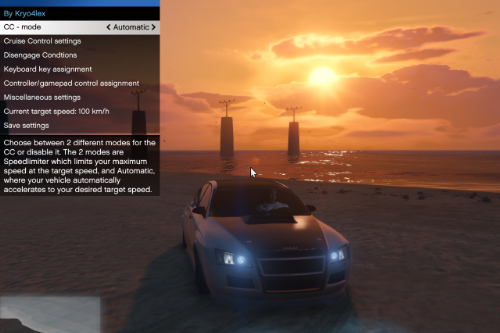

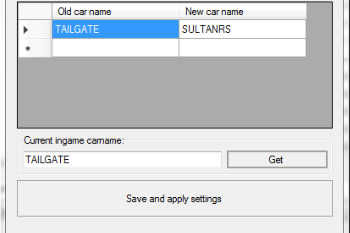
 5mods on Discord
5mods on Discord
@sideswipeBL thx, please report then :)
Yeah, it works fine now. Thanks!
10/10 just for the concept behind it, let's hope the Police4 likes the Alpha's sound! (if you set it manually in vehicles.meta the siren breaks)
@sideswipeBL thx for the feedback mate ;)
@Rstein thx for the rating :)
Yes I also figured that out, and have come with a workaround: when you press the horn button, for some frame the original sound is applied that the game can load the siren sound and when the siren is running, it loads the custom sound. I think that way it is possible to keep the siren sound inside the game's memory and loaded.
Also please let me know if everything works and if you experience any bugs :)
Menyoo has supported this for a while, but a good mod as a stand alone non the less
Going to try this out. I find the hybrid petrol/diesel of the Sandking to be an odd choice for the game. I'd rather it sound like the Jobilt Phantom, or the RatRod .
Crashes the game after a bit of gameplay for me.
Throws this error in ScriptHookVDotNet2.log:
System.TypeInitializationException: The type initializer for 'GTA.Native.MemoryAccess' threw an exception. ---> System.NullReferenceException: Object reference not set to an instance of an object.
at GTA.Native.MemoryAccess..cctor()
--- End of inner exception stack trace ---
at GTA.Native.MemoryAccess.GetVehicleHandles(Vector3 position, Single radius)
at GTA.World.GetNearbyVehicles(Vector3 position, Single radius)
at HollywoodRollover.OnTick(Object sender, EventArgs e)
at GTA.Script.raise_Tick(Object value0, EventArgs value1)
at GTA.Script.MainLoop()
[18:12:24] [ERROR] Caught fatal unhandled exception:
System.TypeInitializationException: The type initializer for 'GTA.Native.MemoryAccess' threw an exception. ---> System.NullReferenceException: Object reference not set to an instance of an object.
at GTA.Native.MemoryAccess..cctor()
--- End of inner exception stack trace ---
at GTA.Vehicle.get_Acceleration()
at ImprovedExperience.GTAExtended.OnTick(Object sender, EventArgs e)
at GTA.Script.raise_Tick(Object value0, EventArgs value1)
at GTA.Script.MainLoop()
@sideswipeBL This crash isnt caused by my mod. As the log indicates, this error is caused by the HollywoodRollover mod. This one: https://www.gta5-mods.com/scripts/hollywood-rollover
Oh oops lol
can you plz help me it does not work i did everything i seleted the buffalo s with the ztype but nothing happens did i do something wrong plz reply
@Kryo4lex Great idea and thanks for taking time to create this, unfortunately it is nto working for me. I have put the folder in my scripts ( folder which was in zip) and then I start my game, load the car and ALT+Tab to windows to get the car name,when I click it nothing happens, the field stays empty.
I am sure I am doing soemthign incorrect, some assistance would be appreciated
Got it working, definately 5 star ( I wish I could give more )
@isarian How did you get it to work?
@Ravenheart exactly
awesome mod thank you!
@Kryo4lex Can you make an .asi to make the engine sound (inside of the car) less loud? like when one select a sound with menyoo in pov.
how does this fucking work? you need to give more precise tutorial on this do you run this simultaneously with the game??? i pressed the get button and nothing shows up in the field beside it
Странно в прошлый раз работало, а сейчас нет.
Works fine, you are best!