Dealership Management v1.5
4,600
63
4,600
63
CREATE DEALERSHIPS AND SELL VEHICLES ANYWHERE!
IMPORTANT: MAKE SURE TO SAVE GAME TO SAVE CARS AND MONEY!
The Dealership Management Mod for GTA V allows players to create and manage car dealerships anywhere directly in-game.
With this mod, you can set up your own dealerships, add/remove vehicles, and sell cars to customers to earn money.
This mod is designed for roleplay, realism, and enhanced gameplay experience.
Features:
: Dealership Creation System - Create and name custom dealerships.
: Vehicle Management - Add, edit, and remove vehicles from your dealerships.
: Sales System - Customers purchase vehicles.
: Customer AI - Customers walk into dealerships, browse cars, and purchase vehicles.
: Car Market - Added in v1.0, you can buy vehicles from Market
It will refresh everyday (12AM)
: Beggar - Beggar will spawn in Car Market for more realism.
: Notifications - Get alerts when vehicles are sold.
Requirements:
Before installing, make sure you have the following:
ScriptHookV
ScriptHookVDotNet Nightly
NativeUI
Installation:
1-Download and extract the Dealership Management Mod files.
2-Copy the "scripts" folder and paste in main game directory.
3-Make sure you have the required dependencies installed.
4-Launch GTA V and press the assigned key to open the Dealership Menu.
Controls:
Open Dealership Menu: F6
Navigate Menus: Arrow Keys
Confirm: Enter
Back: Backspace
How to Use:
1-Open the dealership menu in-game.
2-Create a new dealership and assign it a name.
3-Add Entrance of your Dealership from where customers will come to buy cars.
4-Add Slots and Park your Cars in slots and Enter Price of Vehicle.
5-Customers will automatically visit, browse, and purchase cars.
Future Updates:
Advanced AI for customers (better pathfinding).
Employee hiring system.
Thiefs
v1.5
- Bug Fixed - Car suggestion and sell price is less than the price at which we buy the car
(FIXED)
- Beggar - Beggar is added in Car Market for More Realism
v1.0
- Bugs Fixed - If you go far from your cars for a long time they will disappear (FIXED)
- Car Market - Car Market is Added, you can buy vehicles from Market
It will refresh everyday (12AM)
Beta Version
- Dealership Creation System - Create and name custom dealerships.
- Vehicle Management - Add, edit, and remove vehicles from your dealerships.
- Sales System - Customers purchase vehicles.
- Customer AI - Customers walk into dealerships, browse cars, and purchase vehicles.
- Notifications - Get alerts when vehicles are sold.
IMPORTANT: MAKE SURE TO SAVE GAME TO SAVE CARS AND MONEY!
The Dealership Management Mod for GTA V allows players to create and manage car dealerships anywhere directly in-game.
With this mod, you can set up your own dealerships, add/remove vehicles, and sell cars to customers to earn money.
This mod is designed for roleplay, realism, and enhanced gameplay experience.
Features:
: Dealership Creation System - Create and name custom dealerships.
: Vehicle Management - Add, edit, and remove vehicles from your dealerships.
: Sales System - Customers purchase vehicles.
: Customer AI - Customers walk into dealerships, browse cars, and purchase vehicles.
: Car Market - Added in v1.0, you can buy vehicles from Market
It will refresh everyday (12AM)
: Beggar - Beggar will spawn in Car Market for more realism.
: Notifications - Get alerts when vehicles are sold.
Requirements:
Before installing, make sure you have the following:
ScriptHookV
ScriptHookVDotNet Nightly
NativeUI
Installation:
1-Download and extract the Dealership Management Mod files.
2-Copy the "scripts" folder and paste in main game directory.
3-Make sure you have the required dependencies installed.
4-Launch GTA V and press the assigned key to open the Dealership Menu.
Controls:
Open Dealership Menu: F6
Navigate Menus: Arrow Keys
Confirm: Enter
Back: Backspace
How to Use:
1-Open the dealership menu in-game.
2-Create a new dealership and assign it a name.
3-Add Entrance of your Dealership from where customers will come to buy cars.
4-Add Slots and Park your Cars in slots and Enter Price of Vehicle.
5-Customers will automatically visit, browse, and purchase cars.
Future Updates:
Advanced AI for customers (better pathfinding).
Employee hiring system.
Thiefs
v1.5
- Bug Fixed - Car suggestion and sell price is less than the price at which we buy the car
(FIXED)
- Beggar - Beggar is added in Car Market for More Realism
v1.0
- Bugs Fixed - If you go far from your cars for a long time they will disappear (FIXED)
- Car Market - Car Market is Added, you can buy vehicles from Market
It will refresh everyday (12AM)
Beta Version
- Dealership Creation System - Create and name custom dealerships.
- Vehicle Management - Add, edit, and remove vehicles from your dealerships.
- Sales System - Customers purchase vehicles.
- Customer AI - Customers walk into dealerships, browse cars, and purchase vehicles.
- Notifications - Get alerts when vehicles are sold.
पहले अपलोड: अगस्त 17, 2025
आखरी अपडेट: अगस्त 18, 2025
Last Downloaded: 4 hours ago
81 टिप्पणियाँ
CREATE DEALERSHIPS AND SELL VEHICLES ANYWHERE!
IMPORTANT: MAKE SURE TO SAVE GAME TO SAVE CARS AND MONEY!
The Dealership Management Mod for GTA V allows players to create and manage car dealerships anywhere directly in-game.
With this mod, you can set up your own dealerships, add/remove vehicles, and sell cars to customers to earn money.
This mod is designed for roleplay, realism, and enhanced gameplay experience.
Features:
: Dealership Creation System - Create and name custom dealerships.
: Vehicle Management - Add, edit, and remove vehicles from your dealerships.
: Sales System - Customers purchase vehicles.
: Customer AI - Customers walk into dealerships, browse cars, and purchase vehicles.
: Car Market - Added in v1.0, you can buy vehicles from Market
It will refresh everyday (12AM)
: Beggar - Beggar will spawn in Car Market for more realism.
: Notifications - Get alerts when vehicles are sold.
Requirements:
Before installing, make sure you have the following:
ScriptHookV
ScriptHookVDotNet Nightly
NativeUI
Installation:
1-Download and extract the Dealership Management Mod files.
2-Copy the "scripts" folder and paste in main game directory.
3-Make sure you have the required dependencies installed.
4-Launch GTA V and press the assigned key to open the Dealership Menu.
Controls:
Open Dealership Menu: F6
Navigate Menus: Arrow Keys
Confirm: Enter
Back: Backspace
How to Use:
1-Open the dealership menu in-game.
2-Create a new dealership and assign it a name.
3-Add Entrance of your Dealership from where customers will come to buy cars.
4-Add Slots and Park your Cars in slots and Enter Price of Vehicle.
5-Customers will automatically visit, browse, and purchase cars.
Future Updates:
Advanced AI for customers (better pathfinding).
Employee hiring system.
Thiefs
v1.5
- Bug Fixed - Car suggestion and sell price is less than the price at which we buy the car
(FIXED)
- Beggar - Beggar is added in Car Market for More Realism
v1.0
- Bugs Fixed - If you go far from your cars for a long time they will disappear (FIXED)
- Car Market - Car Market is Added, you can buy vehicles from Market
It will refresh everyday (12AM)
Beta Version
- Dealership Creation System - Create and name custom dealerships.
- Vehicle Management - Add, edit, and remove vehicles from your dealerships.
- Sales System - Customers purchase vehicles.
- Customer AI - Customers walk into dealerships, browse cars, and purchase vehicles.
- Notifications - Get alerts when vehicles are sold.
IMPORTANT: MAKE SURE TO SAVE GAME TO SAVE CARS AND MONEY!
The Dealership Management Mod for GTA V allows players to create and manage car dealerships anywhere directly in-game.
With this mod, you can set up your own dealerships, add/remove vehicles, and sell cars to customers to earn money.
This mod is designed for roleplay, realism, and enhanced gameplay experience.
Features:
: Dealership Creation System - Create and name custom dealerships.
: Vehicle Management - Add, edit, and remove vehicles from your dealerships.
: Sales System - Customers purchase vehicles.
: Customer AI - Customers walk into dealerships, browse cars, and purchase vehicles.
: Car Market - Added in v1.0, you can buy vehicles from Market
It will refresh everyday (12AM)
: Beggar - Beggar will spawn in Car Market for more realism.
: Notifications - Get alerts when vehicles are sold.
Requirements:
Before installing, make sure you have the following:
ScriptHookV
ScriptHookVDotNet Nightly
NativeUI
Installation:
1-Download and extract the Dealership Management Mod files.
2-Copy the "scripts" folder and paste in main game directory.
3-Make sure you have the required dependencies installed.
4-Launch GTA V and press the assigned key to open the Dealership Menu.
Controls:
Open Dealership Menu: F6
Navigate Menus: Arrow Keys
Confirm: Enter
Back: Backspace
How to Use:
1-Open the dealership menu in-game.
2-Create a new dealership and assign it a name.
3-Add Entrance of your Dealership from where customers will come to buy cars.
4-Add Slots and Park your Cars in slots and Enter Price of Vehicle.
5-Customers will automatically visit, browse, and purchase cars.
Future Updates:
Advanced AI for customers (better pathfinding).
Employee hiring system.
Thiefs
v1.5
- Bug Fixed - Car suggestion and sell price is less than the price at which we buy the car
(FIXED)
- Beggar - Beggar is added in Car Market for More Realism
v1.0
- Bugs Fixed - If you go far from your cars for a long time they will disappear (FIXED)
- Car Market - Car Market is Added, you can buy vehicles from Market
It will refresh everyday (12AM)
Beta Version
- Dealership Creation System - Create and name custom dealerships.
- Vehicle Management - Add, edit, and remove vehicles from your dealerships.
- Sales System - Customers purchase vehicles.
- Customer AI - Customers walk into dealerships, browse cars, and purchase vehicles.
- Notifications - Get alerts when vehicles are sold.
पहले अपलोड: अगस्त 17, 2025
आखरी अपडेट: अगस्त 18, 2025
Last Downloaded: 4 hours ago
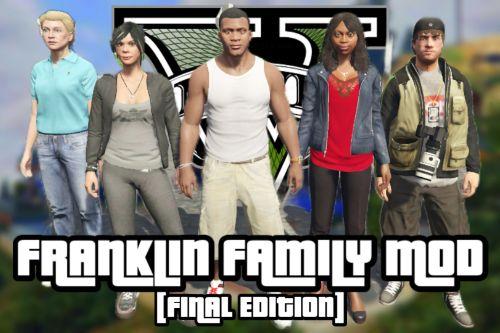
![Michael Billionaire House [Menyoo] Michael Billionaire House [Menyoo]](https://img.gta5-mods.com/q75-w500-h333-cfill/images/michael-s-billionaire-house/13f4eb-1.jpg)
![Michael Secret Base [Menyoo] Michael Secret Base [Menyoo]](https://img.gta5-mods.com/q75-w500-h333-cfill/images/michael-secret-base/69ea63-B1.jpg)
![Michael Parkour [Menyoo] Michael Parkour [Menyoo]](https://img.gta5-mods.com/q75-w500-h333-cfill/images/michael-s-parkour/e15e31-66.jpg)
![Simple Mining Script [.NET] Simple Mining Script [.NET]](https://img.gta5-mods.com/q75-w500-h333-cfill/images/simple-mining-script-net-for-gta-v-legcay-enhanced-by-aztecz8798/dde3bf-pic1.png)












 5mods on Discord
5mods on Discord
For people who can't get the mod to work, download the latest version of ScriptHookVDotNet-v3.7.0-nightly.42 from github.com. and put the following files which are the ones you must update together in your GTA V main folder :
* `ScriptHookVDotNet.asi`
* `ScriptHookVDotNet2.dll`
* `ScriptHookVDotNet3.dll`
I noticed that the previous versions (even after pressing F6 or else) won't let you use the mod at all. Hopefully this helps.
I just downloaded scripthookvdotnet nightly the version I have is V3.7.0 nightly.46 and not.42 is that why when I press f6 it don’t work I get a notification at the bottom of the screen about the car market I just can’t open the menu
@Cd307 May be you dont Have NativeUI, because Menu is working on it
@CrypticBandit Update your ScriptHookV, ScriptHookVDotNet, and Native UI
make sure ScriptHookVDotNet3.dll and NativeUI.dll are in your main game directory
@Los01gaming bro disappear was a glitch and it is fixed in v1.5
@MrGamerKing I have native ui and installed it agian to make sure
@MrGamerKing Good mod bro and can you add npc’s getting in car and driving off after purchase?
@MrGamerKing
I put a car up for sale for $200,000 and I get an offer of $35,000. How can I fix this?
@MrGamerKing cars are still disappearing?????????
@ogk1990 keep disappearing?????
@Sarrano12 bro why this problem is only coming with your game? version issue i think
@r9an bro set price near to suggested price, because it is according to vehicle category
@TroopahGaming bro i can add it but it will ruin your dealership, because finding path for npc system is too hard to code
@MrGamerKing 1.0.3095
Could you please make an .ini file to configure the F6 key? It would help greatly when working with other mods :)
@industrial6 sure :)
The one common problem is vehicle will disappear after vehicle put on sell. I am requesting to developers that please solve that problems.
My cars still disappear when I get far away, says " vehicle removed from sale from pslot1, (could not find or spawn vehicle) currently giving three stars as I love the idea, but I would love to know why the cars are dispawning
pricing doesnt work, whatever the price i set, the car sells for the suggested price...
hoax mod,, doesnt work,, who say that is work is just a hoax,, f*ck you
@kuchiki15 bro dont abuse me, everyones mod is working except you, check your GTA version and requirements