Never Broke Again Clothing Pack -
1,794
28
1,794
28
JOIN MY DISCORD IF YOU WANT EARLY DROPS, EXCLUSIVE TEXTURES, OR THESE FOR MULTIPLAYER: discord.gg/dP7Q8vW
add me on there too if u want: jamiah#6557
I cant link to the model cuz its not on the site no more. protrikk deleted whole lotta shit, only way i could is linking to other mod sites but dats prolly REALLY against the rules lol.
-----------------------------------------------------------------------------------------------------------------------
How to install YTD's:
1.Open OpenIV
2.Navigate to "x64v.rpf/models/cdimages/streamedpeds_players.rpf/player_one"
3.Turn on Edit Mode
4.Drag and drop the .ytd file into the directory
5.Enjoy !!!
How to install PNG's: (for if u want to choose what u replace)
1.Open OpenIV
2.Navigate to "x64v.rpf/models/cdimages/streamedpeds_players.rpf/player_one"
3.Turn on Edit Mode
4.Double click on the uppr_diff model u wanna replace
5.Click on replace in the top right of the Texture Editor Window
6.Choose any of the PNG's from the folder
7.Repeat for every PNG
add me on there too if u want: jamiah#6557
I cant link to the model cuz its not on the site no more. protrikk deleted whole lotta shit, only way i could is linking to other mod sites but dats prolly REALLY against the rules lol.
-----------------------------------------------------------------------------------------------------------------------
How to install YTD's:
1.Open OpenIV
2.Navigate to "x64v.rpf/models/cdimages/streamedpeds_players.rpf/player_one"
3.Turn on Edit Mode
4.Drag and drop the .ytd file into the directory
5.Enjoy !!!
How to install PNG's: (for if u want to choose what u replace)
1.Open OpenIV
2.Navigate to "x64v.rpf/models/cdimages/streamedpeds_players.rpf/player_one"
3.Turn on Edit Mode
4.Double click on the uppr_diff model u wanna replace
5.Click on replace in the top right of the Texture Editor Window
6.Choose any of the PNG's from the folder
7.Repeat for every PNG
पहले अपलोड: अक्टूबर 23, 2020
आखरी अपडेट: अक्टूबर 24, 2020
Last Downloaded: 13 hours ago
3 टिप्पणियाँ
More mods by tobi7:
JOIN MY DISCORD IF YOU WANT EARLY DROPS, EXCLUSIVE TEXTURES, OR THESE FOR MULTIPLAYER: discord.gg/dP7Q8vW
add me on there too if u want: jamiah#6557
I cant link to the model cuz its not on the site no more. protrikk deleted whole lotta shit, only way i could is linking to other mod sites but dats prolly REALLY against the rules lol.
-----------------------------------------------------------------------------------------------------------------------
How to install YTD's:
1.Open OpenIV
2.Navigate to "x64v.rpf/models/cdimages/streamedpeds_players.rpf/player_one"
3.Turn on Edit Mode
4.Drag and drop the .ytd file into the directory
5.Enjoy !!!
How to install PNG's: (for if u want to choose what u replace)
1.Open OpenIV
2.Navigate to "x64v.rpf/models/cdimages/streamedpeds_players.rpf/player_one"
3.Turn on Edit Mode
4.Double click on the uppr_diff model u wanna replace
5.Click on replace in the top right of the Texture Editor Window
6.Choose any of the PNG's from the folder
7.Repeat for every PNG
add me on there too if u want: jamiah#6557
I cant link to the model cuz its not on the site no more. protrikk deleted whole lotta shit, only way i could is linking to other mod sites but dats prolly REALLY against the rules lol.
-----------------------------------------------------------------------------------------------------------------------
How to install YTD's:
1.Open OpenIV
2.Navigate to "x64v.rpf/models/cdimages/streamedpeds_players.rpf/player_one"
3.Turn on Edit Mode
4.Drag and drop the .ytd file into the directory
5.Enjoy !!!
How to install PNG's: (for if u want to choose what u replace)
1.Open OpenIV
2.Navigate to "x64v.rpf/models/cdimages/streamedpeds_players.rpf/player_one"
3.Turn on Edit Mode
4.Double click on the uppr_diff model u wanna replace
5.Click on replace in the top right of the Texture Editor Window
6.Choose any of the PNG's from the folder
7.Repeat for every PNG
पहले अपलोड: अक्टूबर 23, 2020
आखरी अपडेट: अक्टूबर 24, 2020
Last Downloaded: 13 hours ago


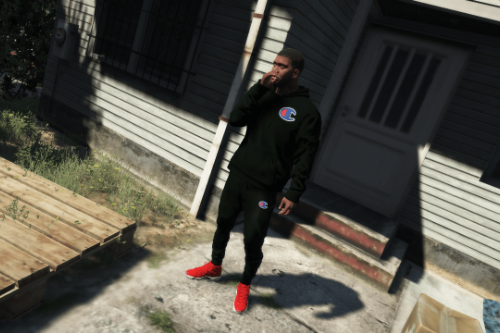















 5mods on Discord
5mods on Discord
fire
How can you never disappoint me?
Make no sense
Where is the hair?