Suzuki - Livery Mandalika Racing Team
236
0
236
0
If you want to download the original file. you can download at : https://www.gta5-mods.com/vehicles/2020-suzuki-gsx-rr
How to Instal :
1. Open with OPENIV
2. Open Add-On File gsxrr20/dlc.rpf/x64/vehicles.rpf/gsxrr.ytd
3. Klik Edit Mode, Open gsxrr.ytd, select livery001_d, replace, choose livery001_d.dds, and save.
4. For detail you can watch my videos..
DONT FORGET TO SUPPORT AND SUBSCRIBE CHANNEL KADIR GAMING
AUTHOR Zen-Imogen
How to Instal :
1. Open with OPENIV
2. Open Add-On File gsxrr20/dlc.rpf/x64/vehicles.rpf/gsxrr.ytd
3. Klik Edit Mode, Open gsxrr.ytd, select livery001_d, replace, choose livery001_d.dds, and save.
4. For detail you can watch my videos..
DONT FORGET TO SUPPORT AND SUBSCRIBE CHANNEL KADIR GAMING
AUTHOR Zen-Imogen
पहले अपलोड: नवंबर 22, 2020
आखरी अपडेट: नवंबर 22, 2020
Last Downloaded: मार्च 11, 2025
4 टिप्पणियाँ
More mods by KADIR_GAMING_ID:
If you want to download the original file. you can download at : https://www.gta5-mods.com/vehicles/2020-suzuki-gsx-rr
How to Instal :
1. Open with OPENIV
2. Open Add-On File gsxrr20/dlc.rpf/x64/vehicles.rpf/gsxrr.ytd
3. Klik Edit Mode, Open gsxrr.ytd, select livery001_d, replace, choose livery001_d.dds, and save.
4. For detail you can watch my videos..
DONT FORGET TO SUPPORT AND SUBSCRIBE CHANNEL KADIR GAMING
AUTHOR Zen-Imogen
How to Instal :
1. Open with OPENIV
2. Open Add-On File gsxrr20/dlc.rpf/x64/vehicles.rpf/gsxrr.ytd
3. Klik Edit Mode, Open gsxrr.ytd, select livery001_d, replace, choose livery001_d.dds, and save.
4. For detail you can watch my videos..
DONT FORGET TO SUPPORT AND SUBSCRIBE CHANNEL KADIR GAMING
AUTHOR Zen-Imogen
पहले अपलोड: नवंबर 22, 2020
आखरी अपडेट: नवंबर 22, 2020
Last Downloaded: मार्च 11, 2025

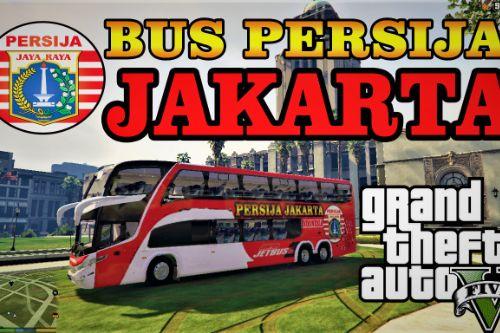







 5mods on Discord
5mods on Discord
This file has been approved automatically. If you think this file should not be here for any reason please report it.
why i just focused on the wearpack? its looks so good in my eyes
Thanks Bro, but what you see is not completely true haha....the design is not that good
@KADIR_GAMING_ID broo wearpacknya boleh minta ga bro? Hehe