Metro from Mexico City (with audio) 1.8
1,009
32
1,009
32
Metro from Mexico City (with audio) - by Israel Salgado
PSD's included for modifications
It is recommended use 'mods' folder, this article explains how:
http://openiv.com/?p=1132
Open your OpenIV: GTA V ...
Go to:
GTA V\x64e.rpf\levels\gta5\vehicles.rpf\
Replace:
-metrotrain.ytd
-metrotrain+hi.ytd
* 1.5 version
Now includes some audio announcements from Mexico City metro.
To install audio:
Go to:
GTA V\x64\audio\sfx\ONESHOT_AMBIENCE.rpf
Replace:
-subway_announcer.awc
* 1.7 version
Add colors to interior
* 1.8 version
Add another color to interior and other details
Go to:
GTA V\x64e.rpf\levels\gta5\vehicles.rpf\
Replace:
-vehshare_truck.ytd
..........
israelsr MODS
PSD's included for modifications
It is recommended use 'mods' folder, this article explains how:
http://openiv.com/?p=1132
Open your OpenIV: GTA V ...
Go to:
GTA V\x64e.rpf\levels\gta5\vehicles.rpf\
Replace:
-metrotrain.ytd
-metrotrain+hi.ytd
* 1.5 version
Now includes some audio announcements from Mexico City metro.
To install audio:
Go to:
GTA V\x64\audio\sfx\ONESHOT_AMBIENCE.rpf
Replace:
-subway_announcer.awc
* 1.7 version
Add colors to interior
* 1.8 version
Add another color to interior and other details
Go to:
GTA V\x64e.rpf\levels\gta5\vehicles.rpf\
Replace:
-vehshare_truck.ytd
..........
israelsr MODS
पहले अपलोड: जून 18, 2015
आखरी अपडेट: जुलाई 09, 2015
Last Downloaded: 5 दिन पहले
6 टिप्पणियाँ
More mods by israelsr:
Metro from Mexico City (with audio) - by Israel Salgado
PSD's included for modifications
It is recommended use 'mods' folder, this article explains how:
http://openiv.com/?p=1132
Open your OpenIV: GTA V ...
Go to:
GTA V\x64e.rpf\levels\gta5\vehicles.rpf\
Replace:
-metrotrain.ytd
-metrotrain+hi.ytd
* 1.5 version
Now includes some audio announcements from Mexico City metro.
To install audio:
Go to:
GTA V\x64\audio\sfx\ONESHOT_AMBIENCE.rpf
Replace:
-subway_announcer.awc
* 1.7 version
Add colors to interior
* 1.8 version
Add another color to interior and other details
Go to:
GTA V\x64e.rpf\levels\gta5\vehicles.rpf\
Replace:
-vehshare_truck.ytd
..........
israelsr MODS
PSD's included for modifications
It is recommended use 'mods' folder, this article explains how:
http://openiv.com/?p=1132
Open your OpenIV: GTA V ...
Go to:
GTA V\x64e.rpf\levels\gta5\vehicles.rpf\
Replace:
-metrotrain.ytd
-metrotrain+hi.ytd
* 1.5 version
Now includes some audio announcements from Mexico City metro.
To install audio:
Go to:
GTA V\x64\audio\sfx\ONESHOT_AMBIENCE.rpf
Replace:
-subway_announcer.awc
* 1.7 version
Add colors to interior
* 1.8 version
Add another color to interior and other details
Go to:
GTA V\x64e.rpf\levels\gta5\vehicles.rpf\
Replace:
-vehshare_truck.ytd
..........
israelsr MODS
पहले अपलोड: जून 18, 2015
आखरी अपडेट: जुलाई 09, 2015
Last Downloaded: 5 दिन पहले










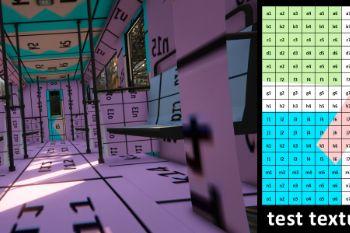


 5mods on Discord
5mods on Discord
Genial, gracias por compartir
Muy bueno!
On the original file it has "Catch the Arrow", where is this actually shown ?
based on what is explained here http://openiv.com/?p=1132 I should create mods folder in GTA V root folder, for instance D:GTAV\mods. Is it so obligatory to greate this mods folder exactly in D:GTAV\ directory? The problem is that next to GTAV directory I also have MODMANAGER directory, so I wander if I create mods folder down there, will the mods(meant to be installed via OpenIV) be actually working?
Mira el video del trailer de GTA México City está con madre :) https://youtu.be/_kYymeFHdec