Maki Styled Jester
1,421
33
1,421
33
Use OpenIV and place the files in these location
Grand Theft Auto V\update\x64\dlcpacks\mpchristmas2\dlc.rpf\x64\levels\gta5\vehicles\xmas2vehicles.rpf\
//Jester2
Grand Theft Auto V\x64e.rpf\levels\gta5\vehicles.rpf\
//Vacca_interior
That's it enjoy <3
REMEMBER TO MAKE A BACK UP!!!!! or lose the original decal.
Grand Theft Auto V\update\x64\dlcpacks\mpchristmas2\dlc.rpf\x64\levels\gta5\vehicles\xmas2vehicles.rpf\
//Jester2
Grand Theft Auto V\x64e.rpf\levels\gta5\vehicles.rpf\
//Vacca_interior
That's it enjoy <3
REMEMBER TO MAKE A BACK UP!!!!! or lose the original decal.
पहले अपलोड: मई 22, 2015
आखरी अपडेट: मई 23, 2015
Last Downloaded: 22 hours ago
3 टिप्पणियाँ
Use OpenIV and place the files in these location
Grand Theft Auto V\update\x64\dlcpacks\mpchristmas2\dlc.rpf\x64\levels\gta5\vehicles\xmas2vehicles.rpf\
//Jester2
Grand Theft Auto V\x64e.rpf\levels\gta5\vehicles.rpf\
//Vacca_interior
That's it enjoy <3
REMEMBER TO MAKE A BACK UP!!!!! or lose the original decal.
Grand Theft Auto V\update\x64\dlcpacks\mpchristmas2\dlc.rpf\x64\levels\gta5\vehicles\xmas2vehicles.rpf\
//Jester2
Grand Theft Auto V\x64e.rpf\levels\gta5\vehicles.rpf\
//Vacca_interior
That's it enjoy <3
REMEMBER TO MAKE A BACK UP!!!!! or lose the original decal.
पहले अपलोड: मई 22, 2015
आखरी अपडेट: मई 23, 2015
Last Downloaded: 22 hours ago
.png)






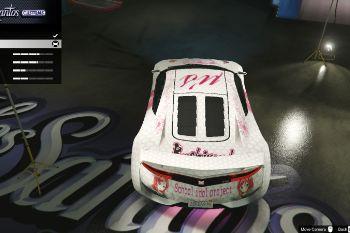



 5mods on Discord
5mods on Discord
TUTORIAL - HOW TO MAKE U OWN TEXTURE IN GTA V !!! (JESTER2)
https://youtu.be/axcKaLPnGjI
WHY EVERYTHING IS JESTER I CANNOT PLAY THIS MUCH COOL SKINS
How do I put the skin to the car?