Los Santos Fire Department [Supervisor] Sandking Pick-up 1.0
168
9
168
9
German:
Dies ist ein Skin für den Sandking Pick-up von See Credits
Das Fahrzeug ist NICHT von mir!
Das Fahrzeug https://www.gta5-mods.com/vehicles/san-andreas-highway-patrol-sandking-pick-up-add-on
Installation:
1. Starte OpenIV.
2. Navigieren zum Mods-Ordner
3. Verschieben Sie den bereitgestellten Ordner in:
update\x64\dlcpacks
4. Suche nach 'dlclist.xml: update / update.rpf / common / data
5. Öffnen Sie es und fügen Sie die folgende Zeile unten hinzu:
dlcpacks:\sahigh\
6. Starte GTA V
English:
This is a skin for the Sandking Pick-up by See Credits
The vehicle is NOT from me!
the Verhicle: https://www.gta5-mods.com/vehicles/san-andreas-highway-patrol-sandking-pick-up-add-on
instalation:
1. Start OpenIV.
2. Navigate to the mods folder
3. Move the provided folder inside:
update\x64\dlcpacks
4. Locate 'dlclist.xml : update/update.rpf/common/data
5. Open it and add the following line to the bottom:
dlcpacks:\sahigh\
6. Start GTA V
Dies ist ein Skin für den Sandking Pick-up von See Credits
Das Fahrzeug ist NICHT von mir!
Das Fahrzeug https://www.gta5-mods.com/vehicles/san-andreas-highway-patrol-sandking-pick-up-add-on
Installation:
1. Starte OpenIV.
2. Navigieren zum Mods-Ordner
3. Verschieben Sie den bereitgestellten Ordner in:
update\x64\dlcpacks
4. Suche nach 'dlclist.xml: update / update.rpf / common / data
5. Öffnen Sie es und fügen Sie die folgende Zeile unten hinzu:
dlcpacks:\sahigh\
6. Starte GTA V
English:
This is a skin for the Sandking Pick-up by See Credits
The vehicle is NOT from me!
the Verhicle: https://www.gta5-mods.com/vehicles/san-andreas-highway-patrol-sandking-pick-up-add-on
instalation:
1. Start OpenIV.
2. Navigate to the mods folder
3. Move the provided folder inside:
update\x64\dlcpacks
4. Locate 'dlclist.xml : update/update.rpf/common/data
5. Open it and add the following line to the bottom:
dlcpacks:\sahigh\
6. Start GTA V
पहले अपलोड: फरवरी 18, 2019
आखरी अपडेट: फरवरी 23, 2019
Last Downloaded: 3 hours ago
1 टिप्पणी
German:
Dies ist ein Skin für den Sandking Pick-up von See Credits
Das Fahrzeug ist NICHT von mir!
Das Fahrzeug https://www.gta5-mods.com/vehicles/san-andreas-highway-patrol-sandking-pick-up-add-on
Installation:
1. Starte OpenIV.
2. Navigieren zum Mods-Ordner
3. Verschieben Sie den bereitgestellten Ordner in:
update\x64\dlcpacks
4. Suche nach 'dlclist.xml: update / update.rpf / common / data
5. Öffnen Sie es und fügen Sie die folgende Zeile unten hinzu:
dlcpacks:\sahigh\
6. Starte GTA V
English:
This is a skin for the Sandking Pick-up by See Credits
The vehicle is NOT from me!
the Verhicle: https://www.gta5-mods.com/vehicles/san-andreas-highway-patrol-sandking-pick-up-add-on
instalation:
1. Start OpenIV.
2. Navigate to the mods folder
3. Move the provided folder inside:
update\x64\dlcpacks
4. Locate 'dlclist.xml : update/update.rpf/common/data
5. Open it and add the following line to the bottom:
dlcpacks:\sahigh\
6. Start GTA V
Dies ist ein Skin für den Sandking Pick-up von See Credits
Das Fahrzeug ist NICHT von mir!
Das Fahrzeug https://www.gta5-mods.com/vehicles/san-andreas-highway-patrol-sandking-pick-up-add-on
Installation:
1. Starte OpenIV.
2. Navigieren zum Mods-Ordner
3. Verschieben Sie den bereitgestellten Ordner in:
update\x64\dlcpacks
4. Suche nach 'dlclist.xml: update / update.rpf / common / data
5. Öffnen Sie es und fügen Sie die folgende Zeile unten hinzu:
dlcpacks:\sahigh\
6. Starte GTA V
English:
This is a skin for the Sandking Pick-up by See Credits
The vehicle is NOT from me!
the Verhicle: https://www.gta5-mods.com/vehicles/san-andreas-highway-patrol-sandking-pick-up-add-on
instalation:
1. Start OpenIV.
2. Navigate to the mods folder
3. Move the provided folder inside:
update\x64\dlcpacks
4. Locate 'dlclist.xml : update/update.rpf/common/data
5. Open it and add the following line to the bottom:
dlcpacks:\sahigh\
6. Start GTA V
पहले अपलोड: फरवरी 18, 2019
आखरी अपडेट: फरवरी 23, 2019
Last Downloaded: 3 hours ago

.png)






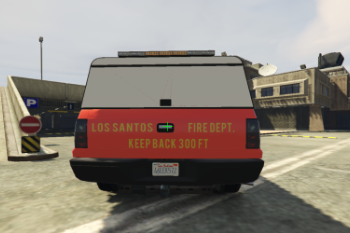

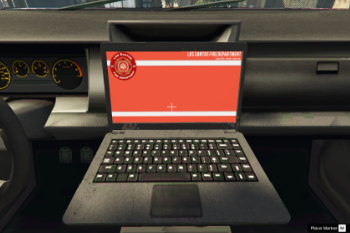
 5mods on Discord
5mods on Discord
Not bad for a livery for a lore friendly vehicle, but it is quite bland because it lacks the stripes on the sides. Another thing I've noticed is the logo, it is not the official logo, but a fan made logo which was created by someone to pass it as the original logo.