Slurm Vending Machine & Drink
382
19
382
19
All the way from planet Wormulon, your favorite highly addictive soda has made it to Los Santos! Slurm! Included in this mod is both a vending machine and soda that replaces the Ecola & Sprunk vending machines and the Sprunk soda can.
For installation:
1.Run OpenIV.
2. Navigate to /gtav/x64i.rpf/levels/gta5/props/recreational/v_coin_op.rpf.
3. Enable Edit Mode.
4. Depending on which vending machine you want to replace, Ecola or Sprunk, or both, replace the files from the corresponding folders.
5. Next, navigate to /gtav/x64c.rpf/levels/gta5/props/lev_des/v_minigame.rpf and replace the files from the Slurm Can folder.
6. Finally, if you would like the vending machines in the gas stations to be replaced with the Slurm Machine navigate to
/gtav/x64h.rpf/levels/gta5/interiors/v_int_68/ and replace the files from the corresponding folder.
7. Click Edit Mode again
You're done!
Please don't post this mod anywhere without my permission.
For installation:
1.Run OpenIV.
2. Navigate to /gtav/x64i.rpf/levels/gta5/props/recreational/v_coin_op.rpf.
3. Enable Edit Mode.
4. Depending on which vending machine you want to replace, Ecola or Sprunk, or both, replace the files from the corresponding folders.
5. Next, navigate to /gtav/x64c.rpf/levels/gta5/props/lev_des/v_minigame.rpf and replace the files from the Slurm Can folder.
6. Finally, if you would like the vending machines in the gas stations to be replaced with the Slurm Machine navigate to
/gtav/x64h.rpf/levels/gta5/interiors/v_int_68/ and replace the files from the corresponding folder.
7. Click Edit Mode again
You're done!
Please don't post this mod anywhere without my permission.
पहले अपलोड: जून 22, 2015
आखरी अपडेट: जून 22, 2015
Last Downloaded: नवंबर 10, 2025
4 टिप्पणियाँ
More mods by Garett910:
All the way from planet Wormulon, your favorite highly addictive soda has made it to Los Santos! Slurm! Included in this mod is both a vending machine and soda that replaces the Ecola & Sprunk vending machines and the Sprunk soda can.
For installation:
1.Run OpenIV.
2. Navigate to /gtav/x64i.rpf/levels/gta5/props/recreational/v_coin_op.rpf.
3. Enable Edit Mode.
4. Depending on which vending machine you want to replace, Ecola or Sprunk, or both, replace the files from the corresponding folders.
5. Next, navigate to /gtav/x64c.rpf/levels/gta5/props/lev_des/v_minigame.rpf and replace the files from the Slurm Can folder.
6. Finally, if you would like the vending machines in the gas stations to be replaced with the Slurm Machine navigate to
/gtav/x64h.rpf/levels/gta5/interiors/v_int_68/ and replace the files from the corresponding folder.
7. Click Edit Mode again
You're done!
Please don't post this mod anywhere without my permission.
For installation:
1.Run OpenIV.
2. Navigate to /gtav/x64i.rpf/levels/gta5/props/recreational/v_coin_op.rpf.
3. Enable Edit Mode.
4. Depending on which vending machine you want to replace, Ecola or Sprunk, or both, replace the files from the corresponding folders.
5. Next, navigate to /gtav/x64c.rpf/levels/gta5/props/lev_des/v_minigame.rpf and replace the files from the Slurm Can folder.
6. Finally, if you would like the vending machines in the gas stations to be replaced with the Slurm Machine navigate to
/gtav/x64h.rpf/levels/gta5/interiors/v_int_68/ and replace the files from the corresponding folder.
7. Click Edit Mode again
You're done!
Please don't post this mod anywhere without my permission.
पहले अपलोड: जून 22, 2015
आखरी अपडेट: जून 22, 2015
Last Downloaded: नवंबर 10, 2025
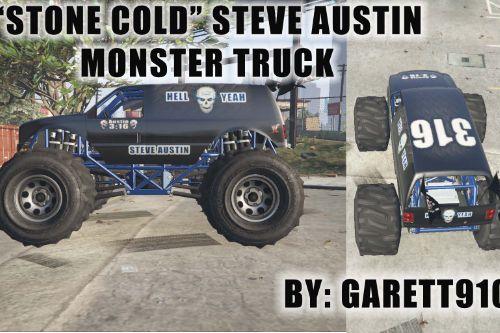
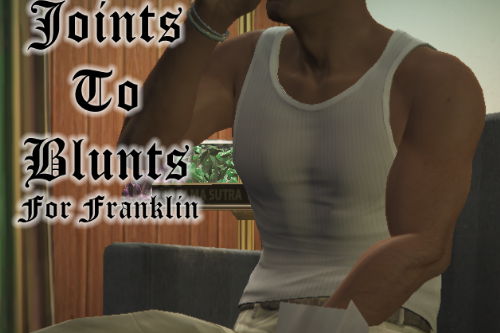



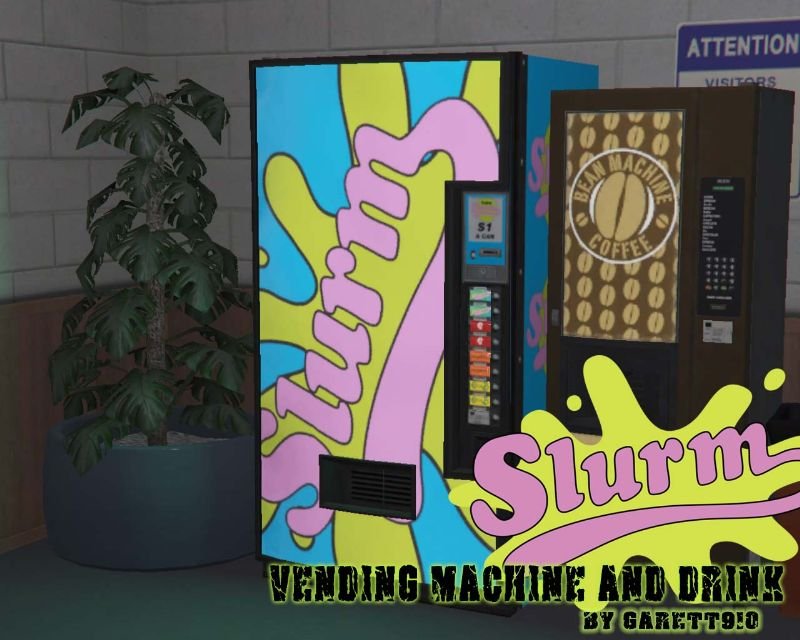



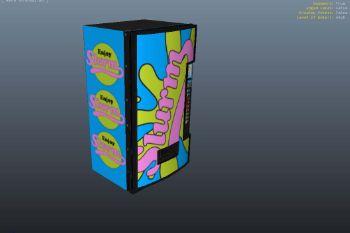

 5mods on Discord
5mods on Discord
Wimmy Wham Wham Wozzle!
@Pinback beat me to it!
just need some lightspeed briefs and we're set
Everyone will download and install this mod!
https://www.youtube.com/watch?v=t9eIL3bauuw
Reminds me of the time when I used to have this: http://hl2.gamebanana.com/skins/96958
Good times. It's nice to see it again but this time in GTA 5. +1 to you!