SGReshade Preset 4.0
1,191
6
1,191
6
So I have been using Reshade.me for a while now. No offense to NVE but it does cut into your FPS a little to much sometimes. So I have been testing my own settings for Reshade.me and have gotten to the point where I feel everybody else should experience it. So its called Simple Graphics Reshade, thank you again stay safe out there and if you want to see it in video my youtube channel link is .. here (https://www.youtube.com/c/Khalifahigh)
If your looking for a more HDR feel try my SGR HDR 2.0
SIMPLE GRAPHICS RESHADE HDR - https://www.gta5-mods.com/misc/sgr-hdr-2-0
I do use LA ROADS - https://www.gta5-mods.com/misc/l-a-roads-patch
Real California Architecture - https://www.gta5-mods.com/maps/real-freeway-signs
GTA V Remastered - https://www.gta5-mods.com/maps/grand-theft-auto-v-remastered-add-on
Instructions for new users.. DOWNLOAD https://reshade.me/.. once downloaded open it and let pair to your game. Once done then go to my download and drop into the main directory folder for GTA... and then play.. once in game follow the settings to setup and enjoy
Instructions for people with reshade me already .... just drag and drop into your main directory folder for GTA then in game open your reshade.me menu with whatever button you use and then click on the arrows till you find mines ... and enjoy ..
Any questions or problems neither leave a comment here or use one of links under my name if anything
If your looking for a more HDR feel try my SGR HDR 2.0
SIMPLE GRAPHICS RESHADE HDR - https://www.gta5-mods.com/misc/sgr-hdr-2-0
I do use LA ROADS - https://www.gta5-mods.com/misc/l-a-roads-patch
Real California Architecture - https://www.gta5-mods.com/maps/real-freeway-signs
GTA V Remastered - https://www.gta5-mods.com/maps/grand-theft-auto-v-remastered-add-on
Instructions for new users.. DOWNLOAD https://reshade.me/.. once downloaded open it and let pair to your game. Once done then go to my download and drop into the main directory folder for GTA... and then play.. once in game follow the settings to setup and enjoy
Instructions for people with reshade me already .... just drag and drop into your main directory folder for GTA then in game open your reshade.me menu with whatever button you use and then click on the arrows till you find mines ... and enjoy ..
Any questions or problems neither leave a comment here or use one of links under my name if anything
पहले अपलोड: जुलाई 27, 2021
आखरी अपडेट: फरवरी 12, 2023
Last Downloaded: 9 दिन पहले
5 टिप्पणियाँ
More mods by khalifahigh:
So I have been using Reshade.me for a while now. No offense to NVE but it does cut into your FPS a little to much sometimes. So I have been testing my own settings for Reshade.me and have gotten to the point where I feel everybody else should experience it. So its called Simple Graphics Reshade, thank you again stay safe out there and if you want to see it in video my youtube channel link is .. here (https://www.youtube.com/c/Khalifahigh)
If your looking for a more HDR feel try my SGR HDR 2.0
SIMPLE GRAPHICS RESHADE HDR - https://www.gta5-mods.com/misc/sgr-hdr-2-0
I do use LA ROADS - https://www.gta5-mods.com/misc/l-a-roads-patch
Real California Architecture - https://www.gta5-mods.com/maps/real-freeway-signs
GTA V Remastered - https://www.gta5-mods.com/maps/grand-theft-auto-v-remastered-add-on
Instructions for new users.. DOWNLOAD https://reshade.me/.. once downloaded open it and let pair to your game. Once done then go to my download and drop into the main directory folder for GTA... and then play.. once in game follow the settings to setup and enjoy
Instructions for people with reshade me already .... just drag and drop into your main directory folder for GTA then in game open your reshade.me menu with whatever button you use and then click on the arrows till you find mines ... and enjoy ..
Any questions or problems neither leave a comment here or use one of links under my name if anything
If your looking for a more HDR feel try my SGR HDR 2.0
SIMPLE GRAPHICS RESHADE HDR - https://www.gta5-mods.com/misc/sgr-hdr-2-0
I do use LA ROADS - https://www.gta5-mods.com/misc/l-a-roads-patch
Real California Architecture - https://www.gta5-mods.com/maps/real-freeway-signs
GTA V Remastered - https://www.gta5-mods.com/maps/grand-theft-auto-v-remastered-add-on
Instructions for new users.. DOWNLOAD https://reshade.me/.. once downloaded open it and let pair to your game. Once done then go to my download and drop into the main directory folder for GTA... and then play.. once in game follow the settings to setup and enjoy
Instructions for people with reshade me already .... just drag and drop into your main directory folder for GTA then in game open your reshade.me menu with whatever button you use and then click on the arrows till you find mines ... and enjoy ..
Any questions or problems neither leave a comment here or use one of links under my name if anything
पहले अपलोड: जुलाई 27, 2021
आखरी अपडेट: फरवरी 12, 2023
Last Downloaded: 9 दिन पहले




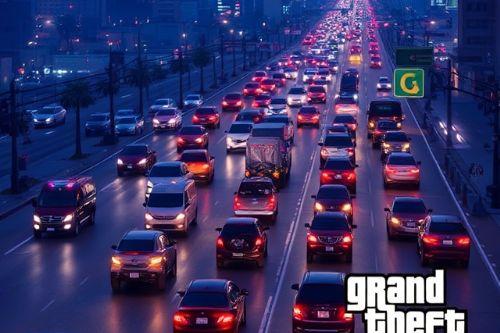








 5mods on Discord
5mods on Discord
awesome been looking for reshade used with LSPDFR good work man
Awesome settings. It's almost perfect. A bit too saturated, but that's an easy fix.
Thanks.
Simple but significant :)
Aye great update
@HunchoChristian Thank you!