Sad Wasted Sound 1.1
769
18
769
18
!!!Important to make a backup of the original file!!!
New 1.1 Version : Add Awc Format
1. Extract the contents of ''GTA 5 Sad Wasted Sound By Leone9595'' on the desktop
2. Use Open iv and click ''edit mode''
3. in the left bar go to x64/audio/sfx/SCRIPT.rpf
4. Drag and drop the offmission_wasted.awc file to the SCRIPT.rpf directory
5. Close Open iv And Play GTA 5
6. Enjoy The New Sad Wasted Sound
How To Add Loading Song Tutorial
How To Convert mp3 to wav for loading song in Gta5 tutorial
You CANNOT modify, reupload or make money from my mod.
By LEONE9595
New 1.1 Version : Add Awc Format
1. Extract the contents of ''GTA 5 Sad Wasted Sound By Leone9595'' on the desktop
2. Use Open iv and click ''edit mode''
3. in the left bar go to x64/audio/sfx/SCRIPT.rpf
4. Drag and drop the offmission_wasted.awc file to the SCRIPT.rpf directory
5. Close Open iv And Play GTA 5
6. Enjoy The New Sad Wasted Sound
How To Add Loading Song Tutorial
How To Convert mp3 to wav for loading song in Gta5 tutorial
You CANNOT modify, reupload or make money from my mod.
By LEONE9595
पहले अपलोड: जून 26, 2015
आखरी अपडेट: अप्रैल 26, 2016
Last Downloaded: 5 दिन पहले
30 टिप्पणियाँ
More mods by LEONE9595:
!!!Important to make a backup of the original file!!!
New 1.1 Version : Add Awc Format
1. Extract the contents of ''GTA 5 Sad Wasted Sound By Leone9595'' on the desktop
2. Use Open iv and click ''edit mode''
3. in the left bar go to x64/audio/sfx/SCRIPT.rpf
4. Drag and drop the offmission_wasted.awc file to the SCRIPT.rpf directory
5. Close Open iv And Play GTA 5
6. Enjoy The New Sad Wasted Sound
How To Add Loading Song Tutorial
How To Convert mp3 to wav for loading song in Gta5 tutorial
You CANNOT modify, reupload or make money from my mod.
By LEONE9595
New 1.1 Version : Add Awc Format
1. Extract the contents of ''GTA 5 Sad Wasted Sound By Leone9595'' on the desktop
2. Use Open iv and click ''edit mode''
3. in the left bar go to x64/audio/sfx/SCRIPT.rpf
4. Drag and drop the offmission_wasted.awc file to the SCRIPT.rpf directory
5. Close Open iv And Play GTA 5
6. Enjoy The New Sad Wasted Sound
How To Add Loading Song Tutorial
How To Convert mp3 to wav for loading song in Gta5 tutorial
You CANNOT modify, reupload or make money from my mod.
By LEONE9595
पहले अपलोड: जून 26, 2015
आखरी अपडेट: अप्रैल 26, 2016
Last Downloaded: 5 दिन पहले

![Guitar Sound Pack [25] Guitar Sound Pack [25]](https://img.youtube.com/vi/gnGA1o43UOI/mqdefault.jpg)
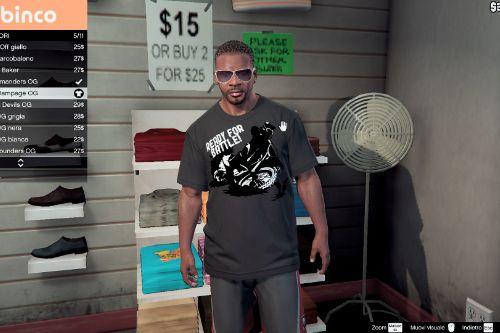



 5mods on Discord
5mods on Discord
@Kaiso As soon as I heard your sound I've come up with this song is I said I have to put you die !! instead you'd know Magai aiuatarmi how to convert the files you hear from both sides because so only works from right thanks in advance!
@xHaviiHx You need to use the OpenIV Modloader.
When he exited the hospital, music stopped playing, and he was like "k" xDDDD
@Maras86 hahaah yeah thx man!!
@leone9595 The one speaker thing is because there are two files for each channel. This same thing used to happen with the Pistol Sound replacers, until someone located the other channel. You just have to go ask someone who did this the right way, as there are others on this site who have, or you go dig up the other file.
"how to convert the files you hear from both sides because so only works from right" It's less that it "only works from right" and more that you didn't look hard enough for both files. You only replaced one.
And as for @xHaviiHx You didn't get the Modded .RPF .ASI Plugin from OpenIV, which was made so that GTA V can't recognize your modified files and replace them. Either that, or you did it wrong, and the game is fixing the broken files.
@Oshikaru-Sensei thank you very much I try to ask!
Scrubs <3
@Conway :)
@leone9595 Whats the Graphics mod u using ?
@Sh3nZeR sweetfx + Reshade e piccole aggiunte da me per migliorare la grafica
sweet
How do you make something like this?
@OhMrZack hello, you have to download your mp3 that you want to turn the sound for the game. now download format factory to convert the files once installed open the program and convert mp3 files to wav to 44,100 mhz mono. ;) Just a little time I create a tutorial
@leone9595 Thanks man I love you! <3
Isn't that music from Scrubs?
@ItzKain it was just that :)
@leone9595 you sure of that i just want to know the values you used on the converter because clearly the 44100 mhz are not true because on the OPENIV audio reader it says 48000mhz, no need to say anything else i have got everything in hand, thanks in advance
@notproplayer3 yes you are right but the Sad Wasted Sound is not converted to 48.000mhz because i used another program and not the one i'm using now
@leone9595 thanks, i see what you mean
@notproplayer3 I like to clarify and listen to the advice of the people because of you that you have downloaded the mod