First-Person Glasses and Helmet Visor Tint Remover 1.1
3,529
116
3,529
116
First-Person Glasses and Helmet Visor Tint Remover
Do you like playing in First-person mode but hate the tint on the screen when your character is wearing a helmet or sunglasses?
This mod removes all tint effects from your POV. So even when you have a dark helmet visor on your vision is still crystal clear!
E-Z Install! Just 1 file!!
Please let me know if you find any bugs or if you think any changes need to be made.
Install Instructions
1) Verify you have OpenIV installed and can access your game files
2) Unzip this mod file
3) Open OpenIV and click edit (near the top right)
4) Use OpenIV to navigate to the directories listed below:
\GTAV\update\update.rpf\common\data\effects\ped
When you are in this directory, right click on sp_first_person.meta and then click replace, navigate to this mod, select the file with the same name and click open!
5) Click on Edit again to turn it off.
6) Start GTA V OFFLINE
Updated:
v1.1- Updated for latest version available 9/2015
Note
If you re-use this mod or release as yours please give me some credit. It takes hours to perfect and upload these mods.
Do you like playing in First-person mode but hate the tint on the screen when your character is wearing a helmet or sunglasses?
This mod removes all tint effects from your POV. So even when you have a dark helmet visor on your vision is still crystal clear!
E-Z Install! Just 1 file!!
Please let me know if you find any bugs or if you think any changes need to be made.
Install Instructions
1) Verify you have OpenIV installed and can access your game files
2) Unzip this mod file
3) Open OpenIV and click edit (near the top right)
4) Use OpenIV to navigate to the directories listed below:
\GTAV\update\update.rpf\common\data\effects\ped
When you are in this directory, right click on sp_first_person.meta and then click replace, navigate to this mod, select the file with the same name and click open!
5) Click on Edit again to turn it off.
6) Start GTA V OFFLINE
Updated:
v1.1- Updated for latest version available 9/2015
Note
If you re-use this mod or release as yours please give me some credit. It takes hours to perfect and upload these mods.
पहले अपलोड: मई 21, 2015
आखरी अपडेट: सितंबर 25, 2015
Last Downloaded: 1 hour ago
36 टिप्पणियाँ
More mods by fortinwithwill:
First-Person Glasses and Helmet Visor Tint Remover
Do you like playing in First-person mode but hate the tint on the screen when your character is wearing a helmet or sunglasses?
This mod removes all tint effects from your POV. So even when you have a dark helmet visor on your vision is still crystal clear!
E-Z Install! Just 1 file!!
Please let me know if you find any bugs or if you think any changes need to be made.
Install Instructions
1) Verify you have OpenIV installed and can access your game files
2) Unzip this mod file
3) Open OpenIV and click edit (near the top right)
4) Use OpenIV to navigate to the directories listed below:
\GTAV\update\update.rpf\common\data\effects\ped
When you are in this directory, right click on sp_first_person.meta and then click replace, navigate to this mod, select the file with the same name and click open!
5) Click on Edit again to turn it off.
6) Start GTA V OFFLINE
Updated:
v1.1- Updated for latest version available 9/2015
Note
If you re-use this mod or release as yours please give me some credit. It takes hours to perfect and upload these mods.
Do you like playing in First-person mode but hate the tint on the screen when your character is wearing a helmet or sunglasses?
This mod removes all tint effects from your POV. So even when you have a dark helmet visor on your vision is still crystal clear!
E-Z Install! Just 1 file!!
Please let me know if you find any bugs or if you think any changes need to be made.
Install Instructions
1) Verify you have OpenIV installed and can access your game files
2) Unzip this mod file
3) Open OpenIV and click edit (near the top right)
4) Use OpenIV to navigate to the directories listed below:
\GTAV\update\update.rpf\common\data\effects\ped
When you are in this directory, right click on sp_first_person.meta and then click replace, navigate to this mod, select the file with the same name and click open!
5) Click on Edit again to turn it off.
6) Start GTA V OFFLINE
Updated:
v1.1- Updated for latest version available 9/2015
Note
If you re-use this mod or release as yours please give me some credit. It takes hours to perfect and upload these mods.
पहले अपलोड: मई 21, 2015
आखरी अपडेट: सितंबर 25, 2015
Last Downloaded: 1 hour ago
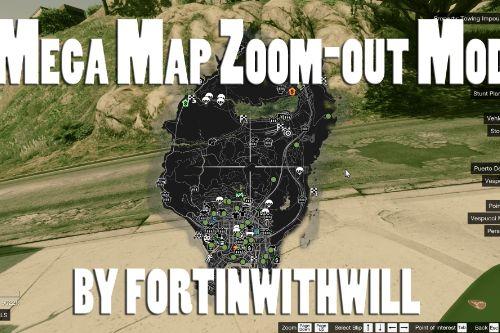


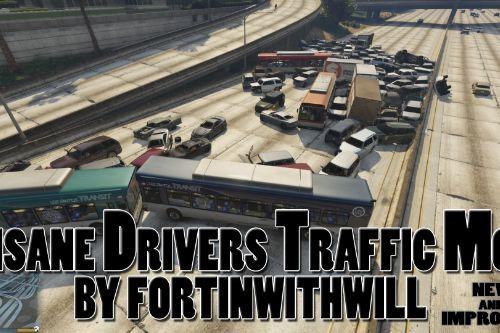


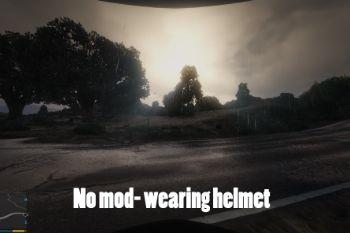



 5mods on Discord
5mods on Discord
@alexnader So if I understand correctly you want the tint to stay the same the entire time you are wearing glasses? Ill see if there is a fade duration or anything similar i can change and that should make it the way you want.
@fortinwithwill That's exact it, if you are able I would love you long time !
does this work with the newest update?
ummm there's an option in game to remove tint already
@fortinwithwill This isn't working with the latest patch.
@Rich246 Sorry, Ill update it this week!! Thank you for letting me knoww!
@fortinwithwill You're welcome.
@Rich246 UPDATED! Sometimes the admin takes a while to approve the upload but V1.1 is uploaded and works with the most updated version of the game, I just tested it. Please let me know if you have any issues! Thank you!
@fortinwithwill Nice!... thanks a lot :D
@fortinwithwill Still not working man... I took a few pics:
http://i.imgur.com/BtZfEKb.jpg
http://i.imgur.com/aaxHg8q.jpg
@Rich246 Damn. I will do some more testing on my second machine once gta is done installing. I wonder if the update after ill gotten gains changed the file responsible for this. Ill have to do some digging, it should be up this weekend. Sorry about that. Bear with me as rockstar messes everything up every time they update.
@fortinwithwill Heh, its good.. take your time... I didn't try every pair of sunglasses, those with Trevor are the only ones I use. :P
@fortinwithwill surely OP will deliver, skeleton.jpg (Any way to have the opposite effect ? I actually want the effect to last for as long as I'm wearing glasses, but after a while mine go away.
-May 24, 2015)
first vote
I think the instructions indicate the incorrect directory to replace the files. It's actually:
GTA V --> common.rpf--> data --> effects --> peds
NICE! I hate that effect (and maybe thats why some people dont play in first person)
@mistuh_mosbi Thanks!
Must have for first person players!
Thanks man.
@fortinwithwill Is there anyway to disable or edit the first person models of helmets?