Police training [YMAP] 1.0.1
8,583
61
8,583
61
Hi everybody !
Hope you like my police training aera :)
Map style : Police
What can you find here ?
- a office
- a locker
- a classroom
- a pull training aera
- a drive training aera
- a offroad aera
- a weapon room
----------------------- Installation FIVEM : -----------------------
A- Open the file with 7zip, Winrar or any other program that allows you to unzip these types of files
B- Unzip the file into your MAP FOLDER who start on your server.cfg
C - For FiveM servers - Drop the file policetraining.ymap + po1_05_strm_2.ymap + hei_po1_05_strm_2.ymap to the Stream folder that should be located in your Map folder, and that folder shall need to be up on your server Resources folder. After you have that ready, you will need to start the script on your Server.cfg (The name of the script will be the name you have put the maps on... For example : start Map2)
----------------------- Installation SINGLEPLAYER : -----------------------
A - Extract the YMAP from the folder and set it on your desktop
B - Open OpenIV, install it if you dont have it already
C - [Make sure you go into edit mode!!]
D - Click update> x64> dlcpacks> custom_maps>dlc.rpf> x64> levels> gta5> citye> maps> custom_maps.rpf
E - Then take the YMAP and drag & drop it into OpenIV then its in!
▼▼▼▼▼▼▼▼▼▼▼▼▼▼▼▼▼▼▼
►Follow me on [YOUTUBE] to miss NOTHING◄
▲▲▲▲▲▲▲▲▲▲▲▲▲▲▲▲▲▲▲
Hope you like my police training aera :)
Map style : Police
What can you find here ?
- a office
- a locker
- a classroom
- a pull training aera
- a drive training aera
- a offroad aera
- a weapon room
----------------------- Installation FIVEM : -----------------------
A- Open the file with 7zip, Winrar or any other program that allows you to unzip these types of files
B- Unzip the file into your MAP FOLDER who start on your server.cfg
C - For FiveM servers - Drop the file policetraining.ymap + po1_05_strm_2.ymap + hei_po1_05_strm_2.ymap to the Stream folder that should be located in your Map folder, and that folder shall need to be up on your server Resources folder. After you have that ready, you will need to start the script on your Server.cfg (The name of the script will be the name you have put the maps on... For example : start Map2)
----------------------- Installation SINGLEPLAYER : -----------------------
A - Extract the YMAP from the folder and set it on your desktop
B - Open OpenIV, install it if you dont have it already
C - [Make sure you go into edit mode!!]
D - Click update> x64> dlcpacks> custom_maps>dlc.rpf> x64> levels> gta5> citye> maps> custom_maps.rpf
E - Then take the YMAP and drag & drop it into OpenIV then its in!
▼▼▼▼▼▼▼▼▼▼▼▼▼▼▼▼▼▼▼
►Follow me on [YOUTUBE] to miss NOTHING◄
▲▲▲▲▲▲▲▲▲▲▲▲▲▲▲▲▲▲▲
पहले अपलोड: सितंबर 16, 2019
आखरी अपडेट: सितंबर 17, 2019
Last Downloaded: 13 hours ago
4 टिप्पणियाँ
More mods by Patoche:
Hi everybody !
Hope you like my police training aera :)
Map style : Police
What can you find here ?
- a office
- a locker
- a classroom
- a pull training aera
- a drive training aera
- a offroad aera
- a weapon room
----------------------- Installation FIVEM : -----------------------
A- Open the file with 7zip, Winrar or any other program that allows you to unzip these types of files
B- Unzip the file into your MAP FOLDER who start on your server.cfg
C - For FiveM servers - Drop the file policetraining.ymap + po1_05_strm_2.ymap + hei_po1_05_strm_2.ymap to the Stream folder that should be located in your Map folder, and that folder shall need to be up on your server Resources folder. After you have that ready, you will need to start the script on your Server.cfg (The name of the script will be the name you have put the maps on... For example : start Map2)
----------------------- Installation SINGLEPLAYER : -----------------------
A - Extract the YMAP from the folder and set it on your desktop
B - Open OpenIV, install it if you dont have it already
C - [Make sure you go into edit mode!!]
D - Click update> x64> dlcpacks> custom_maps>dlc.rpf> x64> levels> gta5> citye> maps> custom_maps.rpf
E - Then take the YMAP and drag & drop it into OpenIV then its in!
▼▼▼▼▼▼▼▼▼▼▼▼▼▼▼▼▼▼▼
►Follow me on [YOUTUBE] to miss NOTHING◄
▲▲▲▲▲▲▲▲▲▲▲▲▲▲▲▲▲▲▲
Hope you like my police training aera :)
Map style : Police
What can you find here ?
- a office
- a locker
- a classroom
- a pull training aera
- a drive training aera
- a offroad aera
- a weapon room
----------------------- Installation FIVEM : -----------------------
A- Open the file with 7zip, Winrar or any other program that allows you to unzip these types of files
B- Unzip the file into your MAP FOLDER who start on your server.cfg
C - For FiveM servers - Drop the file policetraining.ymap + po1_05_strm_2.ymap + hei_po1_05_strm_2.ymap to the Stream folder that should be located in your Map folder, and that folder shall need to be up on your server Resources folder. After you have that ready, you will need to start the script on your Server.cfg (The name of the script will be the name you have put the maps on... For example : start Map2)
----------------------- Installation SINGLEPLAYER : -----------------------
A - Extract the YMAP from the folder and set it on your desktop
B - Open OpenIV, install it if you dont have it already
C - [Make sure you go into edit mode!!]
D - Click update> x64> dlcpacks> custom_maps>dlc.rpf> x64> levels> gta5> citye> maps> custom_maps.rpf
E - Then take the YMAP and drag & drop it into OpenIV then its in!
▼▼▼▼▼▼▼▼▼▼▼▼▼▼▼▼▼▼▼
►Follow me on [YOUTUBE] to miss NOTHING◄
▲▲▲▲▲▲▲▲▲▲▲▲▲▲▲▲▲▲▲
पहले अपलोड: सितंबर 16, 2019
आखरी अपडेट: सितंबर 17, 2019
Last Downloaded: 13 hours ago



![Sheriff Paleto [YMAP] Sheriff Paleto [YMAP]](https://img.gta5-mods.com/q75-w500-h333-cfill/images/sheriff-paleto-ymap/1c4c65-Screenshot_1132.jpg)



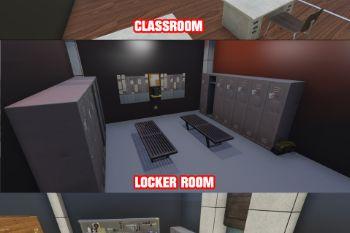



 5mods on Discord
5mods on Discord
NICE BRO I spoke to you by discord, my name aEkis
Goodjob
salut a toi gg
hello i am having problems with this map i placed it in the place where you said and it is not showing in-game