Fort-Western NEW Army-Base! 6.0 (Latest Version)
6,989
59
-
मार्च 09, 2022
https://sites.google.com/view/arkadipro1-mods
[ENGLISH]
Hello! Today I will lay out a grand map, a map of the new Military Base (Fort-Western)! I built it in the west of the map, near Fort Zancudo. As you can see, there are many soldiers at the base, of various military equipment. The base consists of 2 islands: 1 main, 2 auxiliary. Also at the base there are many pickup objects: first aid kits, body armor, weapons, parachutes. There are 4 towers around the base, they inspect the territory around the base. As far as the map is concerned, that's all. All objects, peds, cars, idea, I did everything myself! :) Who wants to help me improve this map, write in the comments.
ATTENTION!
1. The card is very heavy and demanding, if your computer does not handle the usual GTA badly, then refrain from downloading this card.
2. You should definitely download 2 mods! (I'm talking about mods for installing the map) If you do not download at least 1 of them, the map will not load and the game may crash!
3. At the initial loading of the map, not all objects may be loaded! In order for everything to load Create a new map and load the map again.
3. In order to load the island normally in the settings at a long distance, increase the draw distance to 3000.
4. If you go to a military base and walk there, the military will not react to you until you push them or start shooting.
How to download:
1. You will need 2 mods: Custom Props Add-On And Increased Props [Add-on] (Download them from the same site; See how to install on the site with mods; Open IV REQUIRED!)
Links to mods:
1) https://gta5-mods.com/tools/increased-props-add-on
2) https://gta5-mods.com/maps/custom-prop
2. Install Map Editor
3. Download the Archive, then unzip the map to the folder where you store the maps (For convenience, create a folder: Maps)
4. Download GTA V, open the Map Editor, click download, select the folder with the map.
5. Done, you can play. (Where is the island, see the photo)
Map size: 1 megabyte.
Creator: ArkadiPro1
Thanks for downloading!
पहले अपलोड: जुलाई 25, 2021
आखरी अपडेट: फरवरी 03, 2022
Last Downloaded: 1 दिन पहले
11 टिप्पणियाँ
More mods by ArkadiPro1:

- Gameplay
- .Net
https://sites.google.com/view/arkadipro1-mods
[ENGLISH]
Hello! Today I will lay out a grand map, a map of the new Military Base (Fort-Western)! I built it in the west of the map, near Fort Zancudo. As you can see, there are many soldiers at the base, of various military equipment. The base consists of 2 islands: 1 main, 2 auxiliary. Also at the base there are many pickup objects: first aid kits, body armor, weapons, parachutes. There are 4 towers around the base, they inspect the territory around the base. As far as the map is concerned, that's all. All objects, peds, cars, idea, I did everything myself! :) Who wants to help me improve this map, write in the comments.
ATTENTION!
1. The card is very heavy and demanding, if your computer does not handle the usual GTA badly, then refrain from downloading this card.
2. You should definitely download 2 mods! (I'm talking about mods for installing the map) If you do not download at least 1 of them, the map will not load and the game may crash!
3. At the initial loading of the map, not all objects may be loaded! In order for everything to load Create a new map and load the map again.
3. In order to load the island normally in the settings at a long distance, increase the draw distance to 3000.
4. If you go to a military base and walk there, the military will not react to you until you push them or start shooting.
How to download:
1. You will need 2 mods: Custom Props Add-On And Increased Props [Add-on] (Download them from the same site; See how to install on the site with mods; Open IV REQUIRED!)
Links to mods:
1) https://gta5-mods.com/tools/increased-props-add-on
2) https://gta5-mods.com/maps/custom-prop
2. Install Map Editor
3. Download the Archive, then unzip the map to the folder where you store the maps (For convenience, create a folder: Maps)
4. Download GTA V, open the Map Editor, click download, select the folder with the map.
5. Done, you can play. (Where is the island, see the photo)
Map size: 1 megabyte.
Creator: ArkadiPro1
Thanks for downloading!
पहले अपलोड: जुलाई 25, 2021
आखरी अपडेट: फरवरी 03, 2022
Last Downloaded: 1 दिन पहले
-
This file has been approved automatically. If you think this file should not be here for any reason please report it.
जुलाई 25, 2021 -
@ArkadiPro1 do not use the MapModel tag as that's reserved for real 3D generated maps using 3DsMax or Blender
जुलाई 25, 2021 -
-
-
-
-
во первых нету ни земли ни аэродрома. Во вторых там все деревья и обьекты ливитируют а потом все люди и транспорт на берегу заспавнелись
अक्टूबर 25, 2021 -
@Kanabi_i Я же написал в описании что тебе надо скачать эти моды:
1) https://ru.gta5-mods.com/tools/increased-props-add-on
2) https://ru.gta5-mods.com/maps/custom-prop
Ещё тебе нужен OpenIV, скачай с инета.
Без этих 2 модов у тебя не будет не земли не объектов!अक्टूबर 29, 2021 -
-
this couldve been a great mod but with youre unclear shit i cant even do it, youre over saying copy <Item>dlcpacks:\addonprops\</Item> to dlclist.xml and then your dumbass says to copy it to your mods folder what the hell?? Atleast be more specific anyway you dont seem like a bad dude you just piss me off with your instructions.
जनवरी 19, 2025



![Island with a Base [MapEditor] Island with a Base [MapEditor]](https://img.gta5-mods.com/q75-w500-h333-cfill/images/island-with-a-base/7d7ac6-1.jpg)




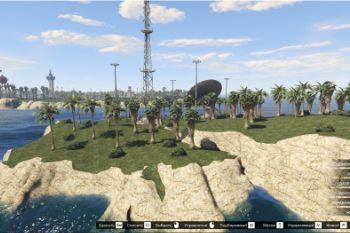











 5mods on Discord
5mods on Discord
(ALL MODS UPDATES WILL BE POSTED ONLY ON THIS SITE:)
https://sites.google.com/view/arkadipro1-mods